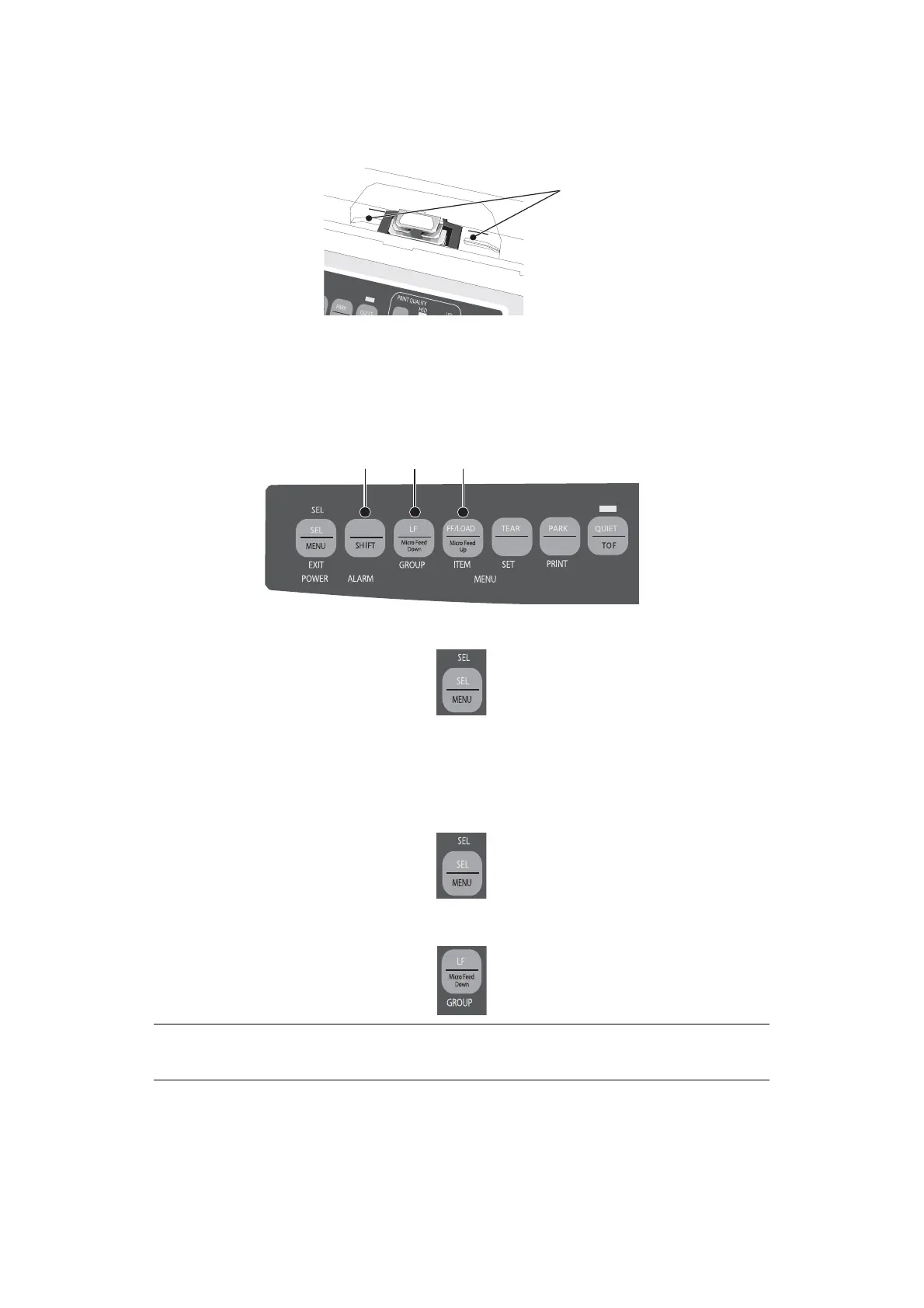Loading paper > 19
S
ETTING
THE
TOP
OF
FORM
(TOF)
When setting the Top of Form, use the red line (1) on the paper shield as a reference:
1. Make sure the printer is deselected (SEL light off).
2. Press and hold SHIFT (1), then:
(a) Press LF (2) to move Top of Form higher on page
(b) Press FF/LOAD (3) to move Top of Form lower on page
3. Press SEL to re-select the printer.
T
EMPORARILY
CHANGING
THE
TOP
OF
FORM
SETTING
To set the Top of Form position lower for one page only:
1. Press SEL to deselect the printer.
2. Press LF to change the position of the Top of Form.
NOTE
This setting will not apply to any following pages.
M
1
