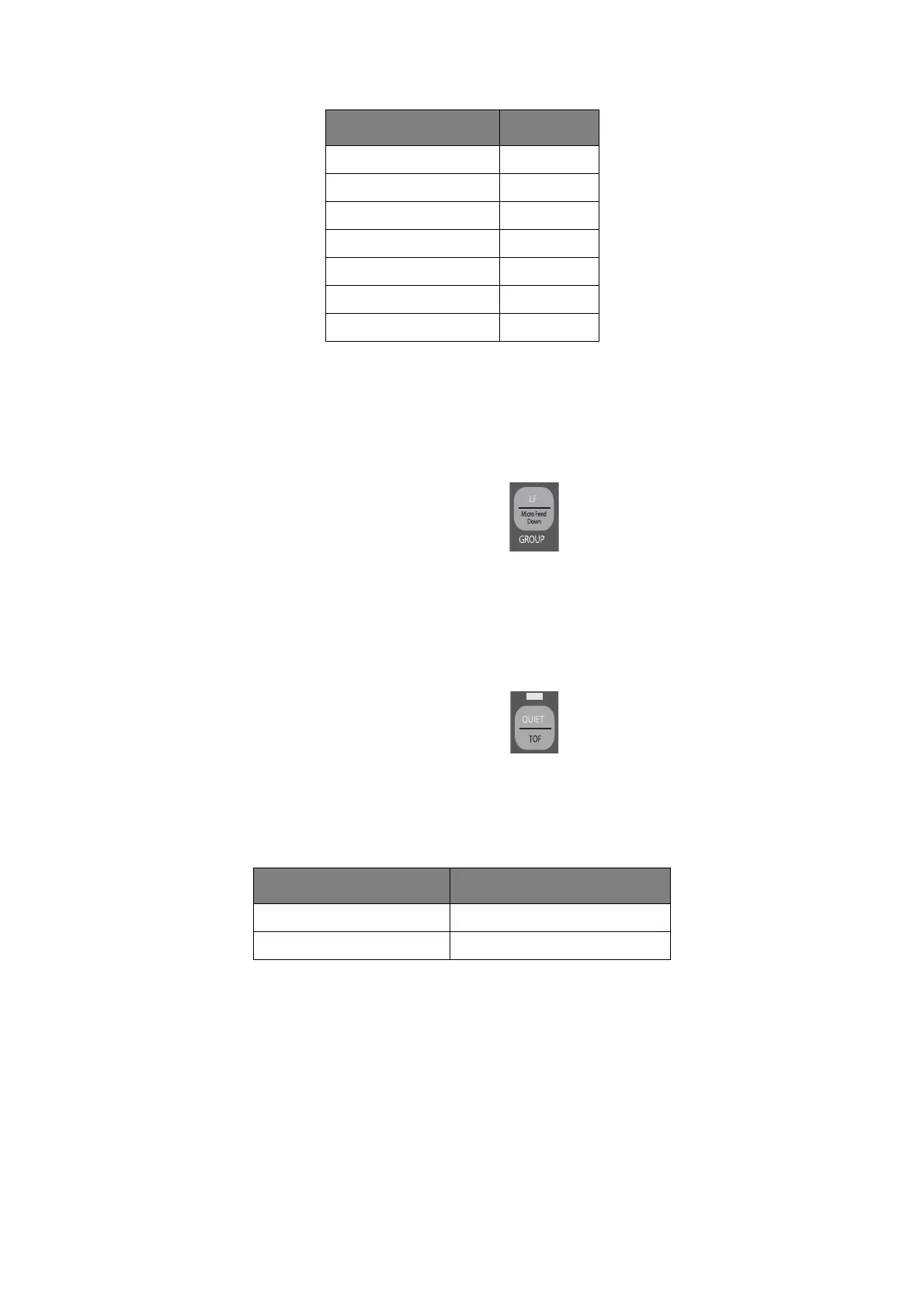Loading paper > 21
R
UNNING
THE
SELF
TESTS
Font sample test
ASCII test
S
ELECTING
AN
EMULATION
The factory default emulation for your printer is:
To change to one of the other emulations:
1. Make sure paper is loaded.
2. Deselect the printer (SEL light off, press SEL key).
MEDIA SETTING
45 - 75g/m² paper 1
75-90g/m² bond paper 2
Labels 3 - 4
Envelopes 5
2-part form (w/carbon) 3 - 4
3-part form (w/carbon) 4 - 5
4-part form (w/carbon) 5
To run the test: Turn the printer off, then press and hold LF while
turning the printer on.
To stop the test: If you wish to stop the test before it is complete,
press SEL.
To run the test: Turn the printer off, then press and hold QUIET
while turning the printer on.
To stop the test: Press SEL.
MODEL EMULATION (DEFAULT)
ML3320ECO/ML3321ECO IBM PPR
ML3390ECO/ML3391ECO EPSON LQ