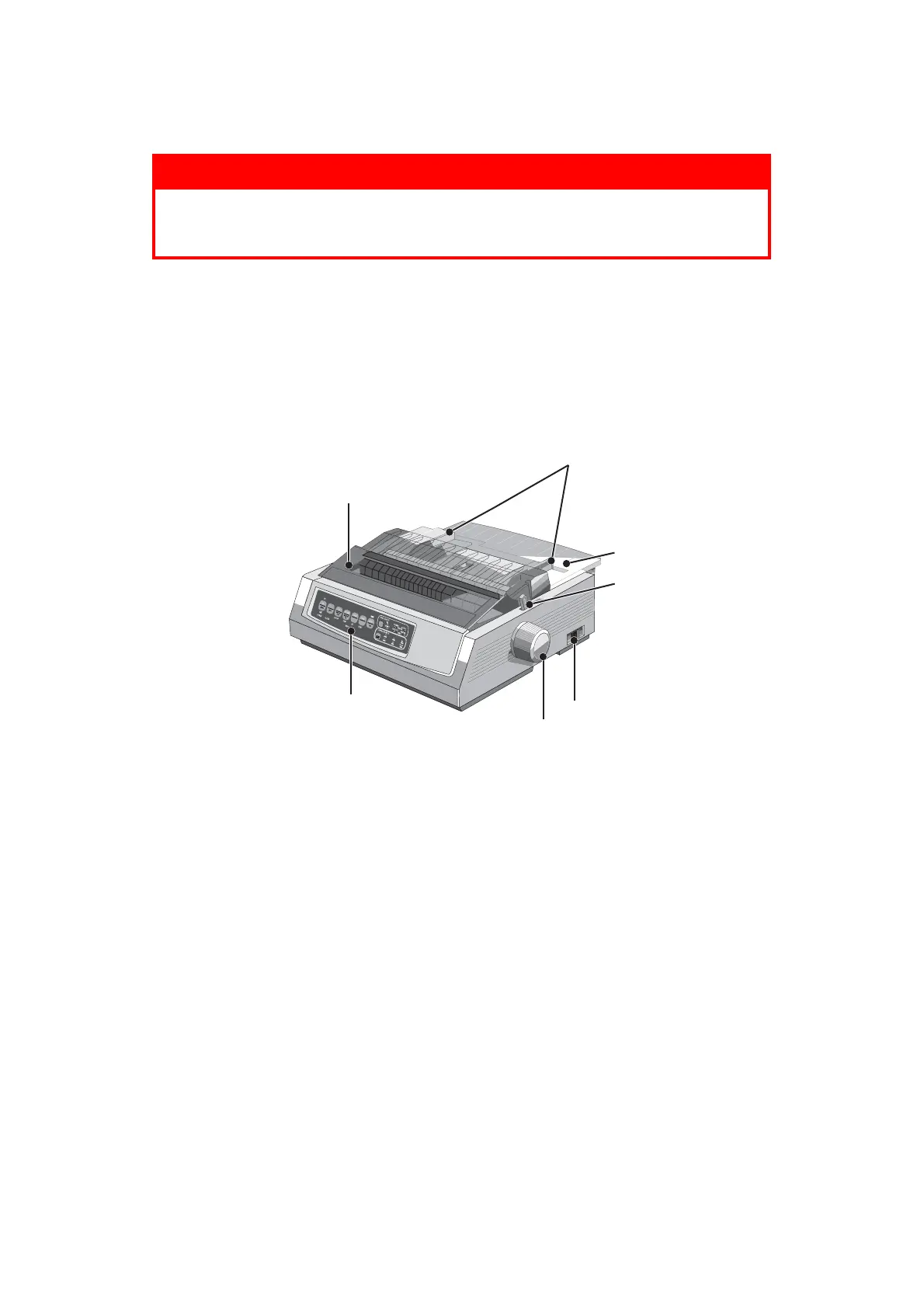Getting started > 9
G
ETTING
STARTED
R
ETAINING
PACKING
MATERIALS
After setting up your printer according to the instructions in the Set-up Guide, retain your
packing materials and container in case you ever need to ship or transport your printer.
I
DENTIFYING
COMPONENT
PARTS
F
RONT
VIEW
1. Access cover: open and close for access, for example when changing a ribbon
cartridge. Keep closed for noise reduction.
2. Control panel: contains button switches and indicators (described in detail later) that
allow you to operate the printer.
3. Platen knob: turn to move or eject the paper.
4. Power switch: to turn the printer ON/OFF.
5. Paper lever: set according to the type of paper used - cut sheet or continuous forms.
6. Paper separator: to hold cut sheet paper for use by the printer (one sheet at a time).
7. Paper guides: adjust to suit the width of the cut sheet paper.
WARNING!
If you have not already done so, familiarise yourself with the
content of the Installation Safety booklet supplied with your
printer.
1
2
3
4
5
6
7
