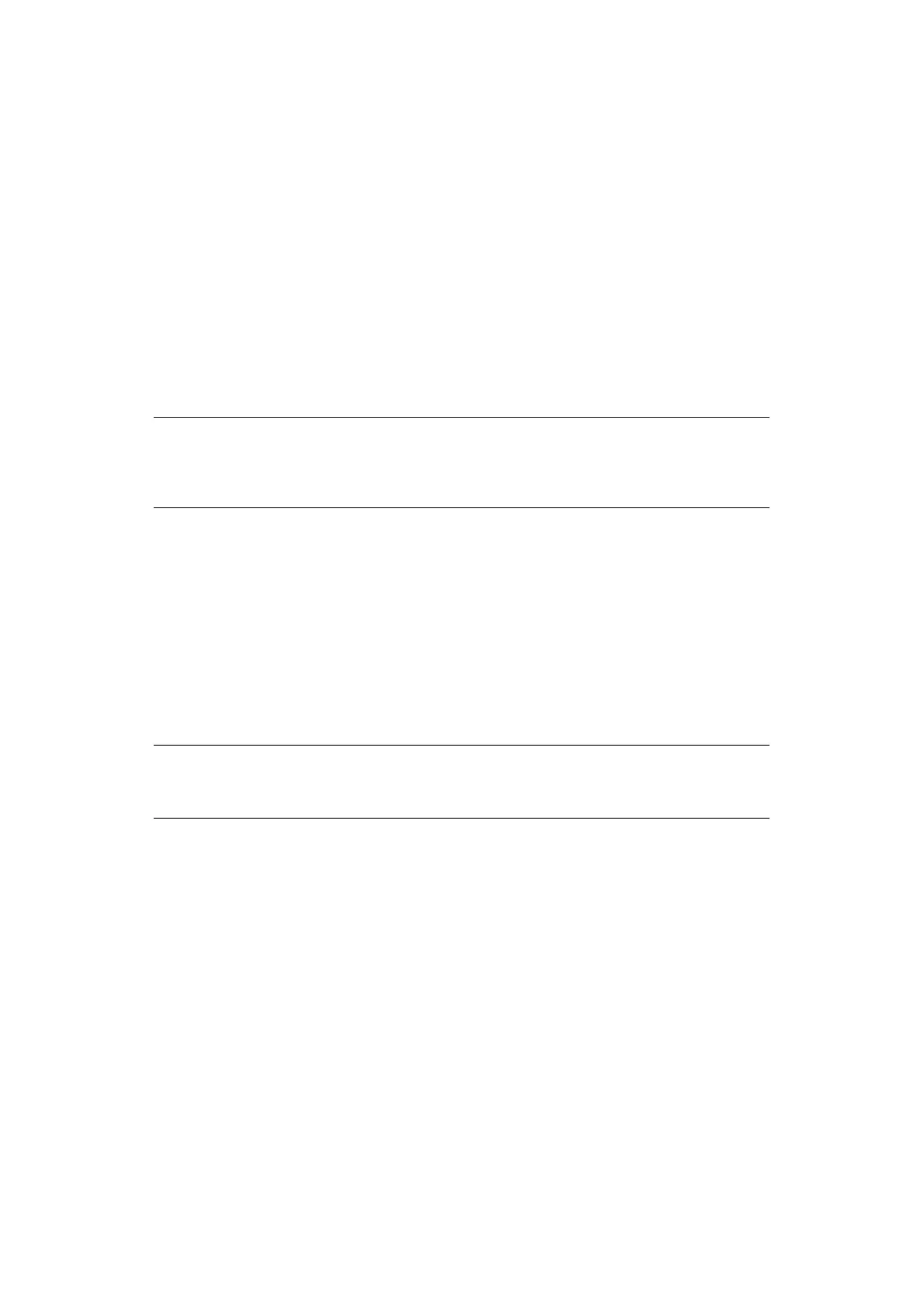Operating instructions > 30
E
NTERING
AND
EXITING
THE
MENU
MODE
To enter or exit the Menu Mode, hold SHIFT while pressing SEL.
Resetting the Menu
To reset the Menu to the standard settings:
1. Turn the printer off.
2. Press SEL + LF while turning the printer on.
Printing the Menu settings
1. Make sure paper is loaded in the printer.
2. Enter the Menu Mode (SHIFT + SEL).
3. Press PRINT (PARK).
Changing the Menu settings
1. Press SHIFT + SEL to enter the Menu Mode.
2. Use the GROUP, ITEM and SET keys to make your changes:
> Press GROUP successively until the Group you wish to change appears in the first
column.
> Press ITEM until the Item you wish to change appears in the second column.
> Press SET until the setting you want appears in the third column.
3. Press SHIFT + SEL to exit the Menu Mode and save your settings.
NOTE
To print out a listing of the settings for all menu items, regardless of the
emulation selected or the accessories installed, enter the Menu Mode, then
press SHIFT + PRINT QUALITY.
NOTE
If you turn the printer off without first exiting the Menu Mode, the changes you
have made will be lost.