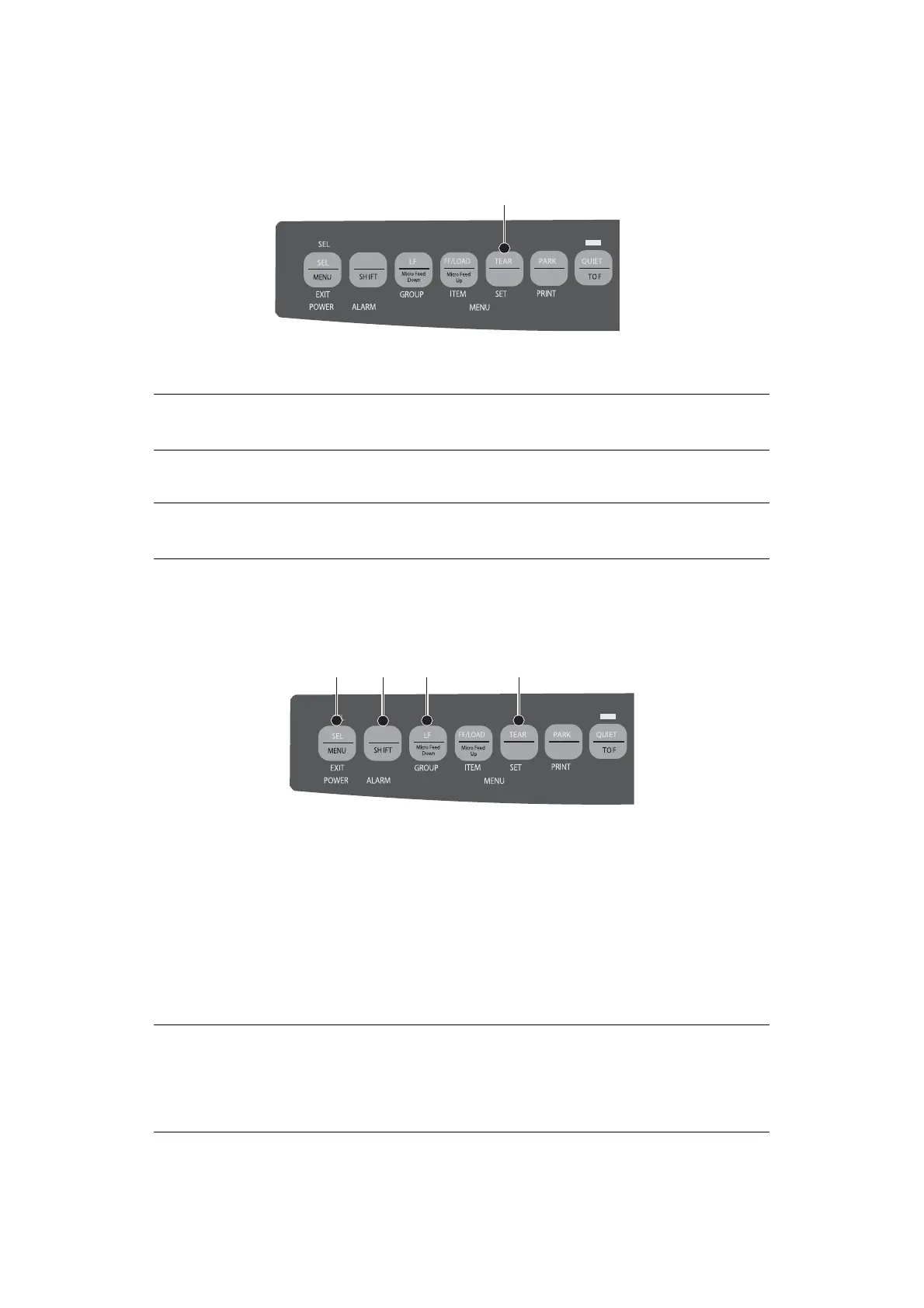Loading paper > 23
U
SING
THE
PRINTER
’
S
FEATURES
T
EAR
FEATURE
Use this feature to advance continuous-form paper up to the tear position by simply
pressing TEAR (1).
F
ORMS
TEAR
-
OFF
FEATURE
The Forms Tear-Off feature automatically moves continuous-form paper up to the tear
position after the interval you select, then moves it back down again for printing when the
printer receives more data.
This feature is normally turned off. To activate it:
1. Press SHIFT (2) + SEL (1).
2. Press GROUP (3) until one of the following lines appears, depending on which paper
feed you are using:
3. Press SET (4) consecutively until the time interval you wish to select appears in the
third column.
4. Press SHIFT (2) + SEL (1) to exit Menu Mode and save the setting.
NOTE
The Tear Feature can not be used when the optional pull tractor is engaged.
NOTE
Never engage Forms Tear-Off when printing on labels!
REAR FEED Form Tear-Off OFF
BOTTOM FEED Form Tear-OFF OFF
NOTE
Some programs pause occasionally while sending data. If the pause is too
long, the paper will advance to the tear-off position until more data is
received. This extra paper movement can cause uneven print registration in
graphics. If you have this problem, use the menu to turn off this feature.
1
2
3
4
