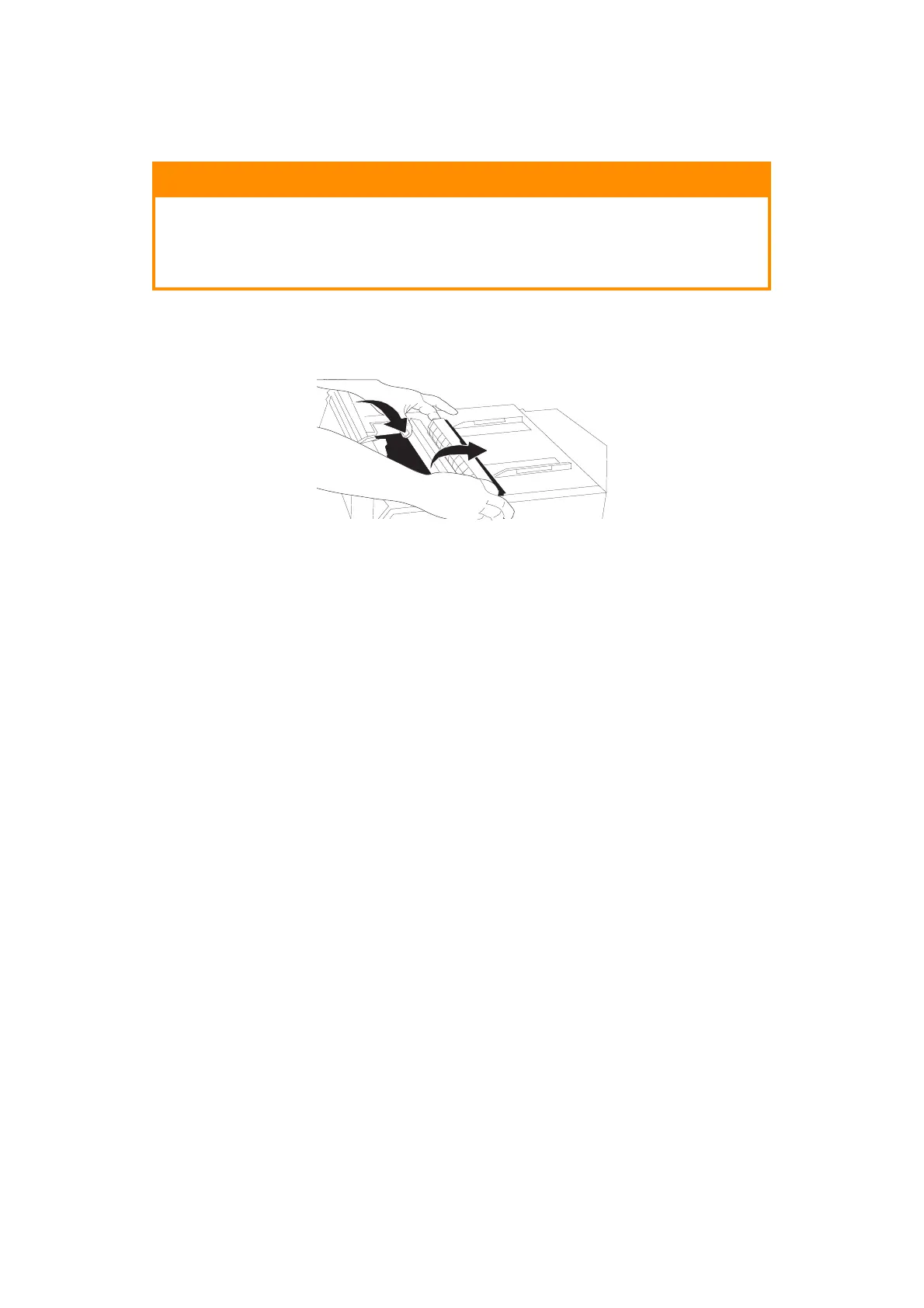Maintenance > 45
3. Use a clean, dry cloth to dust around the carriage shaft and platen. Remove any
loose pieces of paper.
4. Reinstall the pull-up roller assembly, and close the access cover.
CAUTION!
> When you clean the interior of the printer with a vacuum cleaner,
do not attempt to clean any parts smaller than the suction nozzle.
> Do not clean any interior working parts with the suction nozzle to
avoid possible damage to the printer.