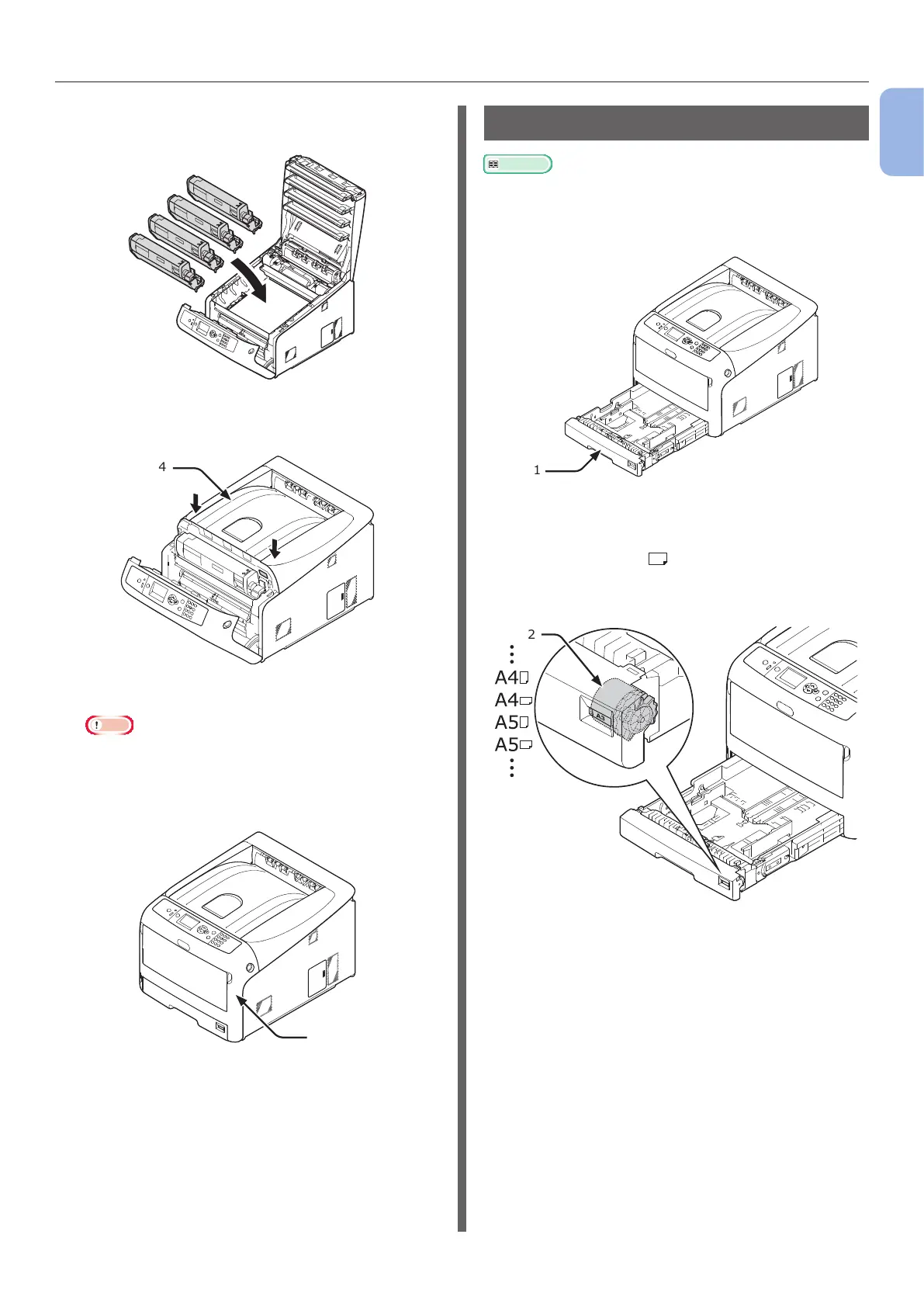- 19 -
Preparing Your Printer
1
1. Setup
6 Put all four image drums back into a
printer.
7 Close the output tray (4) by pushing the
both sides of the cover rmly.
4
8 Close the front cover (2).
Note
● The front cover cannot be closed securely if the
output tray is not closed.
● When the error message that the top or front cover
is open does not disappear from the operator panel’s
display screen, make sure they are closed securely.
2
Loading Paper
Reference
● Please refer to “Supported Paper” P.45 for information
on how to load paper into the printer.
1 Pull out the paper tray (1).
1
2 Set the paper size dial (2) to match the
loading paper size.
Set the dial to [A4 ] when loading the A4 size
paper with a landscape orientation.
2