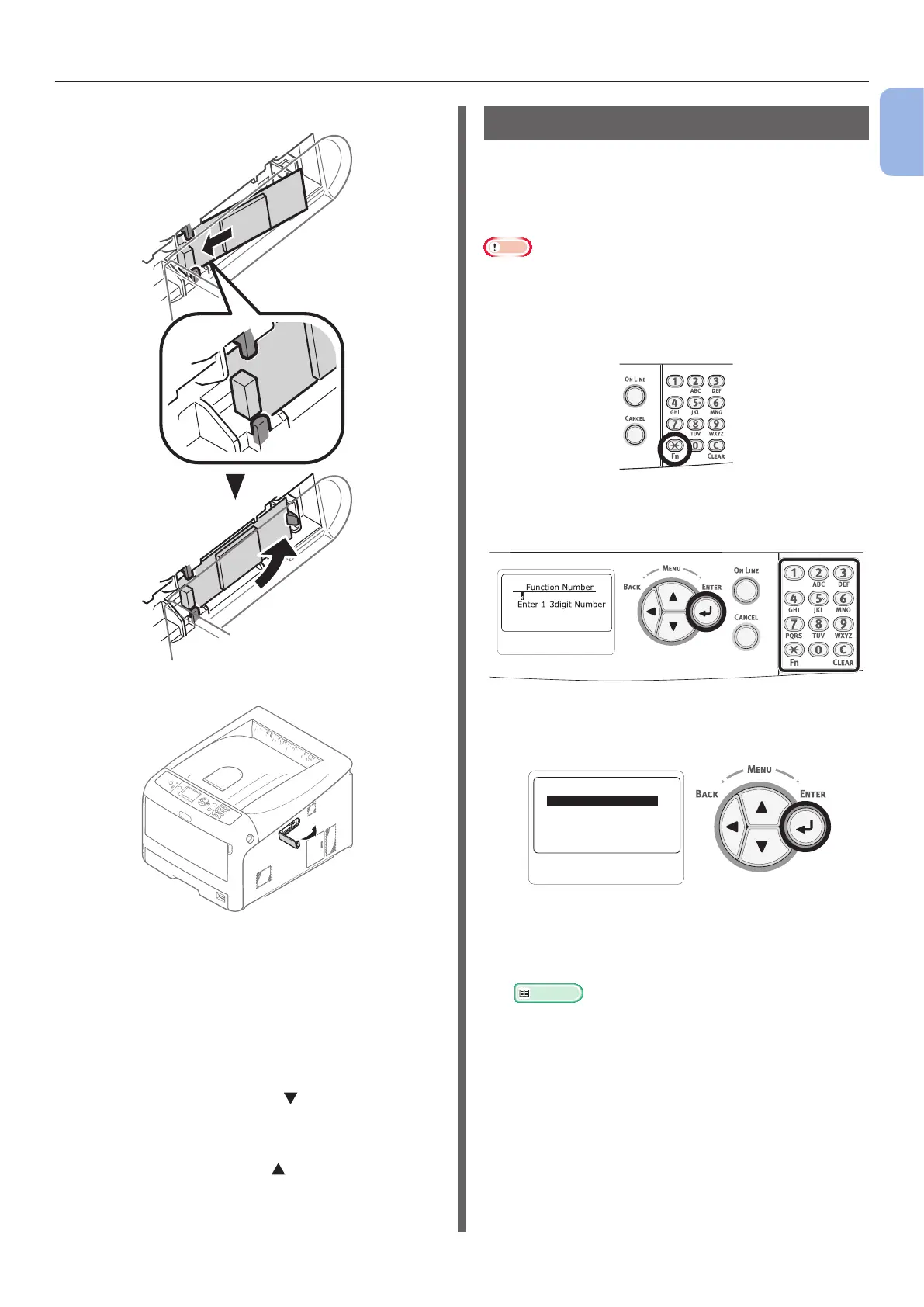- 29 -
Preparing Your Printer
1
1. Setup
4 Install the Wireless LAN module.
5 Close the Wireless LAN module cover.
6 Plug the AC cord.
7 Turn on your printer while pressing the
<ENTER> button.
8 Press the <ENTER> button.
9 Enter the administrator password.
The factory default password is “999999”.
10 Press the scroll button to select
[Wireless Module] and press the
<ENTER> button.
11 Press the scroll button to select [Enable]
and press the <ENTER> button.
12 Press the <ON LINE> button.
Test Printing from the Printer
Check that you can print with the printer.
Check the detailed settings and status of your
printer by printing the contents of the settings
(Conguration).
Note
● When a printer is in the power saving mode, press the
<POWER SAVE> button to restore from the mode.
1 Press the <Fn> key on the operator
panel.
2 Enter “100” using the numeric keypad
and press the <ENTER> button.
3 Press the <ENTER> button as
[Execute] is selected.
Configuration 1/1
Execute
4 After nishing a print of printer settings,
a setup for printing from a printer
completes.
Reference
● You can also print reports and lists for each function.
Refer to the User’s Manual (Advanced).