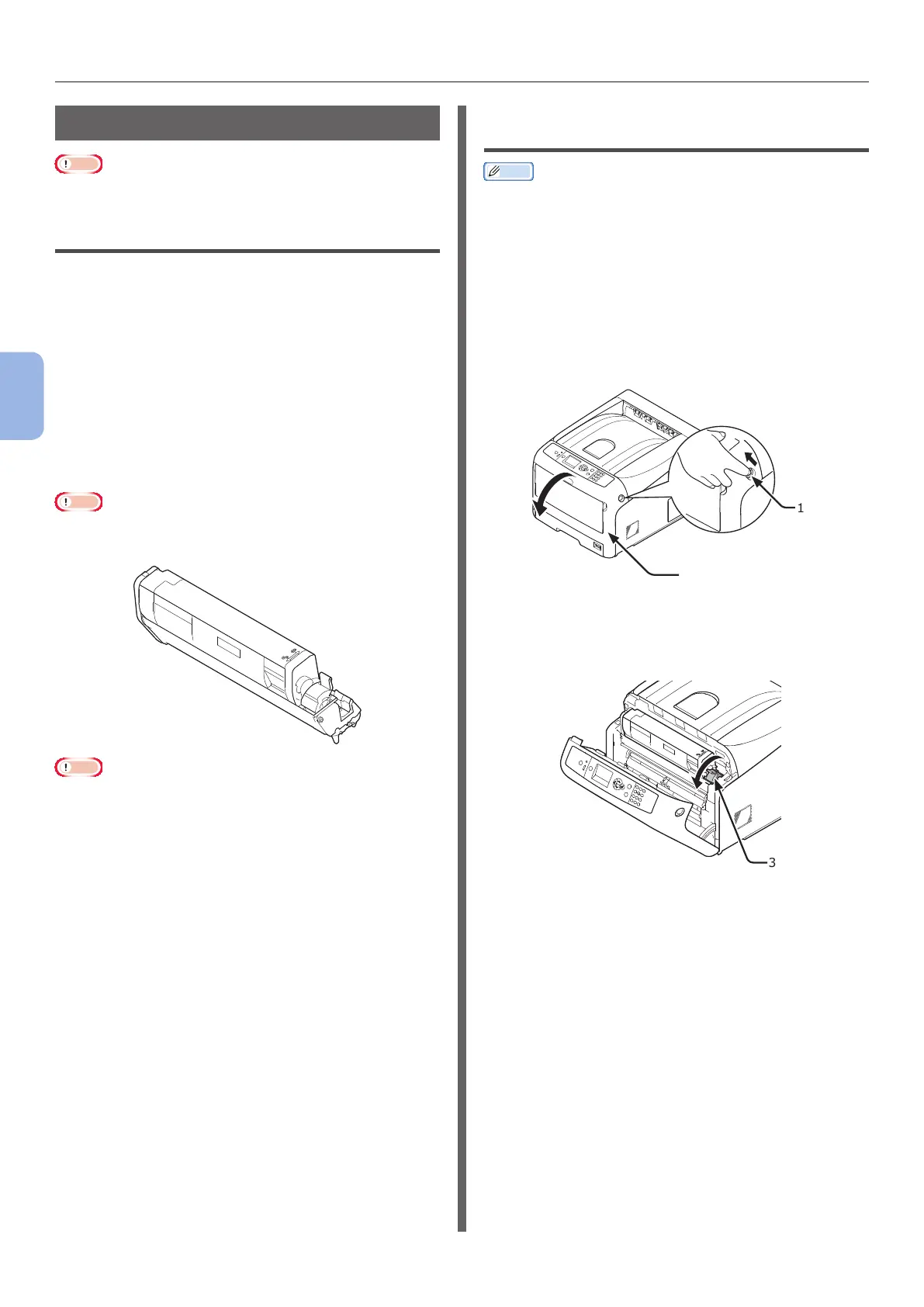- 94 -
Replacing Consumables and Maintenance Units
4
4. Maintenance
Replacing Toner Cartridges
Note
● Toner powder may spill if you remove a toner cartridge
before the toner runs out.
Life Span of Toner Cartridge
When the “%COLOR% Toner Low” message
(“%COLOR%” indicates C (cyan), M (magenta),
Y (yellow) or W (white)) appears on the display
screen, prepare a replacement toner cartridge.
You can keep printing several hundred pages
until the next message appears.
The number of pages that can make prints
depends on the usage.
When the “%COLOR% Toner Empty” appears
and printing is stopped, replace the toner
cartridge.
Note
● The actual life of the toner cartridge differs depending on
the usage.
Note
● Have a new print cartridge ready, as the print quality
declines after more than one year following breaking the
seal.
● If you replace the toner cartridge/image drum while it is
being used, the amount of toner used will not be counted
normally.
● By opening and closing the output tray after the message
“Color toner empty.” is displayed, you are able to print
approximately 100 copies of A4 size ISO test patterns
(approximately 20 pages, ve times). However further
printing operations will not be possible after that. Please
replace the toner cartridge as failure to do so may
damage the image drum.
Procedure for Replacement
(for C (cyan) Toner Cartridge)
Memo
● When replacing the W, M, Y toner cartridges, refer to
“Procedure for Replacement (for W (white), M (magenta),
Y (yellow) Toner Cartridges)” P.96.
1 Prepare a new [C] toner cartridge.
2 Insert your nger into the recess on
the right side of the printer and pull the
front cover open lever (1) to open the
front cover (2) forward.
1
2
3 Turn the blue lever (3) of the toner
cartridge.
3