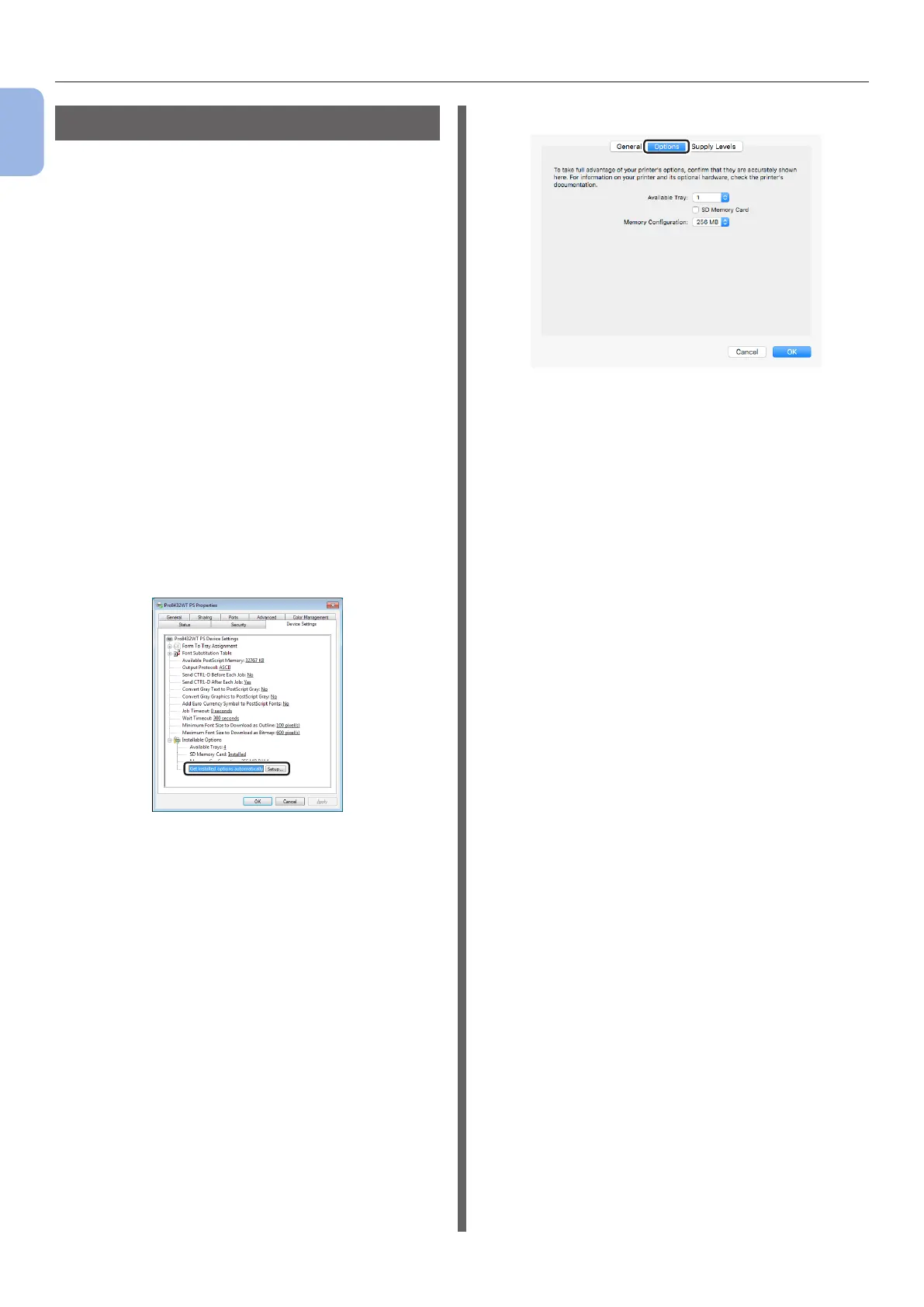- 44 -
Connecting to a Computer
1
1. Setup
When Adding Options
If options such as SD memory card kit has been
installed, use following procedures to change
printer driver settings.
For Windows PS Printer Driver
1
Click [Start] > [Devices and Printers].
2 Right-click the [Pro8432WT] icon
and then select [Printer Properties].
(If you have installed multiple printer
drivers, select [Printer Properties] >
[Pro8432WT PS].)
3 Select the [Device Settings] tab.
4 If using a network connection, select
[Get installed options automatically]
under [Installable Options], and then
click [Setup]. If using a USB connection,
change the setting according to the
added options of [Installable Options].
5 Click [OK].
For OS X PS Printer Driver
1
Select [System Preferences] from the
Apple menu.
2 Click [Printers & Scanners].
3 Select the name of your printer and then
click [Options & Supplies].
4 Select the [Options] tab.
5 Change the setting according to the
added options.