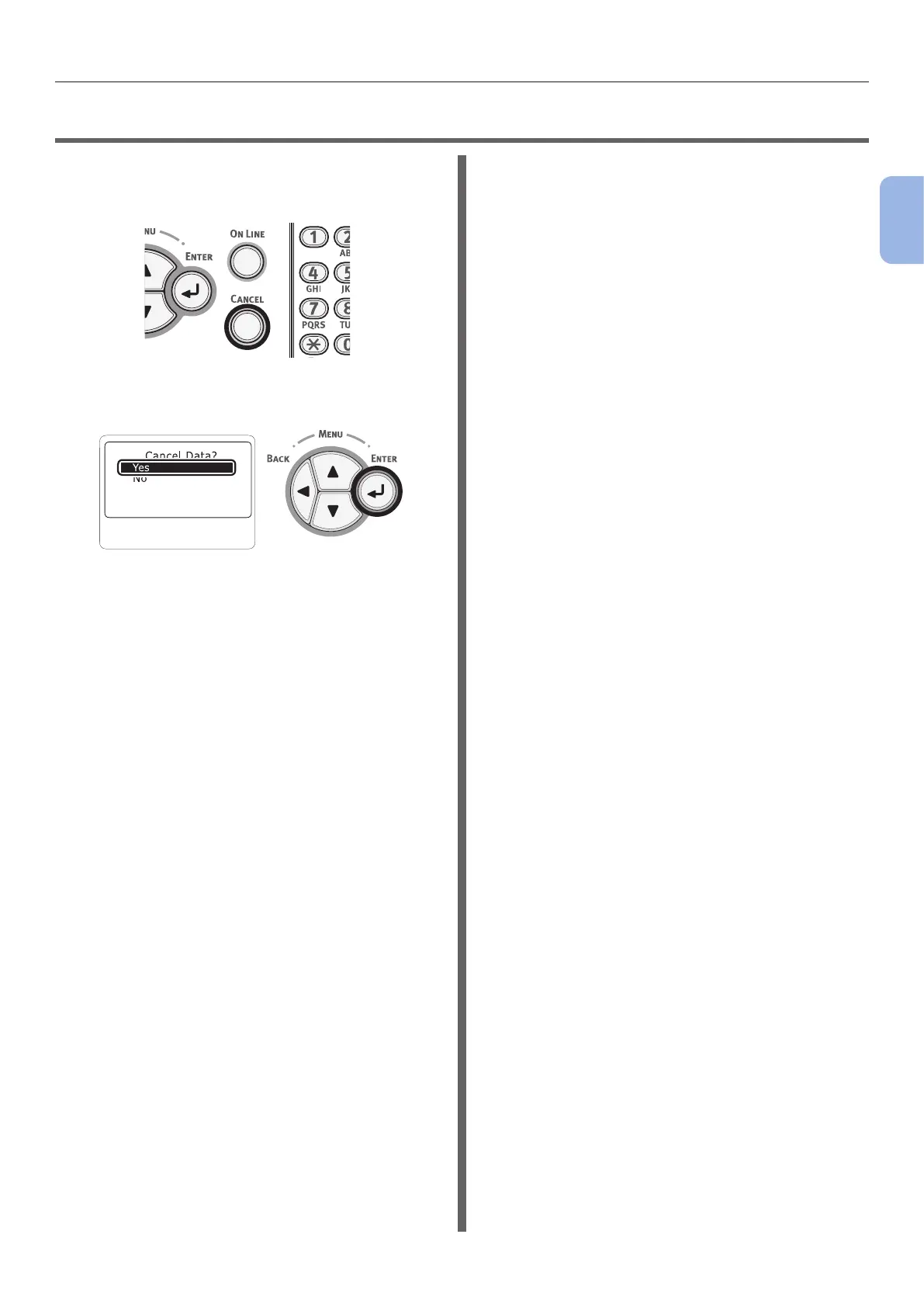- 57 -
Canceling Printing
2
2. Printing Basic Operation
●● Canceling Printing
Press the <CANCEL> button on the operator
panel to cancel print jobs being currently printed
or preparing for a print.
When you press the <CANCEL> button is
pressed, the following message appears.
To cancel printing, select [Yes] and then press
the <ENTER> button.
To proceed to printing, select [No]
and then
press the <ENTER> button.
If a printer is not operated for about 3 minutes
while this message appears, the message will go
out and printing proceeds.