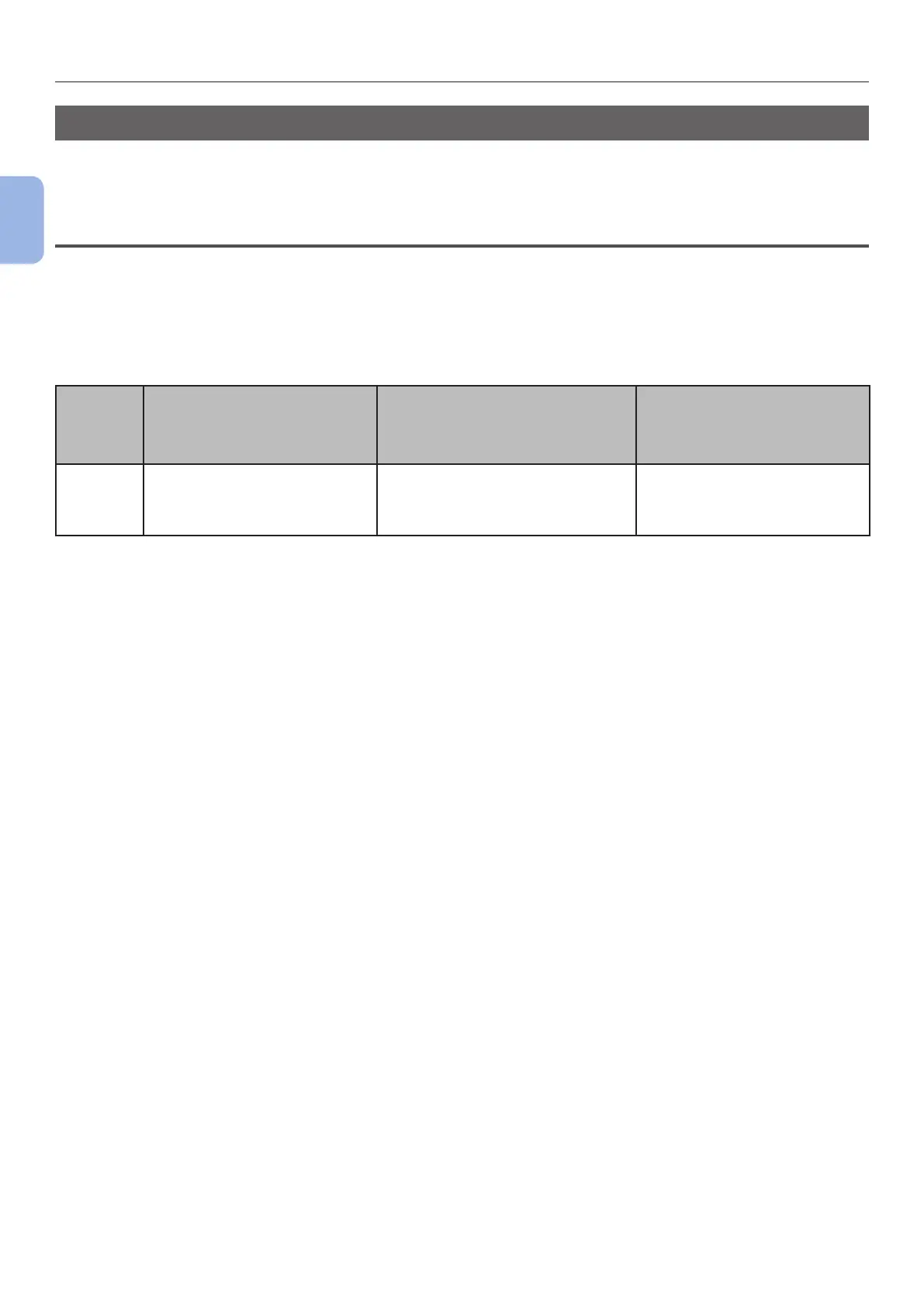- 60 -
Setting the Time that Elapses Before Entering the Deep Sleep Mode
2
2. Printing Basic Operation
Constraints When in Deep Sleep Mode
This section explains constraints when in the deep sleep mode.
The printer may not enter the deep sleep mode if an error is displayed.
Printer Driver Utility Constraints
When the printer goes into the deep sleep mode, the following constraints apply to the printer driver
and utility functions.
When the printer goes into the deep sleep mode, press the <POWER SAVE> button on the control
panel and check that the screen displays the message
“Ready To Print”.
If the message “Ready To Print” is displayed, the following constraints do not apply.
OS Software Name
Constraints When in the
Deep Sleep Mode
Method of resolving
other than to press the
<POWER SAVE>
button
Windows Driver Installer If there is a connection with the
network, you cannot automatically
get printer option information
when installing a driver.
-