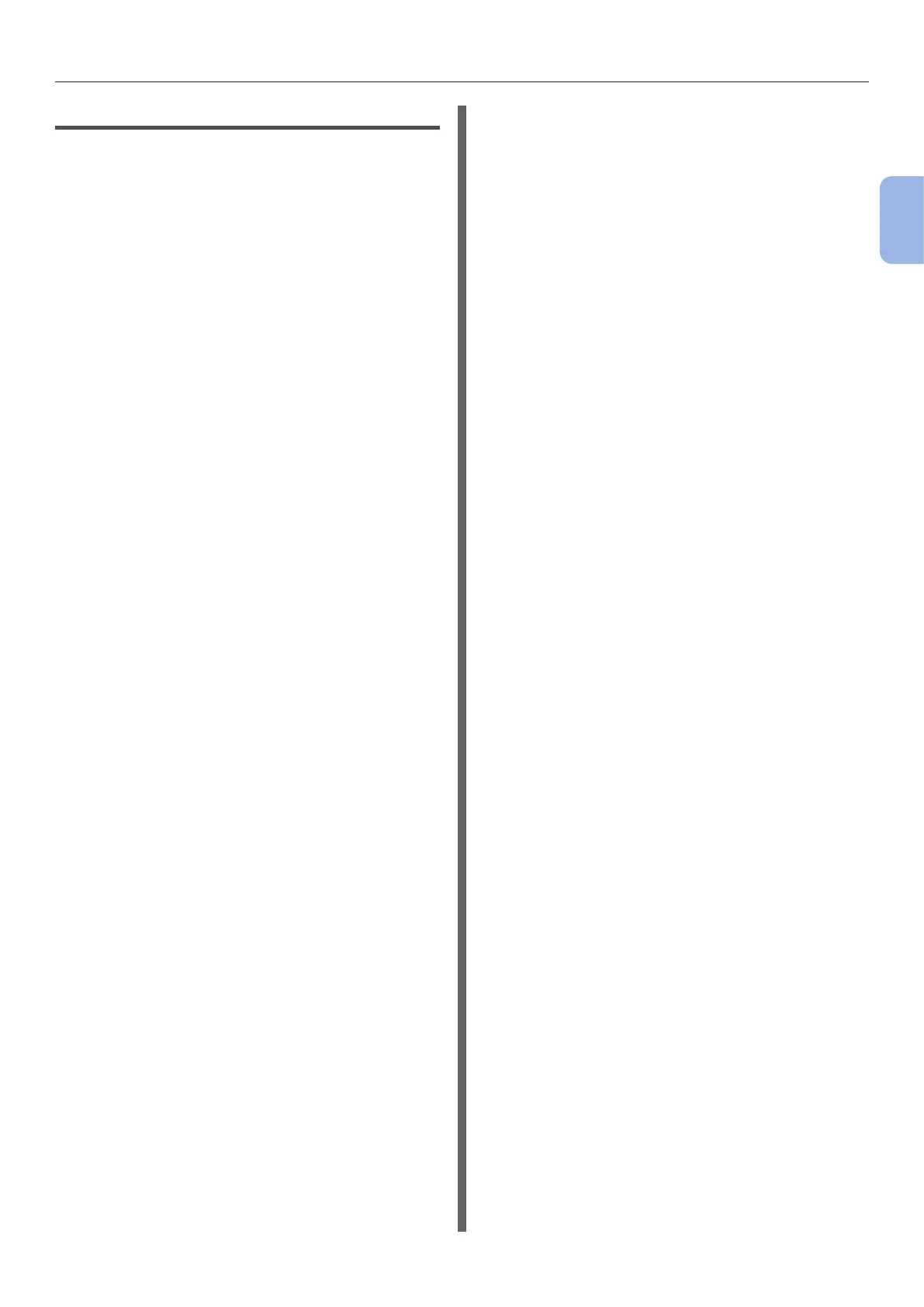- 61 -
Setting the Time that Elapses Before Entering the Deep Sleep Mode
2
2. Printing Basic Operation
Network Function Constraints
In the deep sleep mode, the following
constraints apply to network functions.
Does Not Enter the Deep Sleep
Mode
In the following cases, a printer will not enter
the deep sleep mode.
● IPSec is enabled.
● A TCP connection is established.
E.g.: A connection is established with Telnet or
F T P.
When the transition time to enter Deep Sleep
mode from Power Save mode elapses and the
connection is disconnected, the machine enters
Deep Sleep mode.
● E-mail reception is enabled.
● Wireless LAN is enabled.
● LLTD is enabled.
● HUB Link Status is 1000BASE-T.
● IPv6 Global Address is assigned.
Cannot Print
In the deep sleep mode, you cannot print with
the following protocols.
● NBT
Cannot Search/Cannot Specify
Settings
In the deep sleep mode, you cannot search or
specify settings with the following functions or
protocols.
● NBT
● PnP-X
● UPnP
● MIB
*
* You can reference through some supported MIB in the deep sleep
mode (Get command).
Protocols with the Client
Functions Do Not Work
In the deep sleep mode, the following protocols
with client functions will not work.
● E-mail alerts
*1
● SNMP Trap
● WINS
*2
● SNTP
*3
*1 Time that passes in the deep sleep mode is not included in the
interval for periodic notication by e-mail alert.
*2 Time that passes in the deep sleep mode is not included in the
intervals between WINS updates. Regular WINS updates are not
carried out in the deep sleep mode, so the names registered on the
WINS server may be deleted.
*3 Time that passes in the deep sleep mode is not included in the
interval between update for NTP servers.