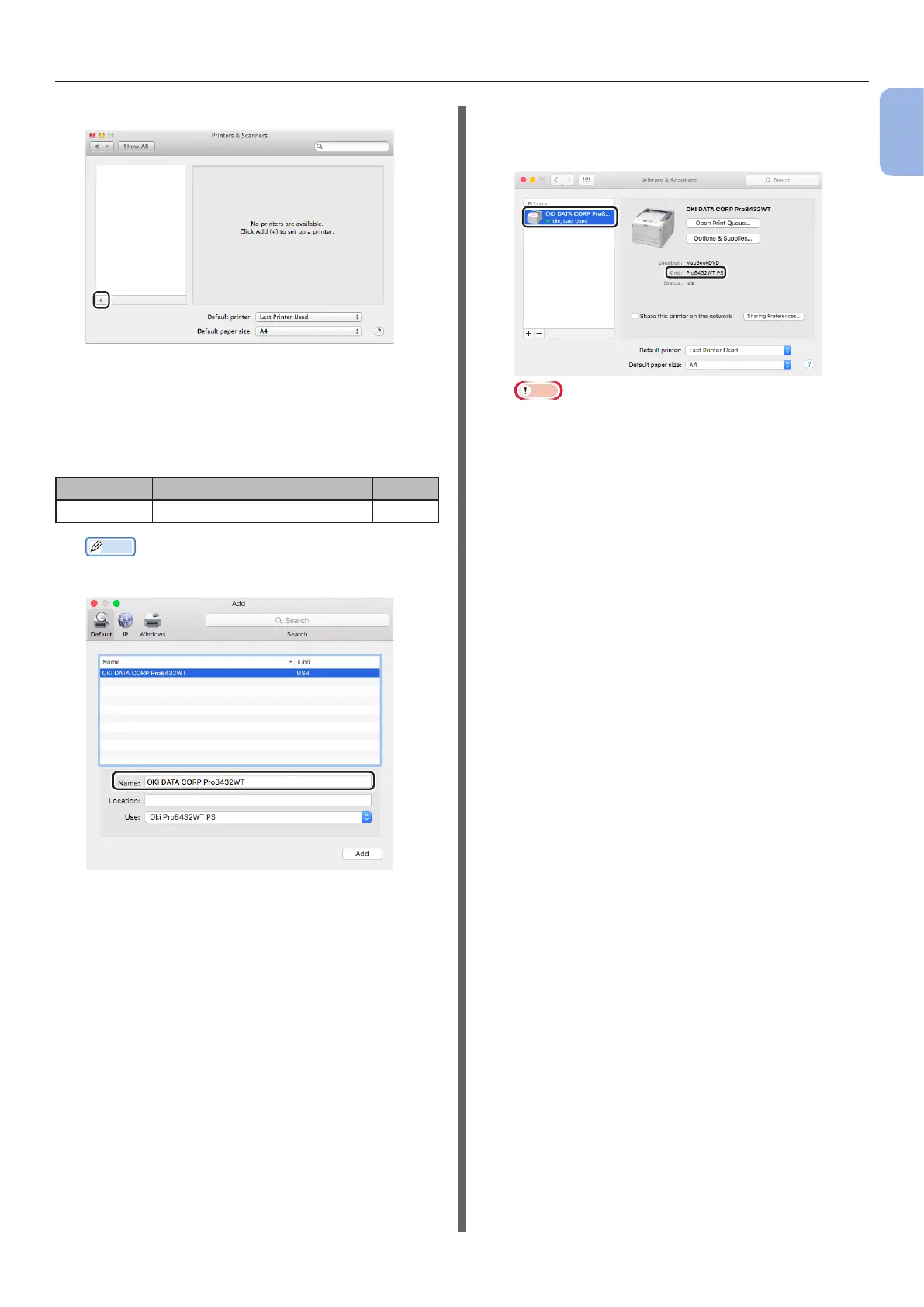- 43 -
Connecting to a Computer
1
1. Setup
8 Click [+].
9 Click [Default].
10 Select the machine where [Kind]
is [USB], and then select [Oki
Pro8432WT PS] from the [Use].
Connection Priner Name Kind
USB OKI DATA CORP Pro8432WT USB
Memo
● To change the name, enter a new name into
[Name:].
11 Click [Add].
12 When [Installable options] is
displayed, click [Continue].
13 Make sure that the machine is added
to [Printers] and [Pro8432WT PS] is
displayed for [Kind].
Note
● If [Pro8432WT PS] is not displayed for [Kind]
correctly, click [-], delete the machine from
[Printers], and then newly perform steps 8 to 12.
14 Click [Open Print Queue...].
15 Select [Print Test Page] from the
[Printer] menu.