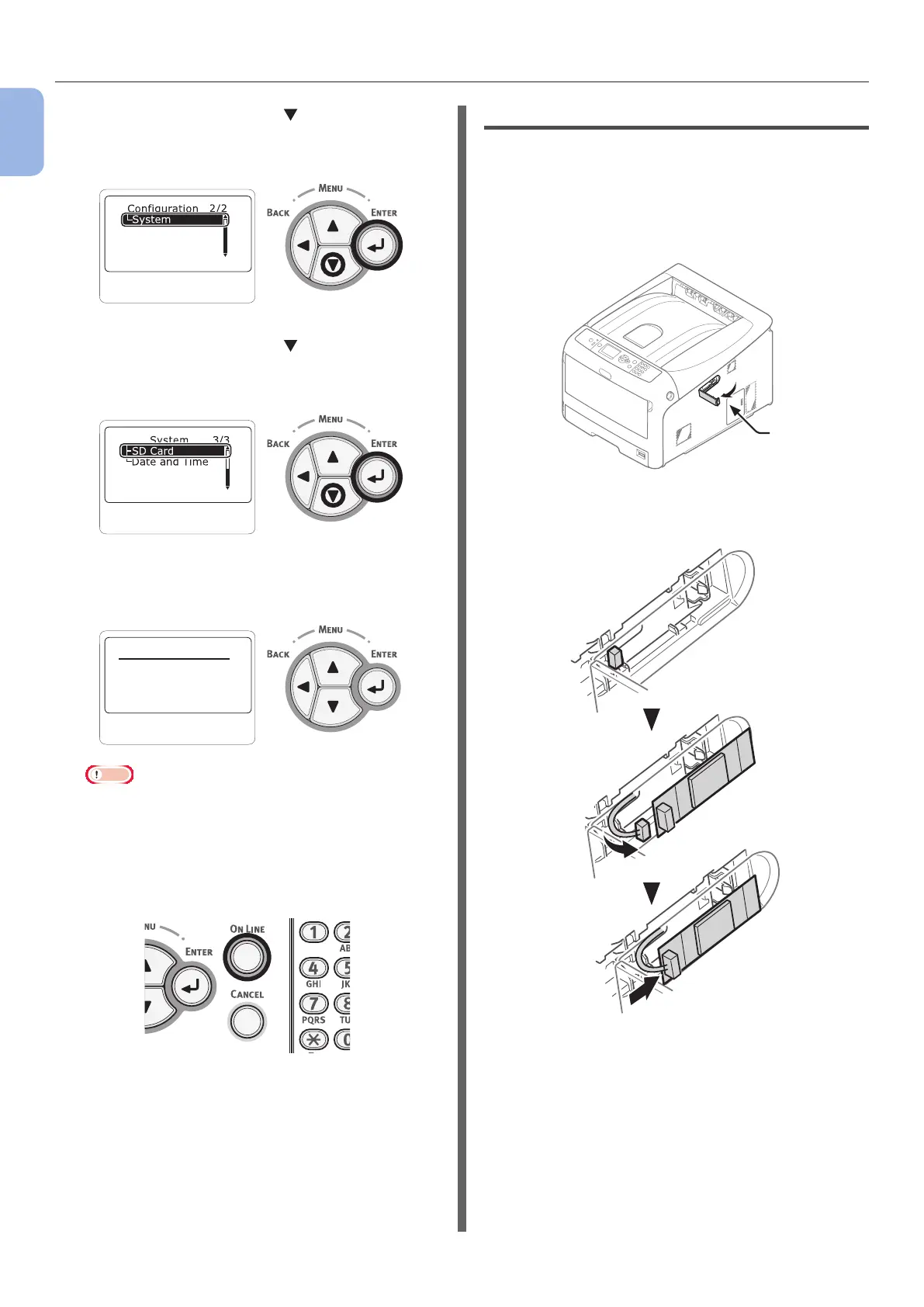- 28 -
Preparing Your Printer
1
1. Setup
12 Press the scroll button several times
to select [System] and press the
<ENTER> button.
13 Press the scroll button several times
to select [SD Card] and press the
<ENTER> button.
14 Check that the value of [SD Card] is
[16 GB].
SD Card
1/1
15GB[F52]
Note
● [15 GB] may be displayed in [SD Card]. This is not
an error.
● If the value of [SD Card] has not increased, turn off
your printer and unplug the AC cord and Ethernet or
USB cable, and then reinstall the SD memory card.
15 Press the <ON LINE> button.
Installing the Wireless LAN module
1
Turn off your printer, and then unplug
the AC cord.
2 Open the Wireless LAN module cover (1)
on the right side of a printer.
(1)
3 Pull out the connector, and plug it into
the Wireless LAN module.