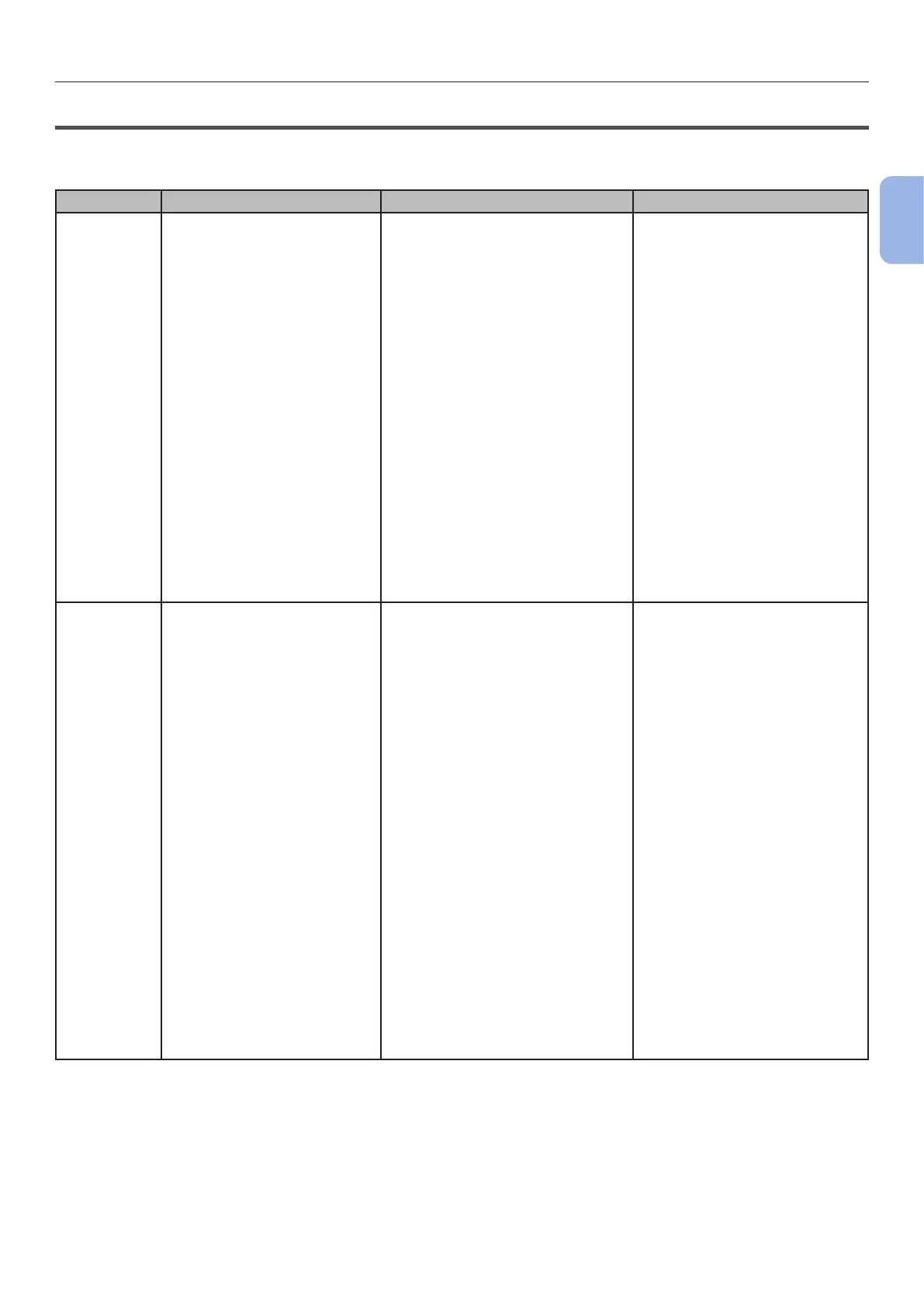- 47 -
Supported Paper
2
2. Printing Basic Operation
Paper Loaded on the Tray
Your printer has two built-in trays (tray 1 and the MP tray). Refer to the list below to check the
supported paper and capacities of each tray.
Tray Supported paper size Paper capacity Paper weight
Tray1 ● A3
● A4
● A5
● A6
● B4
● B5
● B6
● Tabloid
● Letter
● Legal 13”
● Legal 13.5”
● Legal 14”
● Executive
● Statement
● 8.5”SQ
● Folio
● 8K (260 x 368 mm)
● 8K (270 x 390 mm)
● 8K (273 x 394 mm)
● 16K (184 x 260 mm)
● 16K (195 x 270 mm)
● 16K (197 x 273 mm)
● Custom Size
300 sheets
(when paper weight is 80 g/m
2
)
● Light
(64 to 82 g/m
2
)
● Medium Light
(83 to 90 g/m
2
)
● Medium
(91 to 105 g/m
2
)
● Heavy
(106 to 128 g/m
2
)
● Ultra Heavy1
(129 to 188 g/m
2
)
● Ultra Heavy2
(189 to 220 g/m
2
)
MP Tray ● A3
● A4
● A5
● A6
● B4
● B5
● B6
● B6 Half
● Tabloid
● Letter
● Legal 13”
● Legal 13.5”
● Legal 14”
● Executive
● Statement
● 8.5”SQ
● Folio
● 8K (260 x 368 mm)
● 8K (270 x 390 mm)
● 8K (273 x 394 mm)
● 16K (184 x 260 mm)
● 16K (195 x 270 mm)
● 16K (197 x 273 mm)
● Index Card
● Photo (4 x 6 inch)
● Photo (5 x 7 inch)
● Custom Size
● 100 sheets
(when paper weight is 80 g/m
2
)
● Light
(64 to 82 g/m
2
)
● Medium Light
(83 to 90 g/m
2
)
● Medium
(91 to 105 g/m
2
)
● Heavy
(106 to 128 g/m
2
)
● Ultra Heavy1
(129 to 188 g/m
2
)
● Ultra Heavy2
(189 to 220 g/m
2
)
● Ultra Heavy3
(221 to 256 g/m
2
)