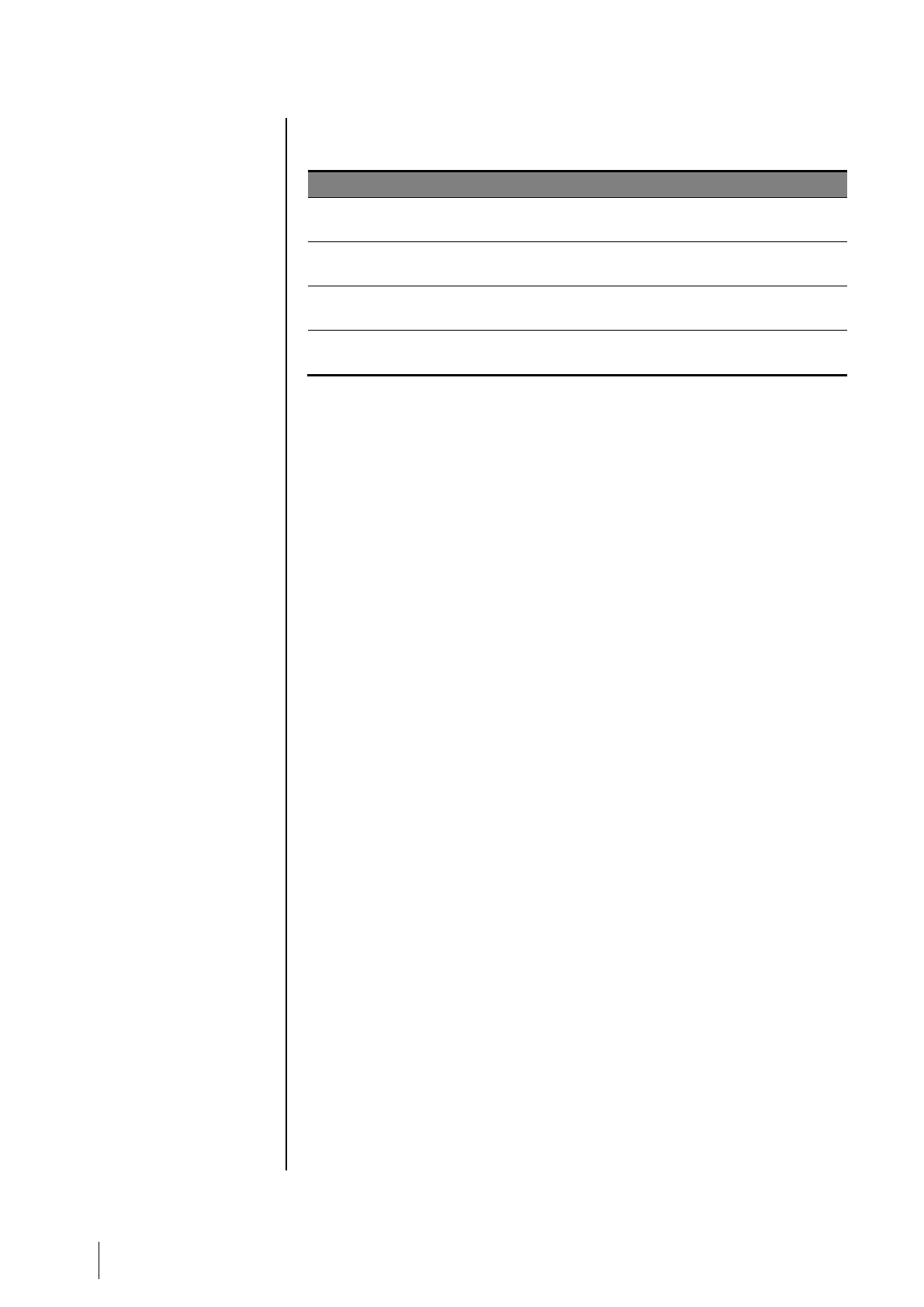E – Module configuration switches
These switches are set according to the following table:
Slave number
Numéro esclave
See details in the paragraph Module Address on page 24.
Frame filling
Remplissage de trame
Factory settings. Do not modify.
Factory settings. Do not modify.
E.O.L. Resistor
Résistance F.D.L.
See details in paragraph End of line Resistor, on page 25.
Table 8: Analog input module configuration switches.
Connection
Refer to Chapter 6, on page 33.
Configuration
Configured via the COM 43 application.
Note related to manual calibration of the detectors connected to
an 8-analog input module.
1. Zero calibration
Inject standard gas to obtain 4 mA. Place the multimeter between points E
and D (Figure 24). If the value measured is different from 0 V, adjust C.
2. Sensitivity calibration
After injecting the gas, place the multimeter between points E and D
(Figure 24). If the value measured is different from 1.6 V, adjust B.
Should the adjustment value be different, calculate:
V= I (mA) x 0.10 (V/mA)
Example: If the current is 12 mA, “V” must be equal to 0.8 V.
If point E is not on the module use point G and add 1.2V to the measurement