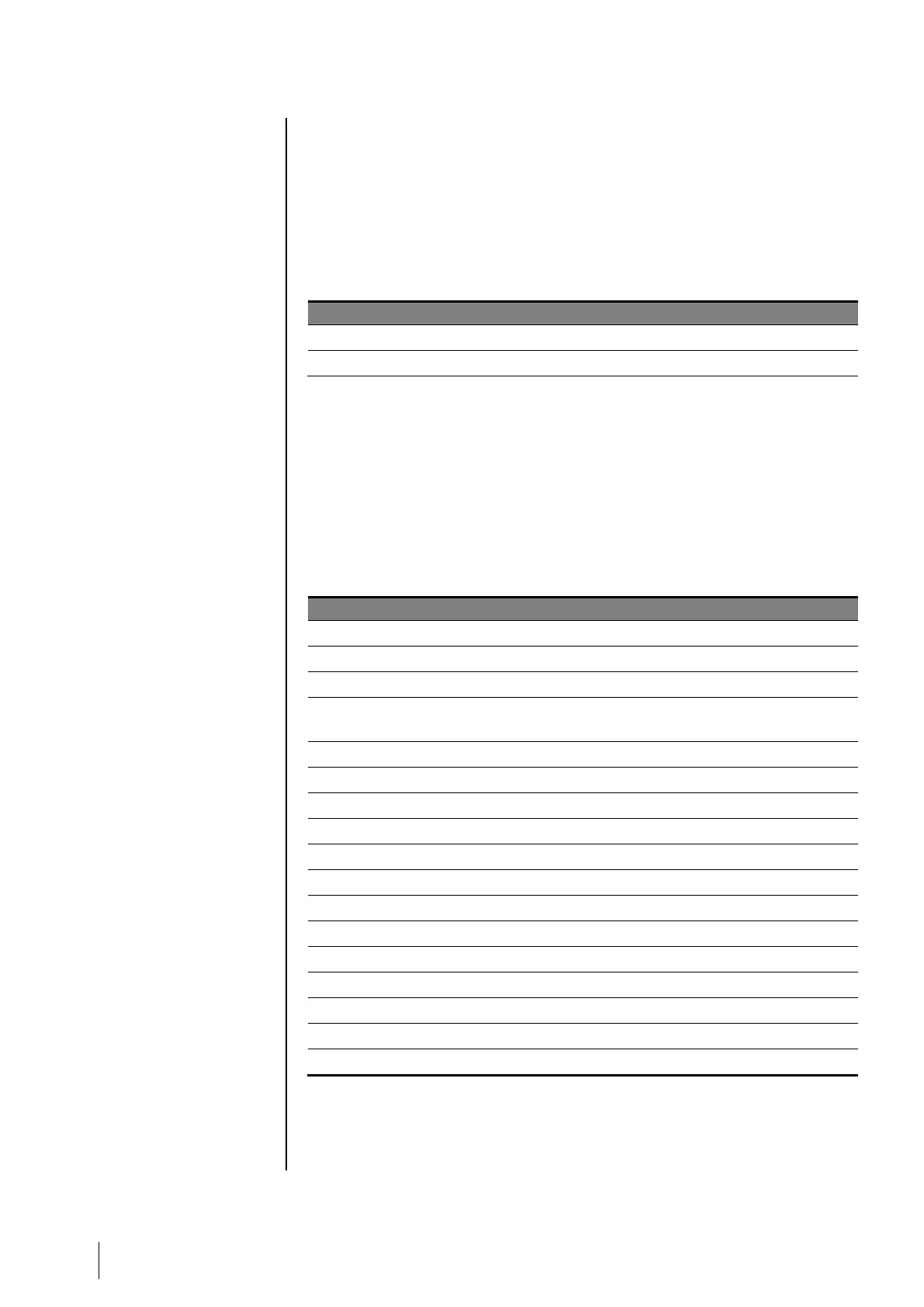3. Inputs and relays records
This displays, for each relay and logic input concerned: activated relay/input
ID, type (REL = relay, EL = Logic input), its status (activated = ON,
Deactivated = OFF) as well as the date and time of occurrence or release.
Delete allows for the deletion of this entire file. Up to 512 events can be
memorized. Beyond that, the most recent event deletes the oldest.
Previous page, Next page, and Last page access the corresponding pages
of the file.
Status change of the designated relay.
Status change of the designated input.
Table 14: Relay and logic input file messages.
4. Working conditions records
This displays the actions carried out on the MX 43 (simulation mode,
calibration mode, programming mode, release request, operation on internal
battery), as well as the date and time of beginning and end of the event.
Delete allows for the deletion of this entire monitoring file. Up to 512 events
can be memorized. Beyond that, the most recent event deletes the oldest.
Previous page, Next page, and Last page allow access to the corresponding
pages of the file; each page can display a maximum of 8 lines.
Start or stop the detector
Press the external acknowledgement button
Acknowledgement by the acknowledgement button on the front plate of
MX 43
Switch to simulation mode
At least one of the detectors is selected in calibration mode.
Programming done on MX 43
Table 15: Operation monitoring file messages.