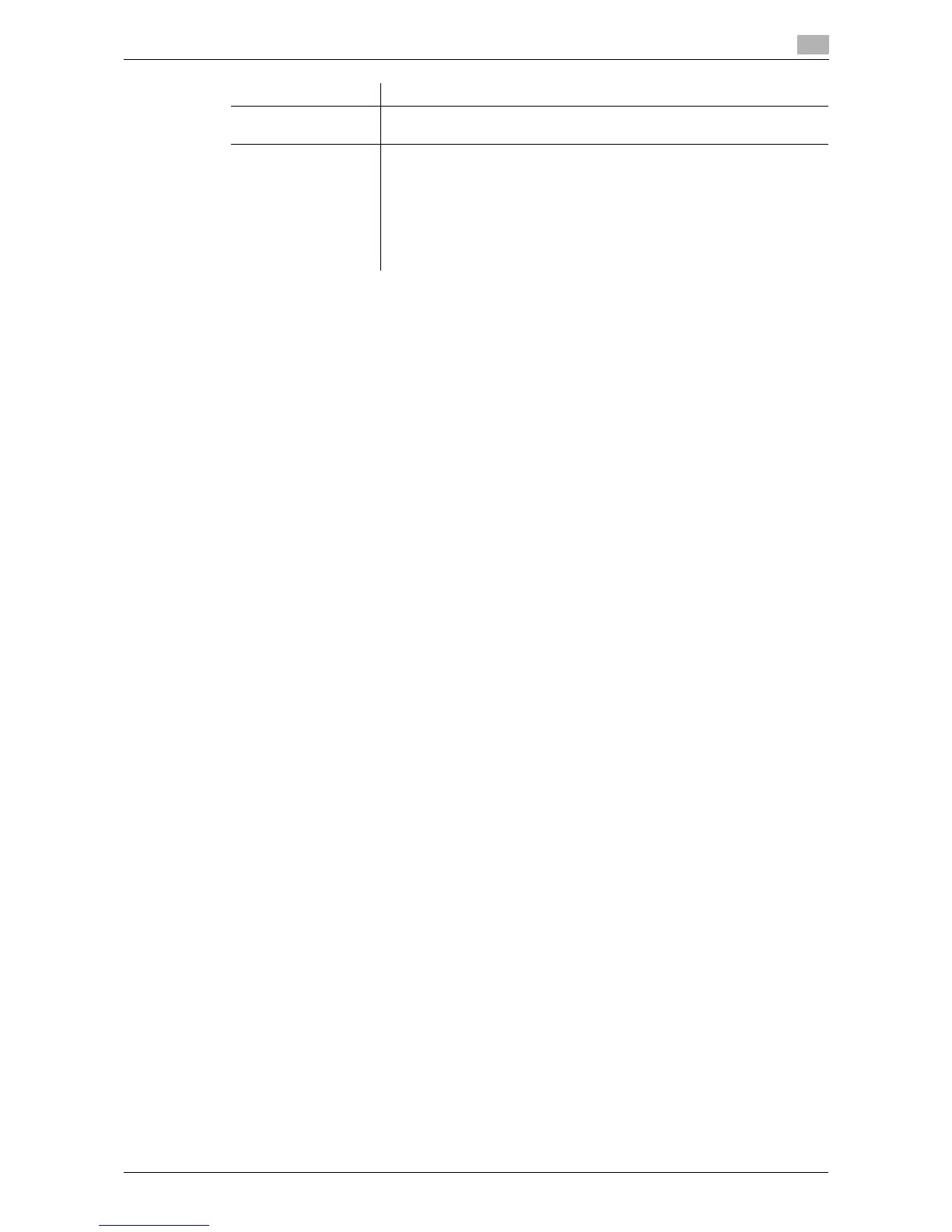d-Color MF 3300/3800 2-33
2.10 Employing MFP authentication
2
[Output Permission
(Scan)]
Select whether or not to allow color scan.
[Allow] is specified by default.
[Max. Allowance Set] Set the maximum number of pages that can be printed.
• [Total]: When the upper limit is managed according to a total number
of copies in color, and black and white, select this check box, then en-
ter the maximum allowance.
• [Color]: To manage the upper limit for color printing, select this check
box, then enter the maximum allowance.
• [Black]: To manage the upper limit for black and white printing, select
this check box, then enter the maximum allowance.
Settings Description
