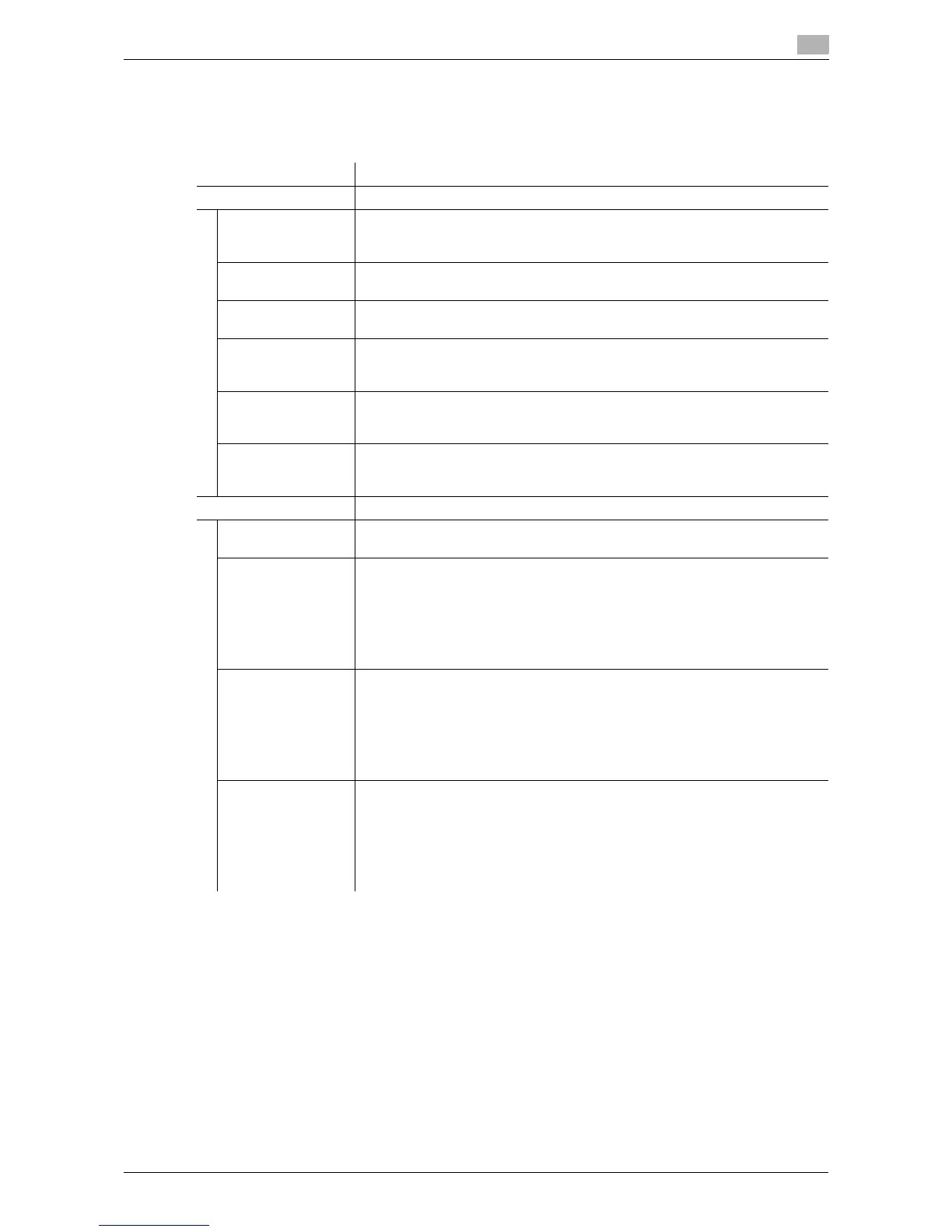d-Color MF 3300/3800 1-45
1.5 Available operations in Administrator mode
1
[Default Settings] - [PCL Settings]
To display: Administrator mode - [Print] - [Default Settings] - [PCL Settings]
Configure the PCL settings.
Item Description
[PCL Settings] Specify the default values for PCL printing.
[Font Number] Specify the default font. The displayed font number corresponds to the PCL
font list.
[0] is specified by default.
[Symbol Set] Select the font symbol set to be used.
[PC-8] is specified by default.
[Lines Per page] Enter the number of lines of text data to be printed on one page.
[60] is specified by default.
[Font Point Size] Enter the font size (in points) for proportional fonts (with different widths for
each character).
[12.00] is specified by default.
[Font Pitch Size] Enter the font width (in pitches) for typewriter fonts (with the same width for
each character).
[10.00] is specified by default.
[CR/LF Mapping] Select whether or not to replace the line feed codes when printing text data.
When you want to replace the line feed codes, select the replacement method.
[CR=CR LF=LF] is selected by default.
[Print Quality Settings] Adjust the image quality for PCL printing.
[Contrast] Adjust the contrast of the printed image.
[0] is specified by default.
[Image Printing] Select the RGB image data processing method.
• [Source]: Specify the color space of the input RGB. [sRGB] is specified by
default.
• [Intent]: Specify the color conversion property that is changed from input
RGB to device CMYK. [Photographic] is specified by default.
• [Gray Treatment]: Specify the printing method of black and gray colors.
[Composite Black] is specified by default.
[Text Printing] Select the RGB text data processing method.
• [Source]: Specify the color space of the input RGB. [sRGB] is specified by
default.
• [Intent]: Specify the color conversion property that is changed from input
RGB to device CMYK. [Vivid] is specified by default.
• [Gray Treatment]: Specify the printing method of black and gray colors.
[Black and Gray] is specified by default.
[Graphics Printing] Select the RGB graphic data processing method.
• [Source]: Specify the color space of the input RGB. [sRGB] is specified by
default.
• [Intent]: Specify the color conversion property that is changed from input
RGB to device CMYK. [Vivid] is specified by default.
• [Gray Treatment]: Specify the printing method of black and gray colors.
[Black and Gray] is specified by default.
