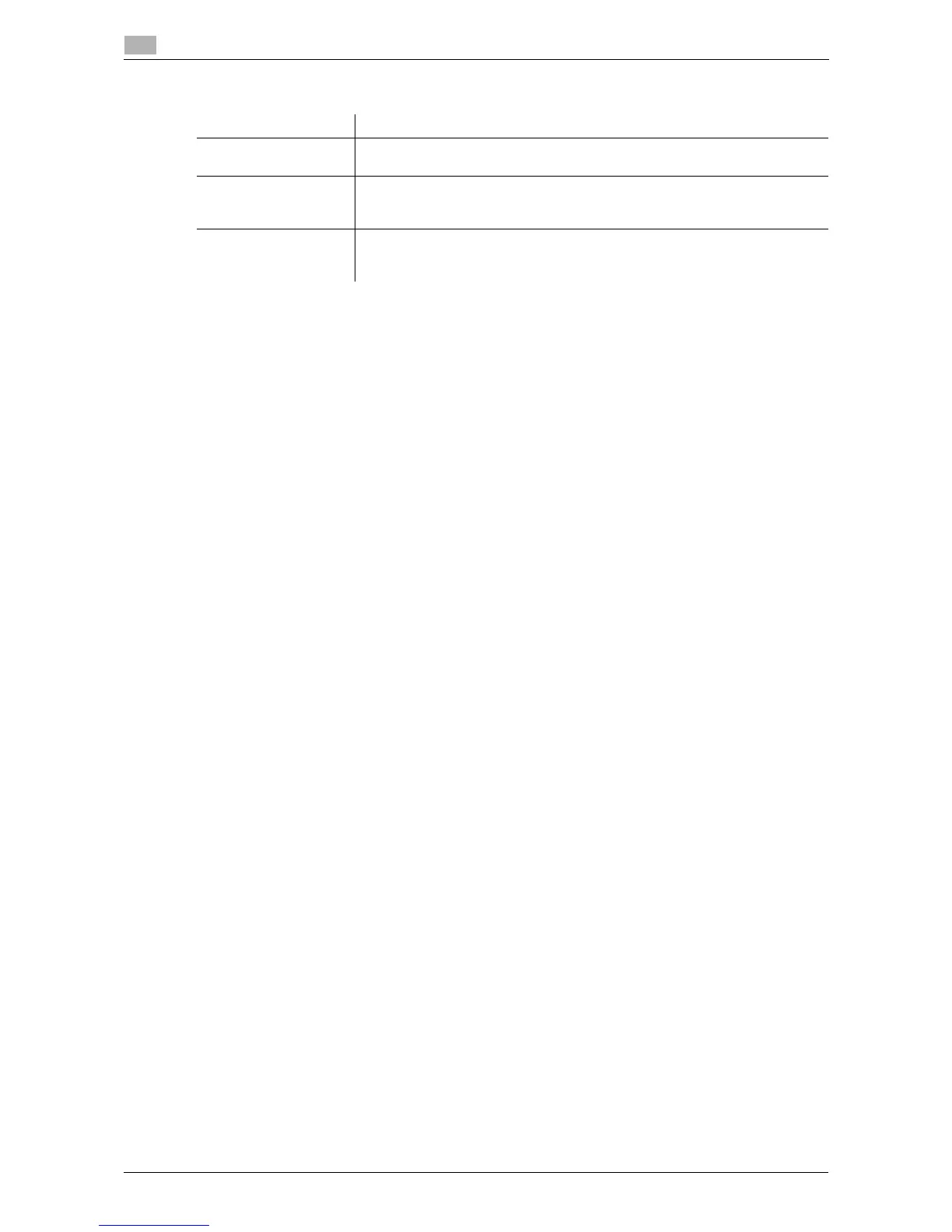5-8 d-Color MF 3300/3800
Preparation for printing
5
5.2
[Simulation]
Item Description
[Simulation Profile] Select the simulation profile for input CMYK.
[None] is specified by default.
[Match Paper Color] Select whether or not to suit the background of paper for printing when carry-
ing out a simulation.
[Off] is specified by default.
[CMYK Gray Treatment] Specify the printing method of plate K in the CMYK input data when simulation
is carried out.
[Composite Black] is specified by default.
