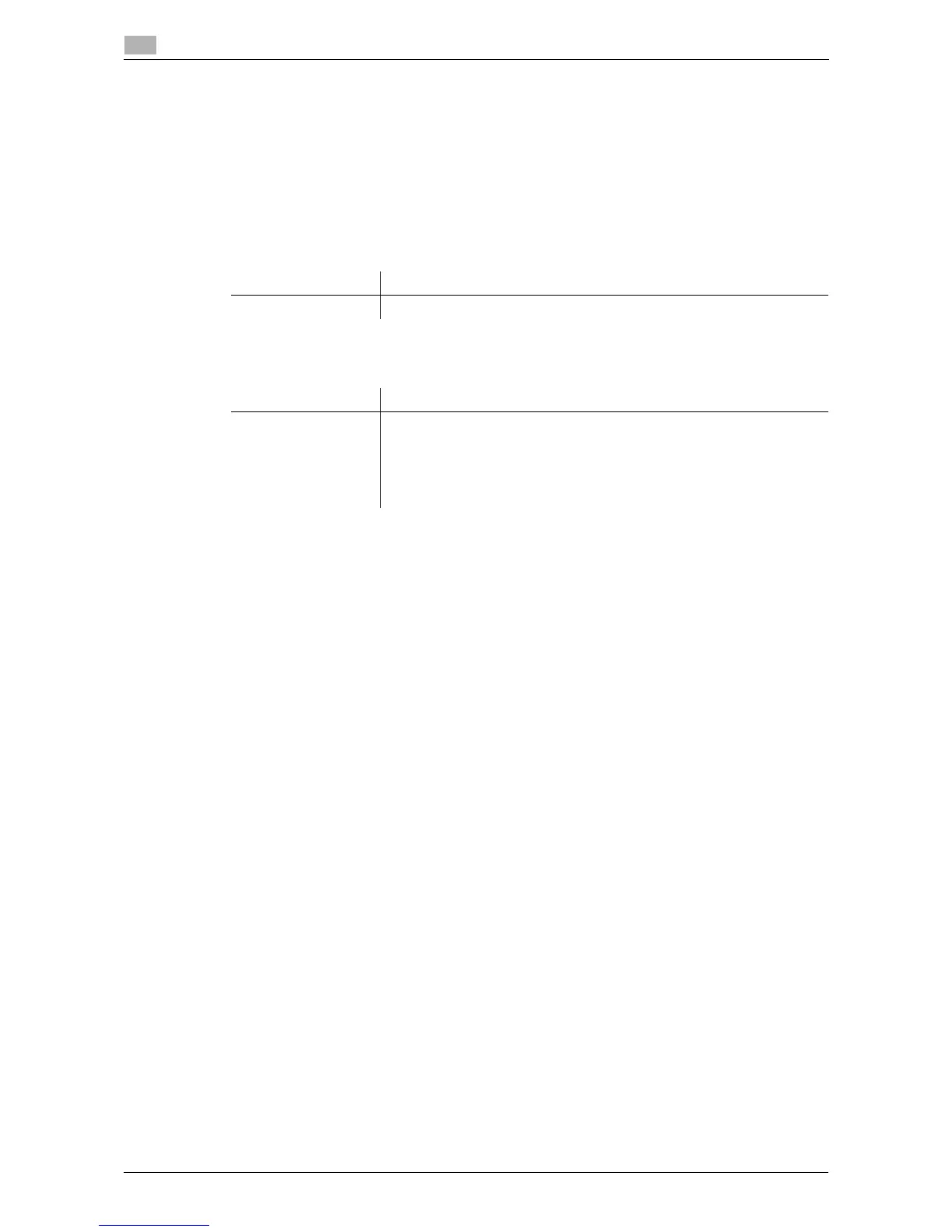6-4 d-Color MF 3300/3800
Operations required to use this function (for Administrators)
6
6.2
6.2 Operations required to use this function (for Administrators)
6.2.1 Configuring authentication settings of this machine
You must specify user authentication as MFP authentication on this machine.
1 Log in to the administrator mode of Web Connection.
2 In the administrator mode, select [Security] - [Authentication] - [General Settings], then configure the
following settings.
3 In the administrator mode, select [Security] - [Authentication Device Settings] - [General Settings], then
configure the following settings.
The authentication setting is then completed.
After the authentication function of this machine (MFP authentication) has been configured, register
user authentication information.
Settings Description
[User Authentication] Select [Device] to employ MFP authentication.
Settings Description
[Authentication Type] Select how to log in to this machine.
• [Card Authentication]: Allows the user to log in by simply placing the
IC card.
• [Card Authentication+Password]: Allows the user to log in by placing
the IC card and entering the password.
[None] is specified by default.
