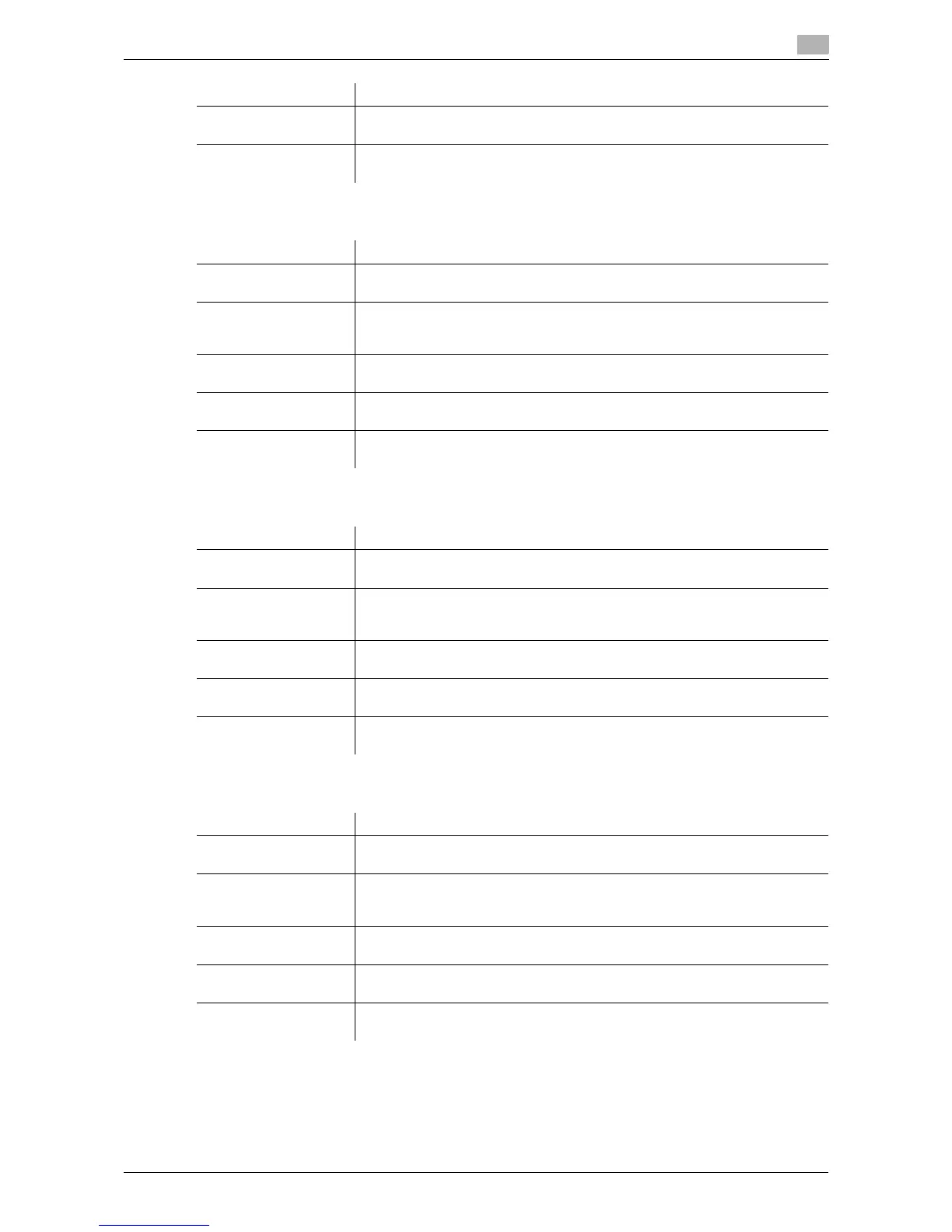d-Color MF 3300/3800 5-7
5.2 Preparation for printing
5
[Image Options]
[Text Options]
[Graphics Options]
[Glossy Mode] Select whether or not to print images with a glossy finish.
[Off] is specified by default.
[Edge Strength] Select the degree of edge enhancement when sharpening the edges.
[Middle] is specified by default.
Item Description
Item Description
[Image RGB Source] Specify the color space of the input RGB.
[sRGB] is specified by default.
[Image RGB Intent] Specify the color conversion property that is changed from input RGB to de-
vice CMYK.
[Photographic] is specified by default.
[Image RGB Gray
Treatment]
Specify the method to print in black or gray.
[Black and Gray] is specified by default.
[Image Halftone] Select the half-tone image processing method.
[Detail] is specified by default.
[Image Edge Enhance-
ment]
Select whether or not to sharpen the edges.
[Off] is specified by default.
Item Description
[Text RGB Source] Specify the color space of the input RGB.
[sRGB] is specified by default.
[Text RGB Intent] Specify the color conversion property that is changed from input RGB to de-
vice CMYK.
[Vivid] is specified by default.
[Text RGB Gray Treat-
ment]
Specify the method to print in black or gray.
[Black and Gray] is specified by default.
[Text Halftone] Select the half-tone image processing method.
[Line Art] is specified by default.
[Text Edge Enhance-
ment]
Select whether or not to sharpen the edges.
[On] is specified by default.
Item Description
[Graphics RGB Source] Specify the color space of the input RGB.
[sRGB] is specified by default.
[Graphics RGB Intent] Specify the color conversion property that is changed from input RGB to de-
vice CMYK.
[Vivid] is specified by default.
[Graphics RGB Gray
Treatment]
Specify the method to print in black or gray.
[Black and Gray] is specified by default.
[Graphics Halftone] Select the half-tone image processing method.
[Detail] is specified by default.
[Graphics Edge En-
hancement]
Select whether or not to sharpen the edges.
[On] is specified by default.
