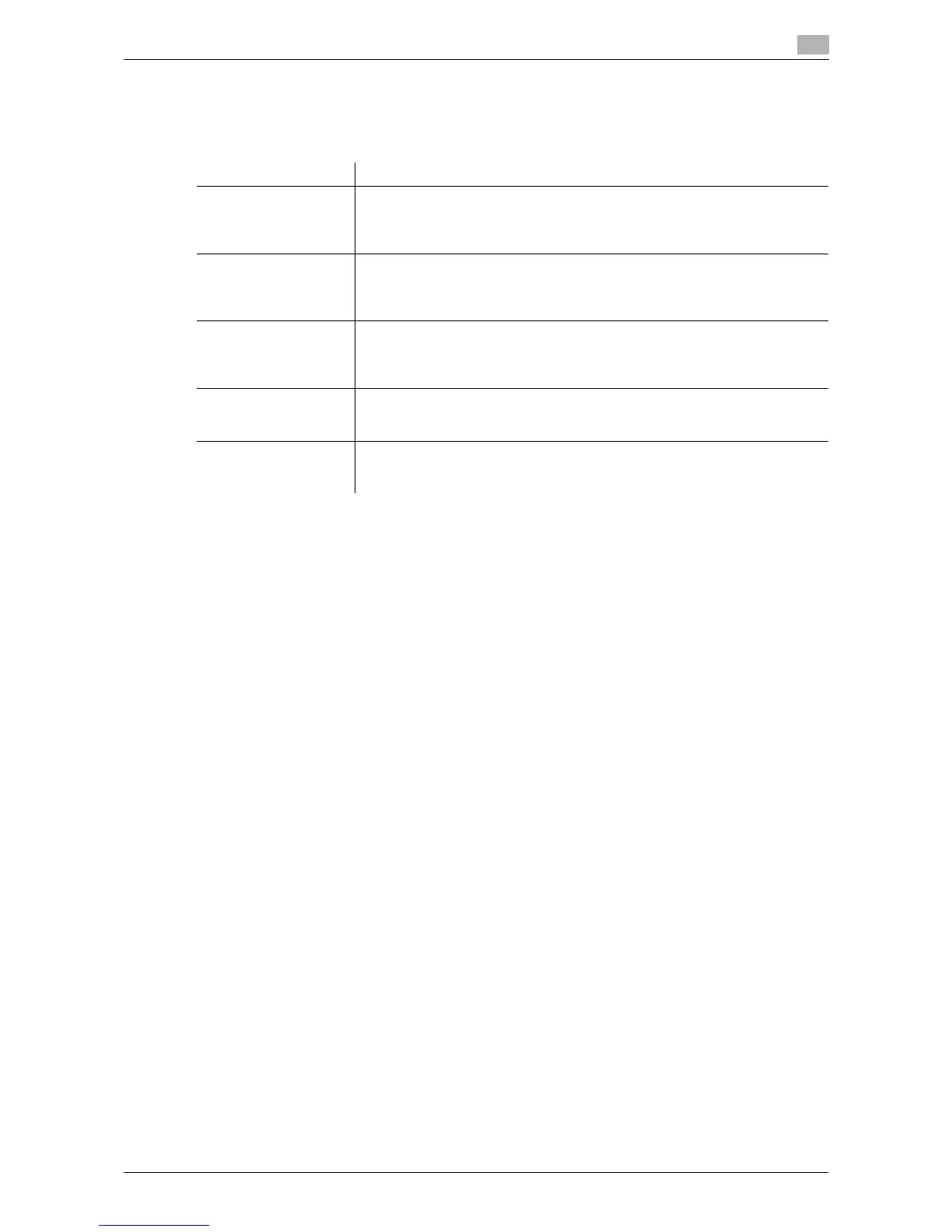d-Color MF 3300/3800 1-13
1.4 Available operations in User mode
1
1.4.5 [Address] tab
To display: User mode - [Address]
Enables you to register frequently used destinations and edit the registered information.
Item Description
[Address Book List] Enables you to register frequently-used destinations on this machine. Also, it
enables you to confirm or edit the registered content of the destination regis-
tered on this machine.
For details, refer to page 2-26.
[Group] Enables you to register multiple destinations as a group. Also, it enables you
to confirm or edit the registered content of the group destination registered on
this machine.
For details, refer to page 2-30.
[Program] Enables you to register a combination of frequently used option settings as a
recall key (program). Also, it enables you to confirm or edit the registered infor-
mation of the program that is saved on this machine.
For details, refer to page 2-30.
[Subject] Enables you to register subjects that are used when E-mails are being sent. Al-
so, it enables you to confirm or edit the registered information of the title that
is saved on this machine.
[Text] Enables you to register body messages that are used when sending E-mails.
Also, it enables you to confirm or edit the registered information of the body
that is saved on this machine.
