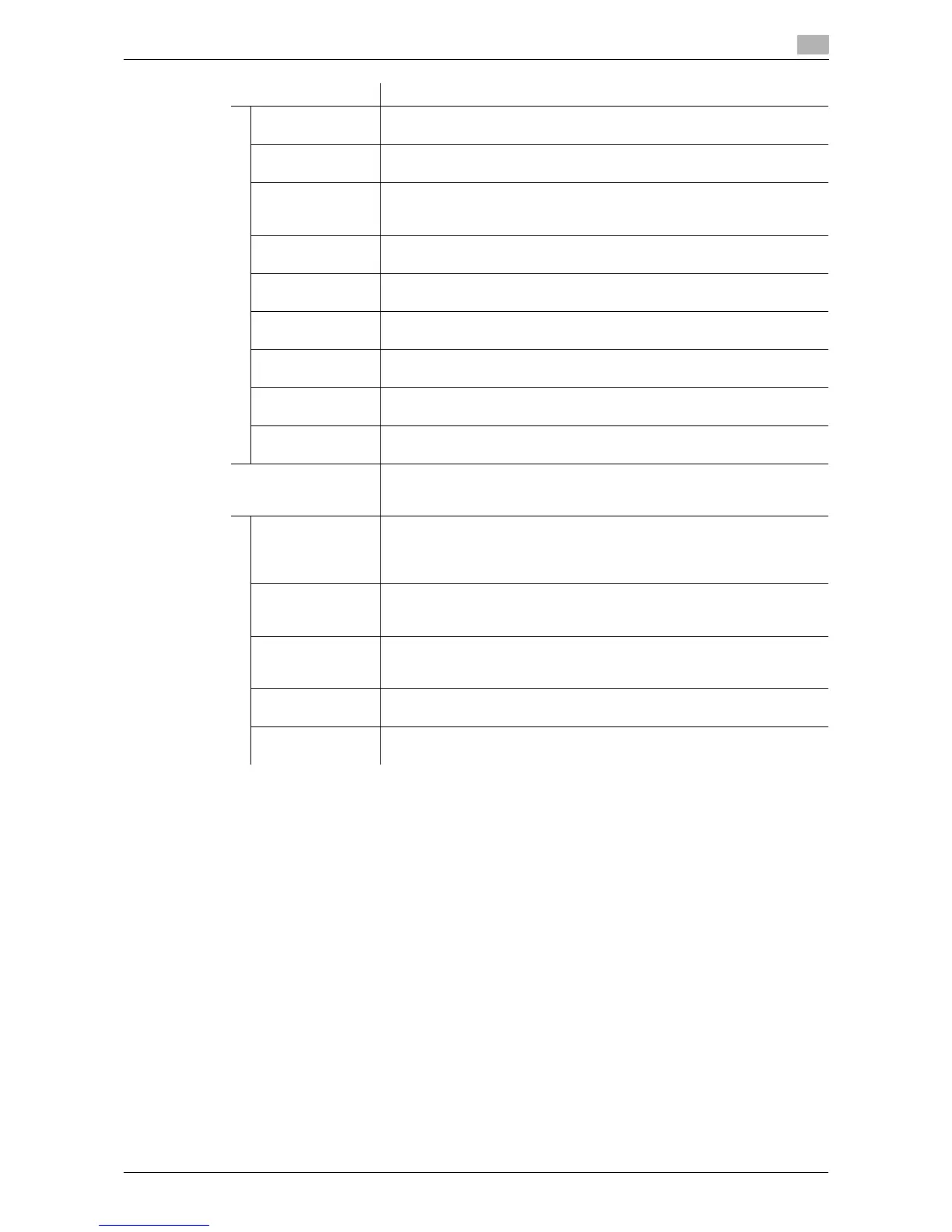d-Color MF 3300/3800 1-37
1.5 Available operations in Administrator mode
1
[Authentication
Method]
Select an authentication method.
[Pre-Shared Key] is specified by default.
[Replay Detection] Select whether or not to protect from replay attacks.
[Disable] is specified by default.
[ESN] If you select [Enable] for [Replay Detection], select whether or not to apply
extended sequence numbering for IPsec communication.
[Disable] is specified by default.
[ESP Encryption
Algorithm]
If you select [ESP] for [Security Protocol], configure the ESP encryption al-
gorithm.
[ESP Authentica-
tion Algorithm]
If you select [ESP] for [Security Protocol], configure the ESP authentica-
tion algorithm.
[AH Authentication
Algorithm]
If you select [AH] for [Security Protocol], configure the AH authentication
algorithm.
[Perfect Forward
Secrecy]
Select this check box if you wish to increase the IKE strength.
Selecting this check box increases the time spent for communication.
[Diffie-Hellman
Group]
Select the Diffie-Hellman group.
[Group 2] is specified by default.
[Lifetime After Es-
tablishing SA]
Enter the lifetime of a common key used to encrypt communications.
[3600] sec. is specified by default.
[Manual Key Settings] When using a device that does not support automatic key exchange using
IKE, configure each parameter manually.
This is required when [Manual Key] is selected in [Key Exchange Method].
[Encryption Algo-
rithm]
If you select [ESP] for [Security Protocol], select the algorithm to be used
for encryption.
If you select [AES_CBC] for [Encryption Algorithm], specify the [Key
Length].
[Authentication Al-
gorithm]
Select the algorithm to be used for authentication.
If you select [SHA2] for [Authentication Algorithm], specify the [Key
Length].
[SA Index] Specify the SA Security Parameter Index to be added to the IPsec header.
You can specify different security parameter indexes respectively for send
and receive.
[Common Key En-
cryption]
Specify the common key used for encryption.
You can specify different common keys respectively for send and receive.
[Common Key Au-
thentication]
Specify the common key used for authentication.
You can specify different common keys respectively for send and receive.
Item Description
