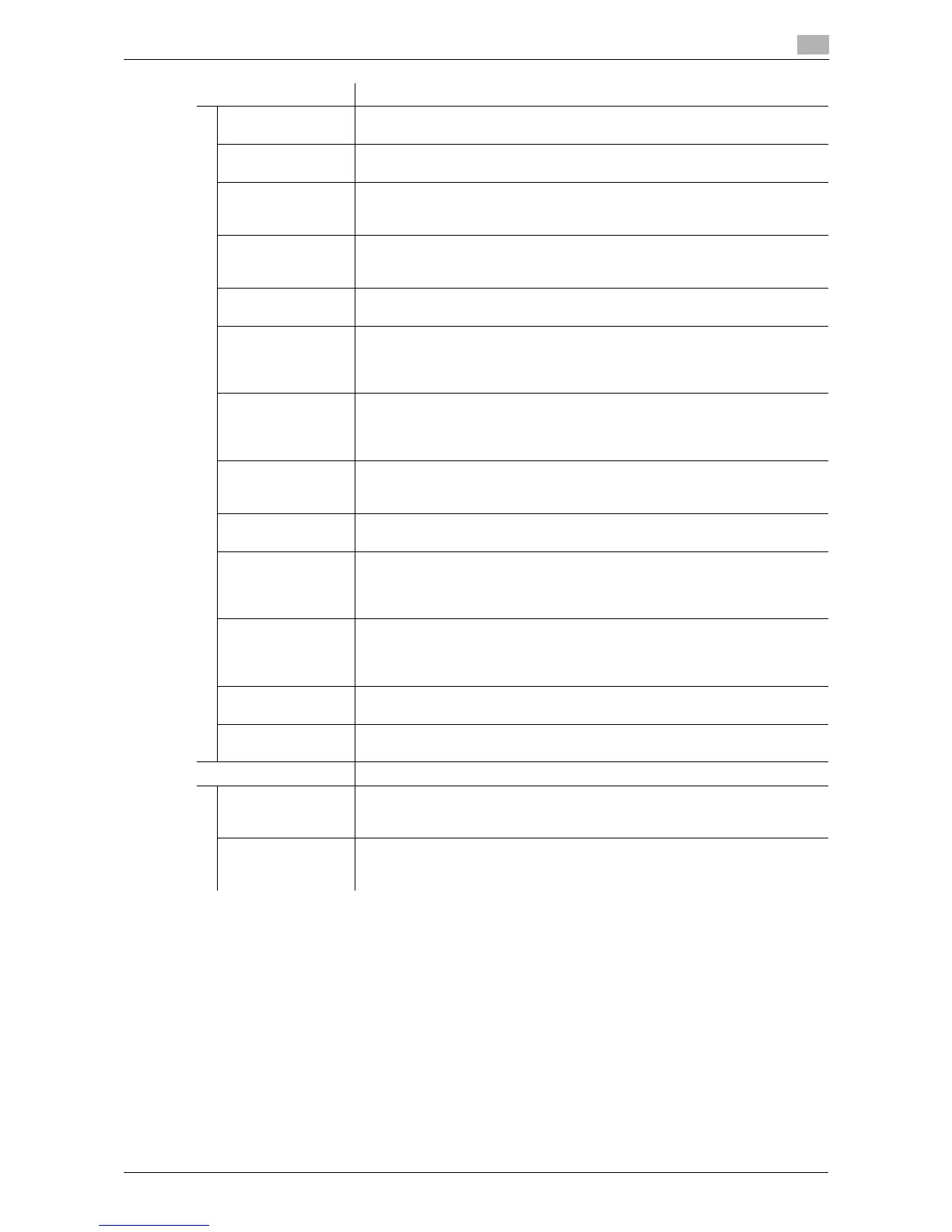d-Color MF 3300/3800 1-63
1.5 Available operations in Administrator mode
1
[Context Name] Enter a context name (using ASCII characters of up to 63 bytes, excluding
spaces, \, ,' ,", and #).
[Discovery] Select whether or not to allow a user for detection.
[Enable] is specified by default.
[Discovery User
Name]
If [Discovery] is set to [Enable], enter a user name for detection (using ASCII
characters of up to 32 bytes, excluding spaces, \, ,' ,", and #).
[public] is specified by default.
[Read User Name] Enter a read-only user name (ASCII characters of up to 32 bytes, excluding
spaces, \, ,' ,", and #).
[initial] is specified by default.
[Security Level] Select a security level for the read-only user.
[Auth-password/Priv-password] is specified by default.
[auth-password] Enter an authentication password for the read-only user (using ASCII charac-
ters between 8 and 32 bytes, excluding spaces, \, ,' ,", and #).
To enter (change) the password, select the [Change Password] check box,
then enter a new password.
[priv-password] Enter a privacy password for the read-only user (using ASCII characters be-
tween 8 and 32 bytes, excluding spaces, \, ,' ,", and #).
To enter (change) the password, select the [Change Password] check box,
then enter a new password.
[Write User Name] Enter a user name used by the read and write user (using ASCII characters of
up to 32 bytes, excluding spaces, \, ', ", and #).
[restrict] is specified by default.
[Security Level] Select a security level of the read and write user.
[Auth-password/Priv-password] is specified by default.
[auth-password] Enter an authentication password for the read and write user (using ASCII
characters between 8 and 32 bytes, excluding spaces, \, ,' ,", and #).
To enter (change) the password, select the [Change Password] check box,
then enter a new password.
[priv-password] Enter a privacy password for the read and write user (using ASCII characters
between 8 and 32 bytes, excluding spaces, \, ,' ,", and #).
To enter (change) the password, select the [Change Password] check box,
then enter a new password.
[Encryption Algo-
rithm]
Select an encryption algorithm.
[DES] is specified by default.
[Authentication
Method]
Select an authentication algorithm.
[MD5] is specified by default.
[Trap Settings] Configure the settings on the SNMP TRAP function.
[Allow Setting] Select whether or not to allow a notification of the status of this machine using
the SNMP TRAP function.
[Enable] is specified by default.
[Trap Setting when
Authentication
Fails]
Select whether or not to send TRAP when authentication fails.
[Disable] is specified by default.
Item Description
