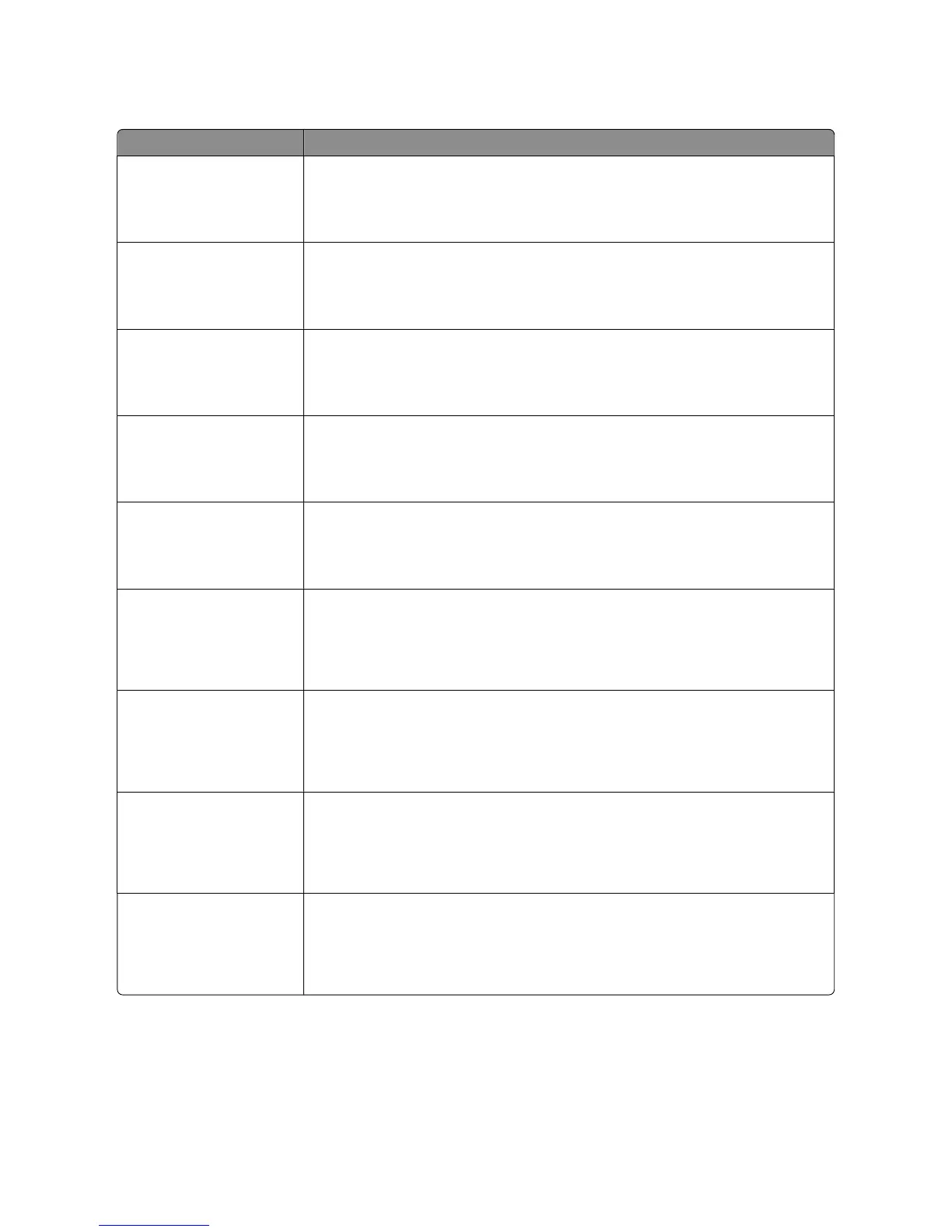Menu item Description
Bond Texture
Smooth
Normal
Rough
Specifies the relative texture of the paper loaded in a specific tray
Note: Rough is the factory default setting.
Envelope Texture
Smooth
Normal
Rough
Specifies the relative texture of the envelopes loaded in a specific tray
Note: Normal is the factory default setting.
Letterhead Texture
Smooth
Normal
Rough
Specifies the relative texture of the paper loaded in a specific tray
Note: Normal is the factory default setting.
Preprinted Texture
Smooth
Normal
Rough
Specifies the relative texture of the paper loaded in a specific tray
Note: Normal is the factory default setting.
Colored Texture
Smooth
Normal
Rough
Specifies the relative texture of the colored paper loaded in a specific tray
Note: Normal is the factory default setting.
Light Paper
Smooth
Normal
Rough
Specifies the relative texture of the light paper loaded in a specific tray
Notes:
• Normal is the factory default setting.
• Settings appear only if the custom type is supported.
Heavy Paper
Smooth
Normal
Rough
Specifies the relative texture of the heavy paper loaded in a specific tray
Notes:
• Normal is the factory default setting.
• Settings appear only if the custom type is supported.
Rough/Cotton Paper
Rough
Specifies the relative texture of the rough/cotton paper loaded in a specific tray
Notes:
• Rough is the factory default setting.
• Settings appear only if the custom type is supported.
Custom <x> Paper
Smooth
Normal
Rough
Specifies the relative texture of the custom paper loaded in a specific tray
Notes:
• Normal is the factory default setting.
• Settings appear only if the custom type is supported.
Understanding printer menus
121
