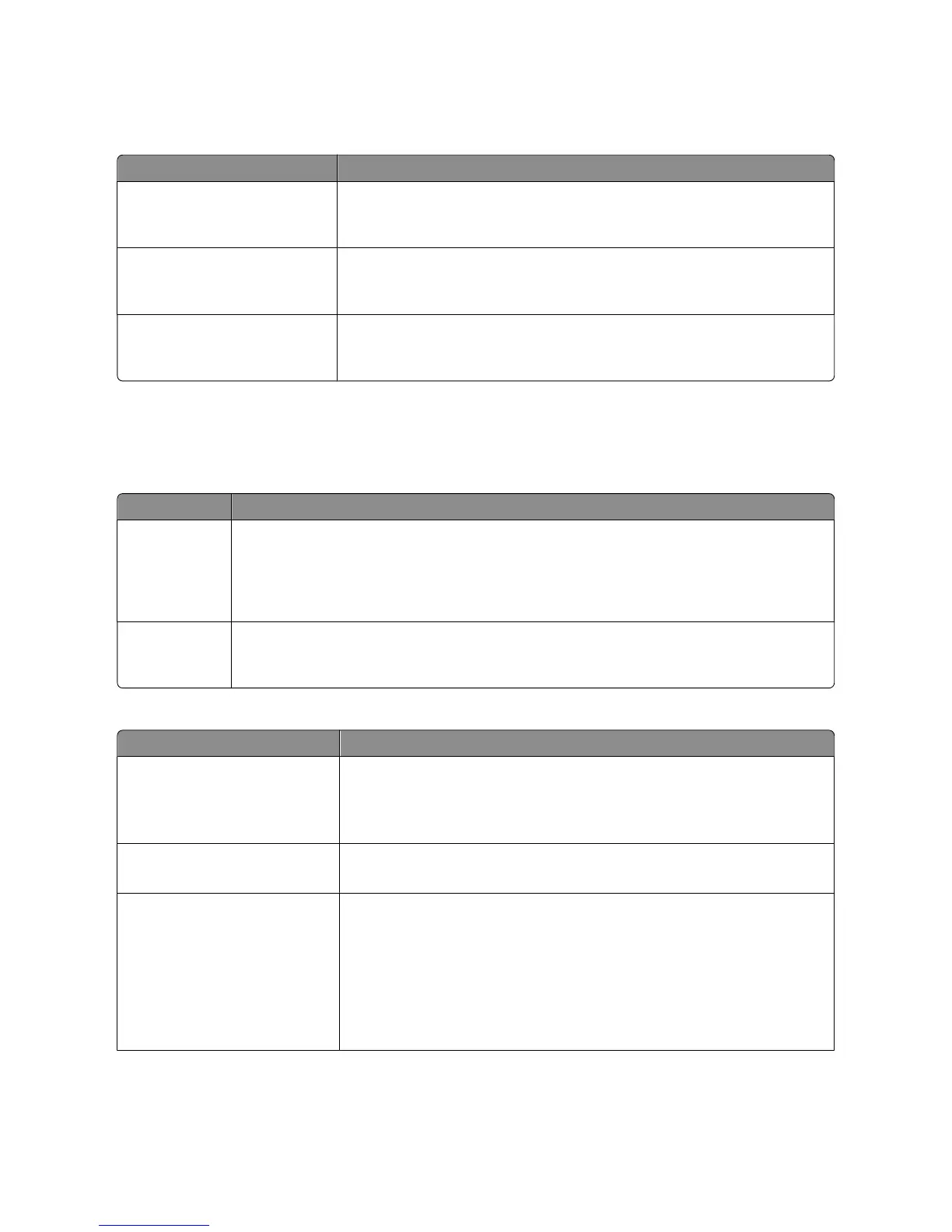Distinctive Rings
Menu item Description
Single Ring
On
Off
Answers calls with a one-ring pattern
Note: On is the factory default setting.
Double Ring
On
Off
Answers calls with a double-ring pattern
Note: On is the factory default setting.
Triple Ring
On
Off
Triple Ring answers calls with a triple-ring pattern
Note: On is the factory default setting.
Flash Drive menu
Flash Drive menu
Menu item Description
Enable Drive
Enable
Disable
Enables or disables the USB port on the front of the printer
Notes:
• Certain options are not available on selected printer models.
• Enable is the factory default setting
Update Code
Enable
Disable
Enables or disables the ability of the printer to update its firmware code from a USB device
Note: Enable is the factory default setting
Scan Settings
Menu item Description
Format
PDF (.pdf)
TIFF (.tif)
JPEG (.jpg)
Specifies the format of the file
Note: PDF is the factory default setting.
PDF Version
1.2–1.6
Sets the version of the PDF file that will be scanned to USB
Note: 1.5 is the factory default setting.
Mode
Text
Text/Photo
Photograph
Specifies the type of content that will be scanned to USB
Notes:
• Text is used when the document is mostly text.
• Text/Photo is the factory default setting. Text/Photo is used when the
documents are mostly text or line art.
• Photograph is used when the document is a high-quality photograph or inkjet
print.
Understanding printer menus
142
