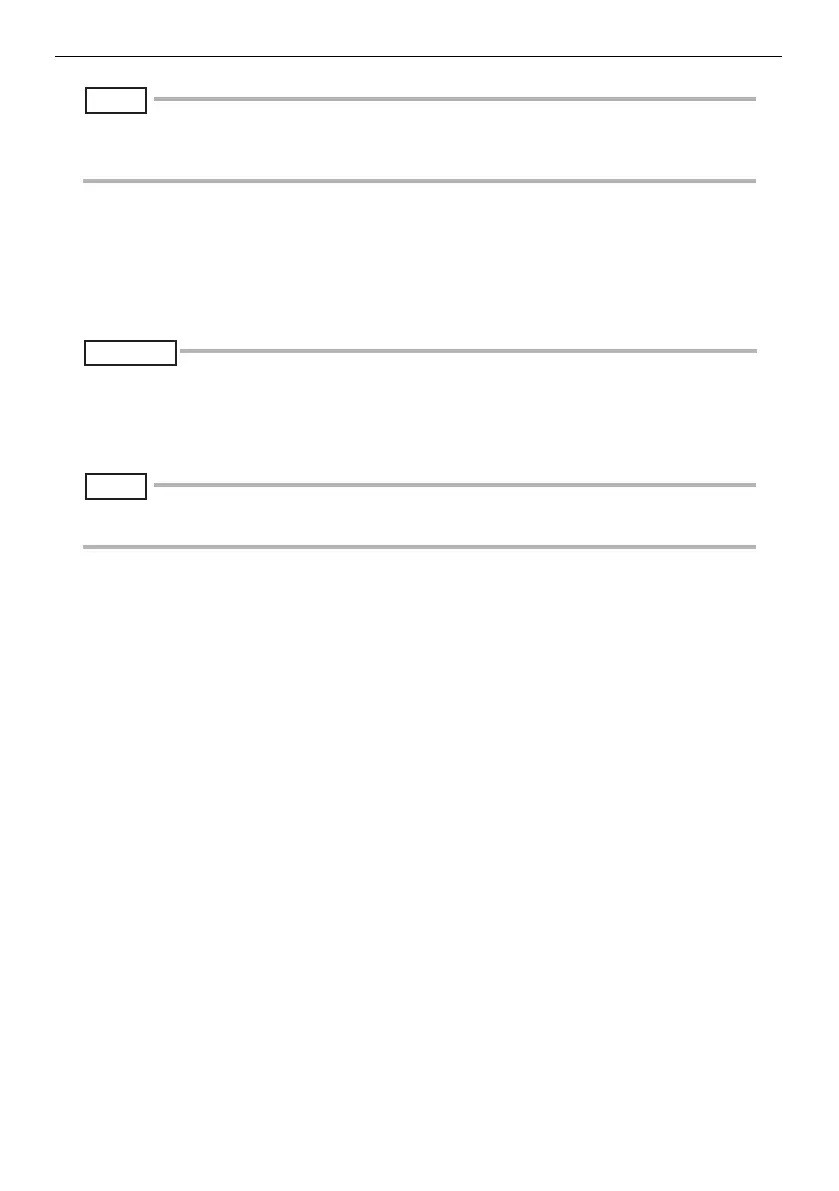11
2 Nomenclature
NOTE
• The title that appears is “the title entered on the live screen” or “the title selected during recording”.
• Should you notice any dirt, stains, or other abnormalities on the LCD monitor, see "6 Storage and
maintenance" (P. 34).
Touch Panel
The LCD monitor of this instrument comes with a touch-sensitive panel.
• Two operations are available on the touch panel, “touch” and “drag”.
• Touch the button on the touch panel to make a selection.
• You can manually create a pattern on the touch panel by dragging.
"To create a hand-drawn pattern" (P. 31)
CAUTION
• Make sure to touch the button on the touch panel accurately. The system may not respond properly if you
touch an incorrect spot.
• Do not press with excessive force or rub against the surface.
• Do not operate the touch panel using the sharp tip of an object.
• Pressing two spots at the same time may result in erroneous operation.
NOTE
• If the point of response is out of alignment when you touch the screen, perform "TOUCH SCREEN
ADJUST" (P. 28)
F-model.book 11
