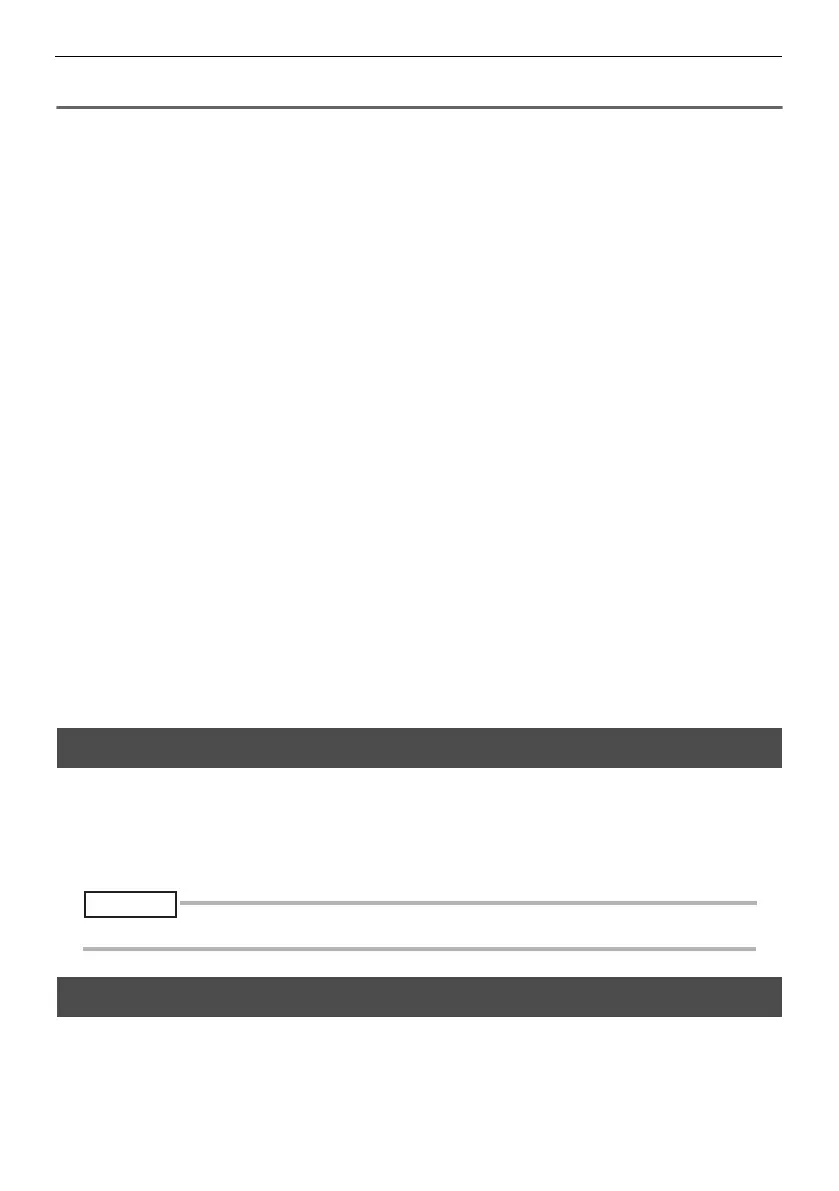24
4 Basic operation
Multi-image view (thumbnail screen)
The thumbnail screen shows multiple recorded movie and still images on a single screen (nine
images per screen).
You can use the thumbnail screen to search for a desired image, or to select multiple images to
move them or delete them.
1 Touch the [THUMBNAIL] button on the live or freeze screen.
This will display a multi-image view of recorded images (up to nine images per screen).
To select a thumbnail
Touch the F or G button to jump to a different page.
To play back an image
Touch the image you want to play back.
This starts full-screen view playback of the selected image.
To select multiple images to move or delete them
Touch the 9 (check mark) button to enter multiple images selection mode. A check mark (9)
appears upon touching the image you want to select, and you can now move or delete the file
using the menu operation. To deselect a file, touch the image again.
Touching the [ALL] button selects all the images. Touching the button again deselects all of
them.
To stop making a selection, touch the 9 (check mark) button again.
To switch between the still image and movie thumbnails
Touch the [STILL] or [MOVIE] button to switch to display the corresponding thumbnails.
To display file information
Touch the [INFO] button and select an image. The file name, date/time of recording and title of
the image will be displayed.
2 Touch the [LIVE] button to return to the live screen.
4.5 Using recorded images on a PC
Make use of the supplied USB cable to connect the instrument with a PC, and you will be able to
load the recorded images directly into the PC.
With the InHelp VIEWER, you can make use of the images recorded by this instrument on a PC.
To make use of the InHelp VIEWER, please download the software from our website
(http://www.olympus-ims.com/en/service-and-support/downloads/).
CAUTION
• The instrument will not display the live screen while recorded images are being displayed on a PC screen.
4.6 Displaying Images on an External Monitor
By connecting an external monitor (commercially sold) to the HDMI terminal of the instrument
using the supplied HDMI cable, you can display the images on the external monitor.
F-model.book 24
