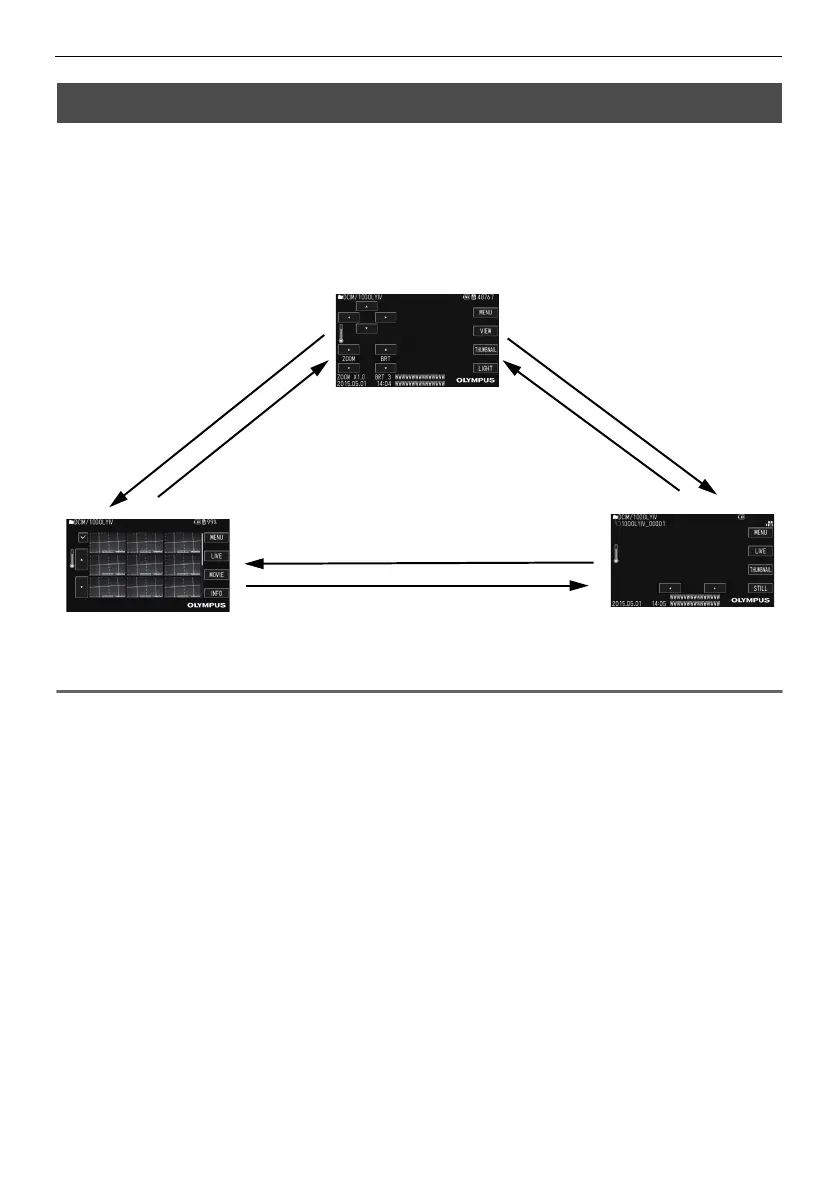23
4 Basic operation
4.4 Replaying an image
Recorded images can be displayed using either of two screen views: a full-screen view of a single
image (view screen) or a multi-image view of thumbnail images (thumbnail screen).
The thumbnail screen shows multiple images at a single glance, which makes it useful when
finding a particular image among a large group of images.
Check to make sure an SD card is loaded before starting playback.
Playing back on a full-screen view (view screen)
1 Touch the [VIEW] button on the live or freeze screen.
This will display a full-screen view of the newest recorded image.
2 Switch the image you want to play back.
Touch the D or E button to select the image to play back.
3 Touch the [LIVE] button to return to the live screen.
Live screen or
freeze screen
Thumbnail screen
View screen
Touch the [THUMBNAIL] button
Touch the thumbnail of the file to play back
Touch the
[THUMBNAIL]
button
Touch the [VIEW]
button
Touch the [LIVE]
button
Touch the [LIVE]
button
F-model.book 23