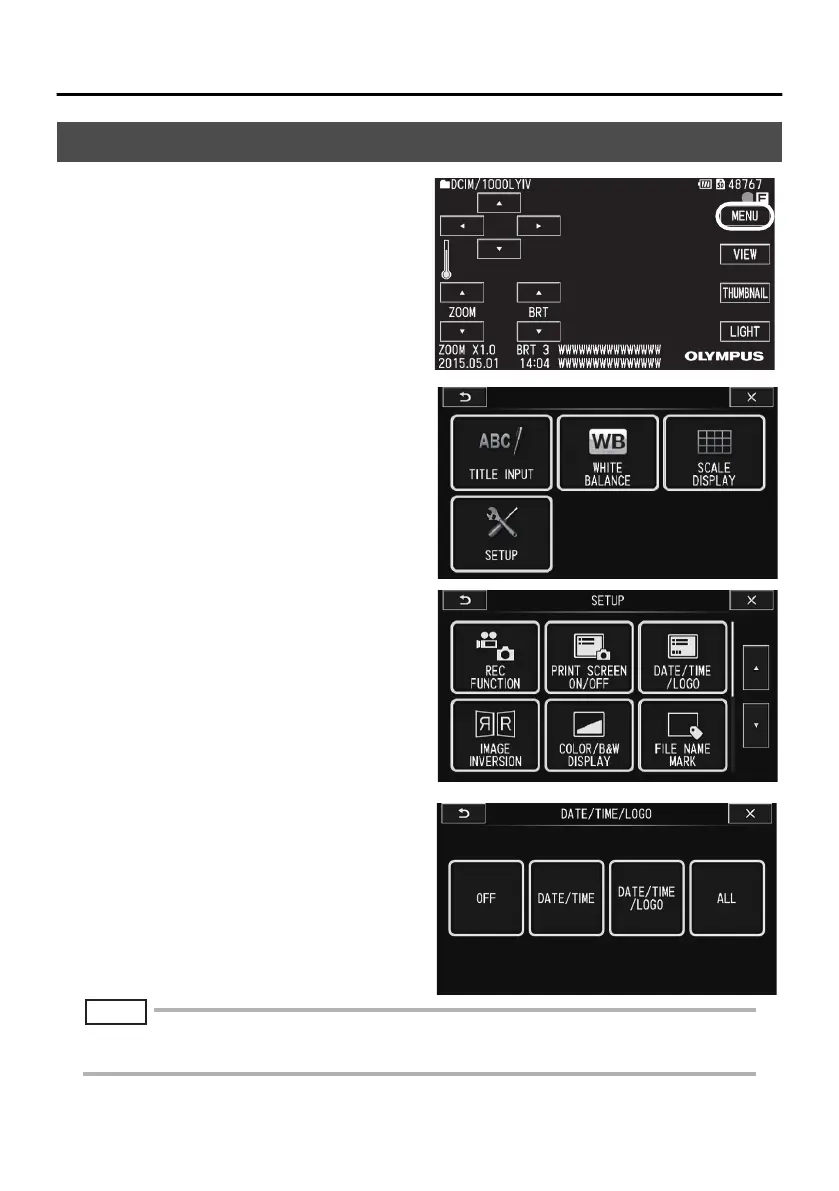25
5 Menu operations and functions
5.1 Performing menu operations
1 Touch the [MENU] button.
This displays the main menu.
2 Touch the menu item you want to
execute.
3 Touch the option you want to
select.
NOTE
• Touching the J (Previous) button during the menu operation returns you to the next higher level in the
hierarchy. Touching the L (Exit) button closes the menu and returns to the live screen.
F-model.book 25
