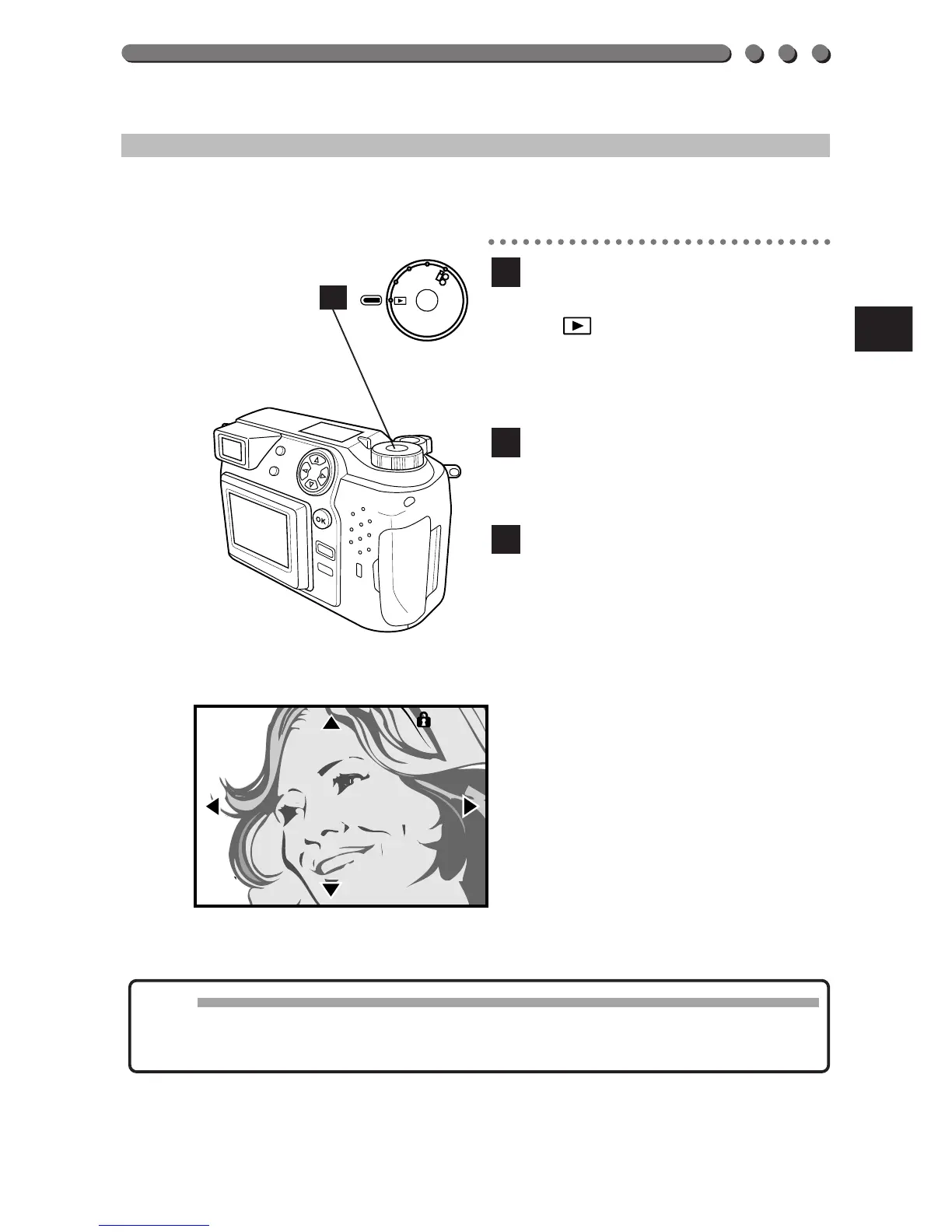149
CLOSE-UP PRINT (P-300)
You can print enlarged images.
Connect the camera to the
printer, then set the Mode dial
to .
• See page 146 for connection to
the printer.
Select the Close-Up display
mode. (p. 96)
Enter the number of copies to
be printed on the printer, then
press the DIRECT PRINT
button to start printing.
3
2
1
Note:
• Use of HQ/SHQ recording modes is recommended for high image
quality.
1
