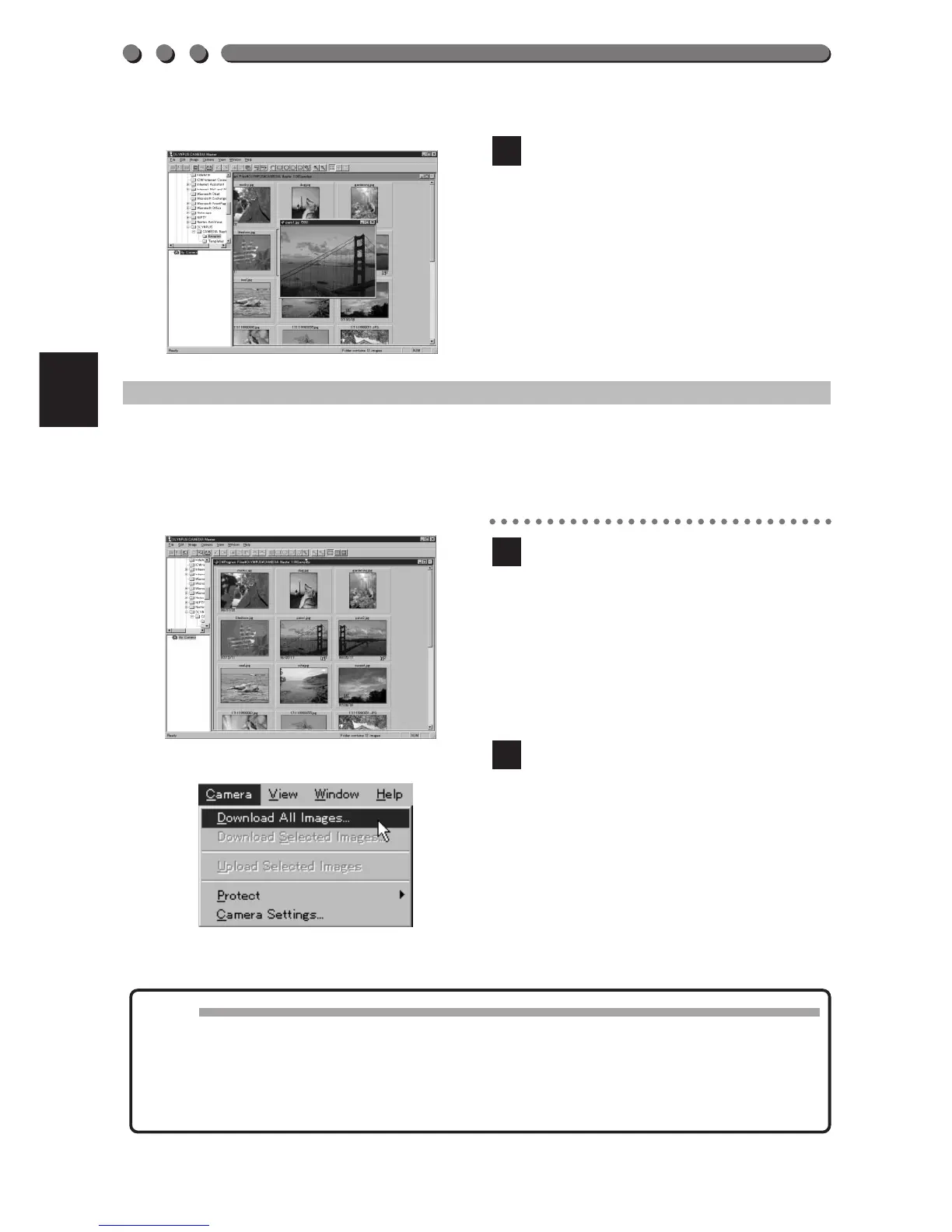164
Place the cursor on the
desired image and double-
click on it.
This will magnify and display the
selected image.
4
TRANSFERRING DATA USING CAMEDIA
Master
CAMEDIA Master transfers images stored in the card to your computer.
Start CAMEDIA Master on the
computer.
Select [Camera] - [Download
All Images] on the menu bar.
The computer will start
transferring images from the
camera to the computer.
2
1
Note
• You can view images using software such as graphics applications that
support JPEG like Paint Shop Pro/Photoshop, Internet browsers like
Netscape Communicator/Microsoft Internet Explorer, and CAMEDIA
Master (supplied with the camera).
