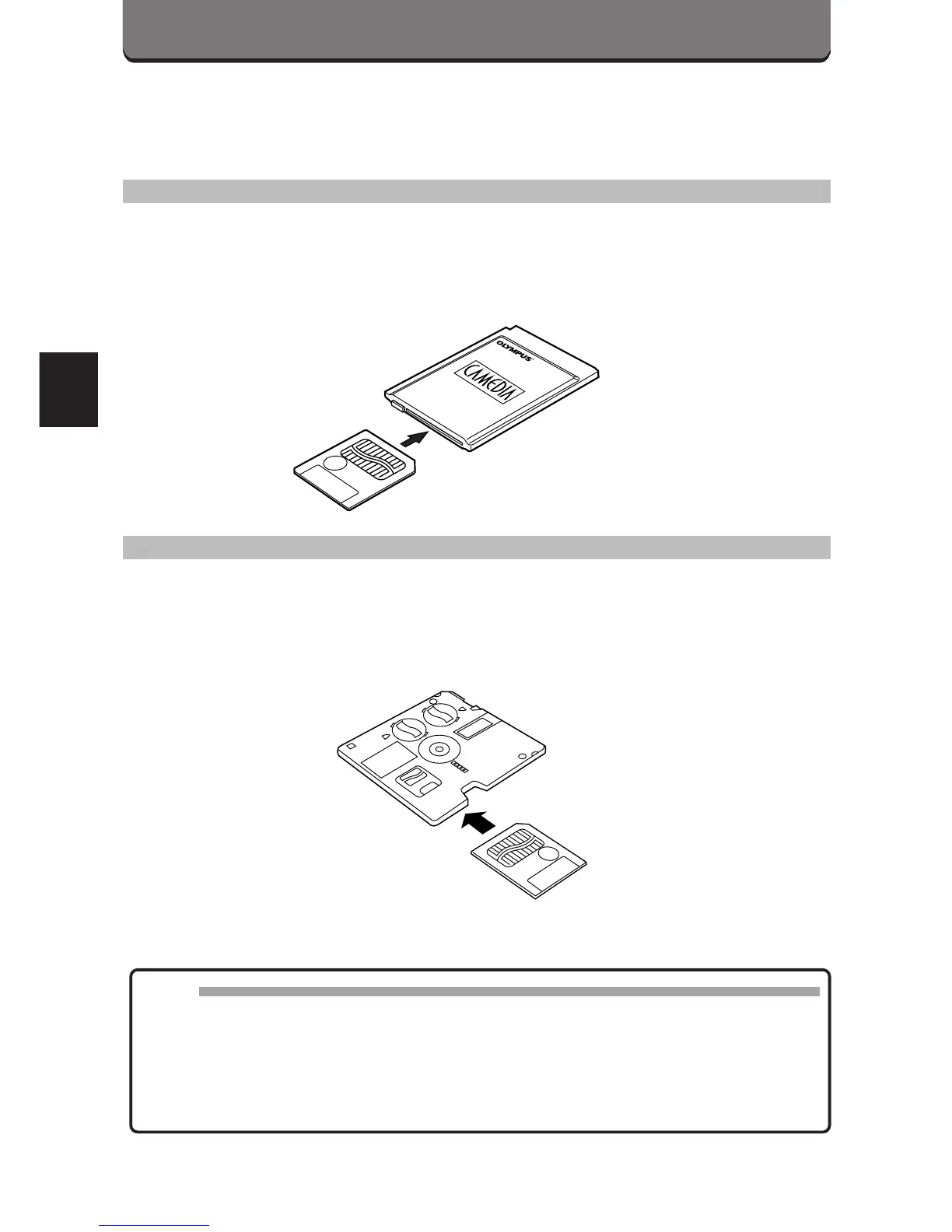162
TRANSFERRING DATA FROM
SmartMedia
PC CARD ADAPTER
The picture data in the SmartMedia can be directly transferred to a
personal computer equipped with a PC card (PCMCIA) slot or an
external PC card reader/writer, using the optional PC Card Adapter.
FlashPath FLOPPYDISK ADAPTER
The picture data in the SmartMedia can be directly transferred to a
personal computer equipped with a 3.5" FDD, using the optional
FlashPath Floppydisk Adapter.
Note:
• Check for compatibility. This equipment may not function properly on all
operating systems.
• Do not use a SmartMedia with Write-protect adhesive seal on a
computer as it will cause errors. (Refer to the instructions of the
adapters.)
