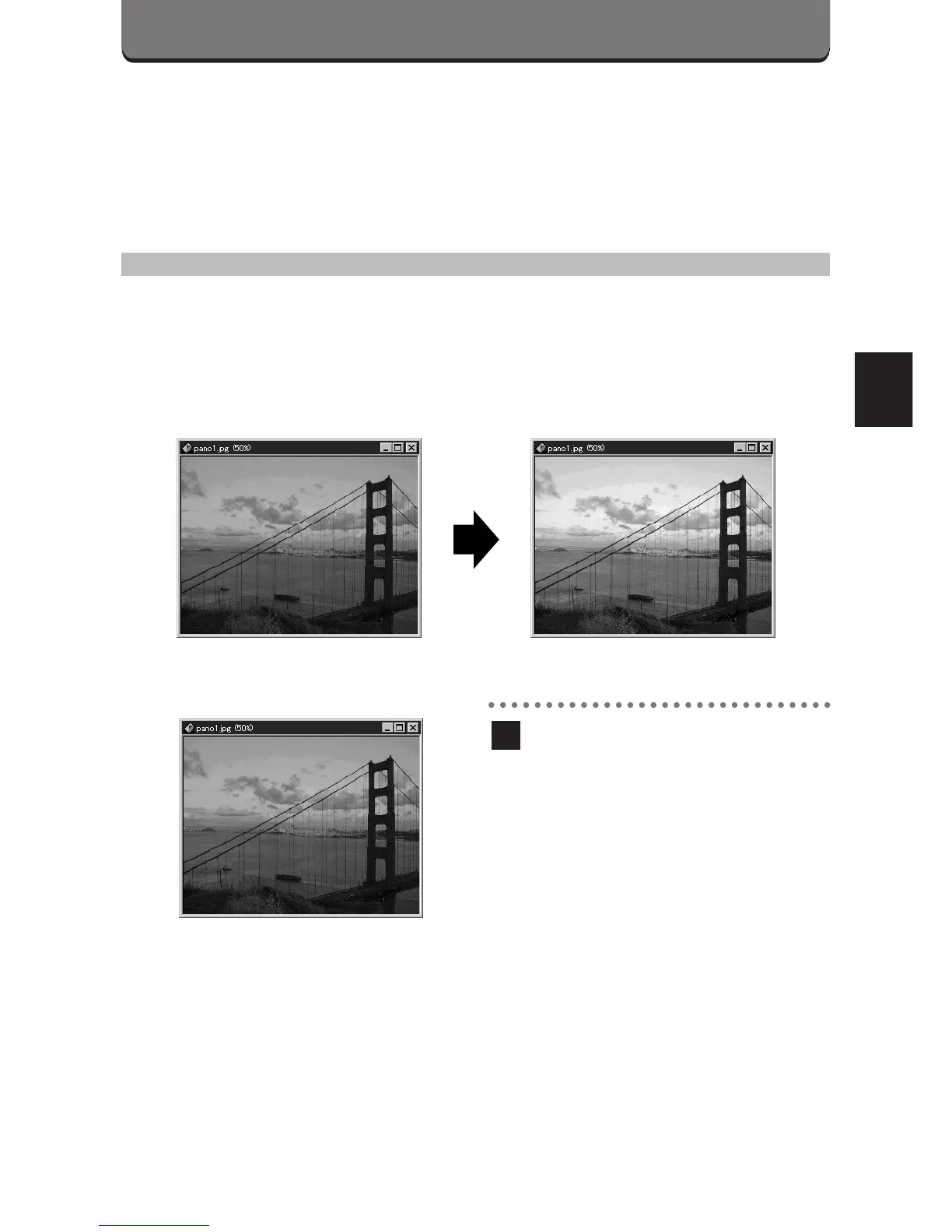165
PROCESSING IMAGES USING
CAMEDIA Master
You can process images (changing tones, composing, and so on) using
the provided CAMEDIA Master or other application software.
MAKING DARK IMAGES BRIGHT
Some images may come out darker than expected. You can try taking
pictures again right after shooting, but may often miss the right moment
for a good picture. This is where CAMEDIA Master Instant Fix comes in.
You can easily brighten images.
Place the cursor on the
desired image and double-
click on it.
This will display the selected
image.
1
