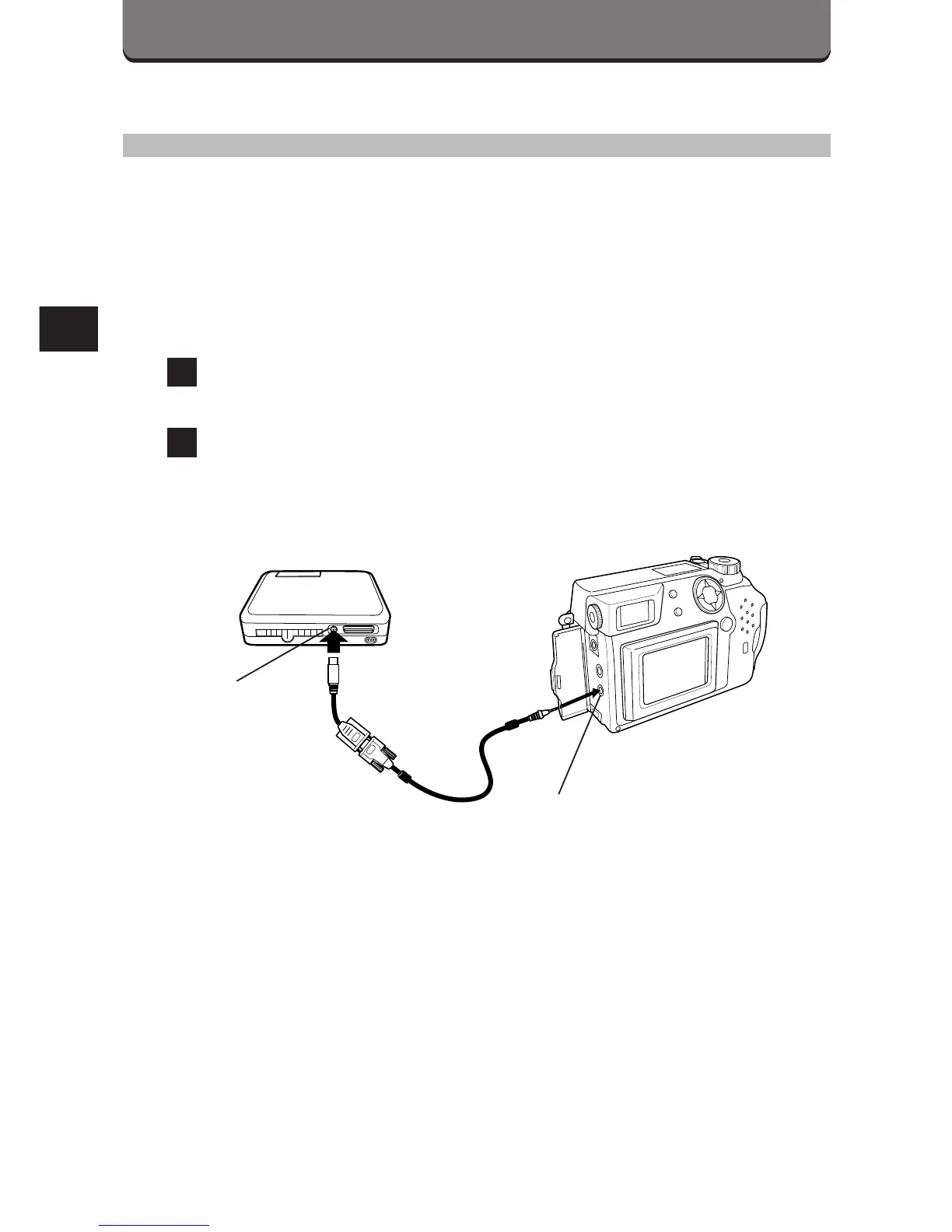146
DIRECT-PRINT
PRINTING WITH THE P-300
By connecting the camera to the P-300 printer with the direct connect
cable, pictures can be printed directly from the camera.
Make sure that the power of the printer and the camera are off before
connecting.
Remove the lens cap.
Connect the computer connector of the camera to the serial
port of the printer with the provided RS-232C cable and
conversion connector for Mac. Turn on the printer.
2
1
Serial port
Computer connector
P-300
