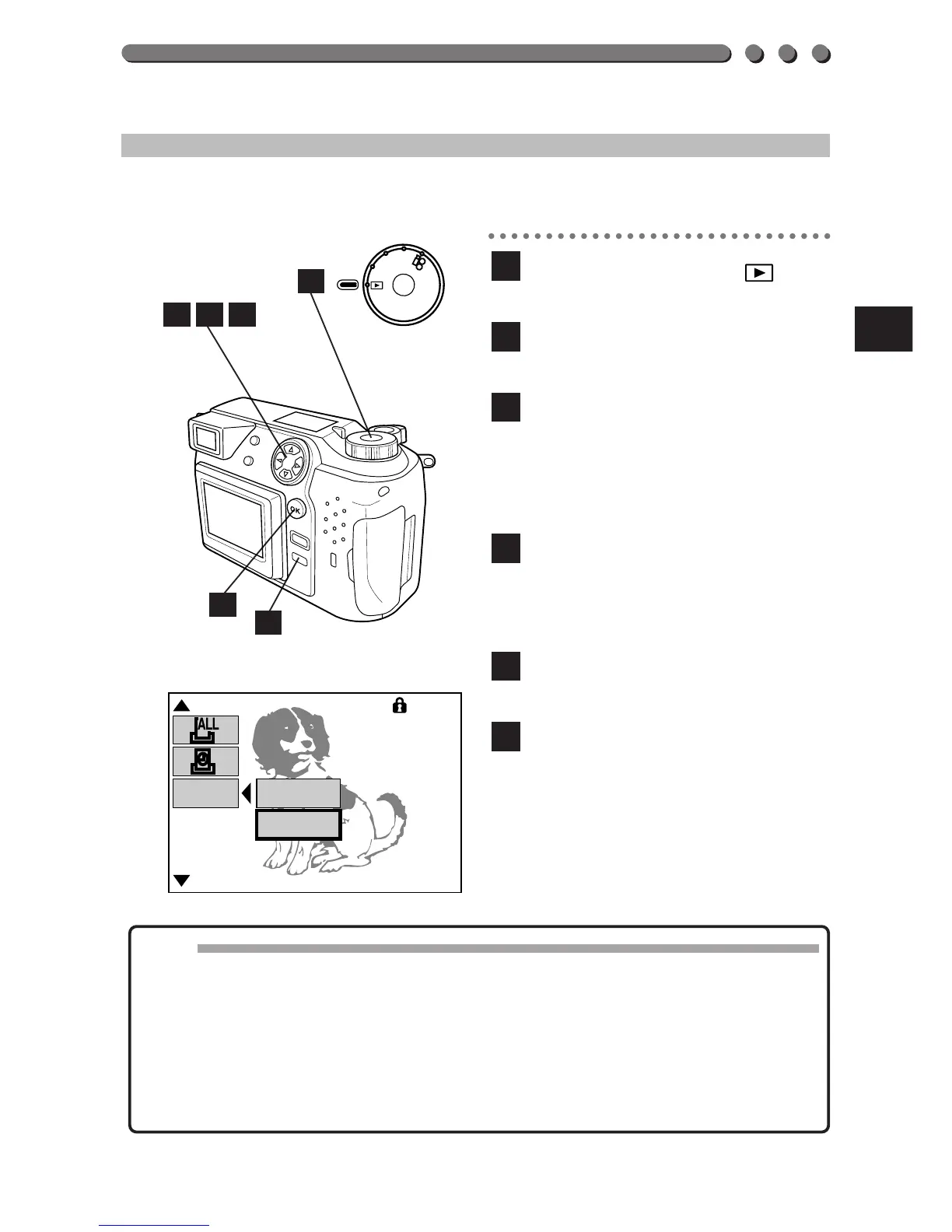145
INDEX-PRINT (CARD)
You can store data for making index prints. (p. 140)
Set the Mode dial to
, and
display a still picture
.
Press the Menu button to
display the Menu.
Press the top/bottom arrows
on the Jog dial to select CARD
INDEX.
• To cancel, press the Menu
button.
Press the right arrow on the
Jog dial, then press the
top/bottom arrows to select
ON.
Press the left arrow on the
Jog dial to confirm the setting.
Press the OK button to save
the setting and cancel the
Menu.
• Make sure to press the OK
button while CARD INDEX is
displayed on the LCD monitor.
6
5
4
3
2
1
Note:
• The print format varies depending on the printer or lab used.
• Pictures taken after this function is selected will not be printed.
• Unless OFF is selected in All Reset, the setting will be canceled when
the power is turned off. (p. 172)
• When using the P-330N/P-330 printer, Index-Print must be set on the
printer.
• It may take a while to store data in the card.
1
6
543
2
