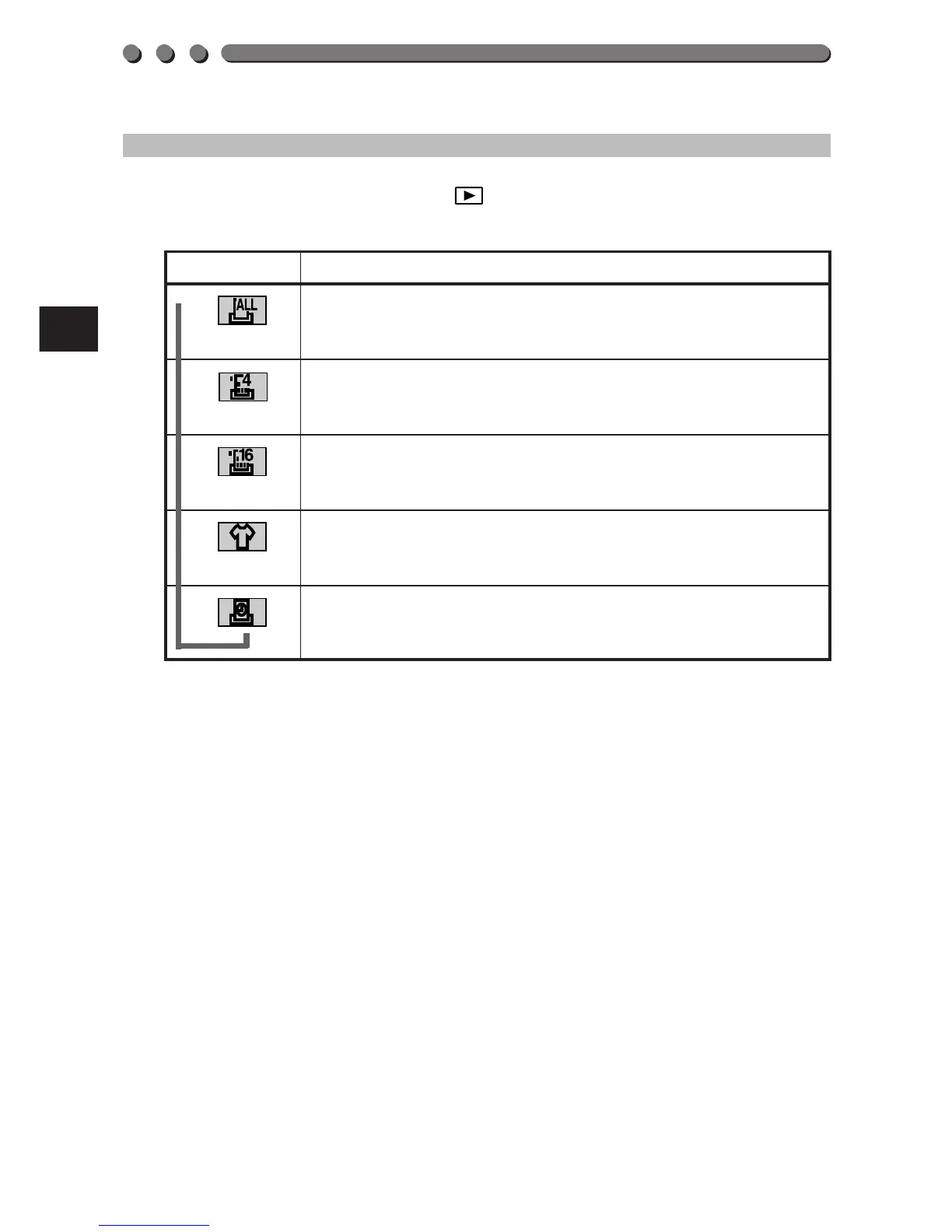152
Monitor display
Use
For printing all the pictures in the card. (p. 153)
For making 4-cut prints. (p. 154)
For making 16-cut prints. (p. 154)
For making mirror-image prints. (p. 155)
For printing the date with pictures. (p. 156)
➠
➠
➠ ➠ ➠
DIRECT PRINT MENU
* When the Mode dial is set to and the camera is connected to a P-
300 printer. (p. 39)
