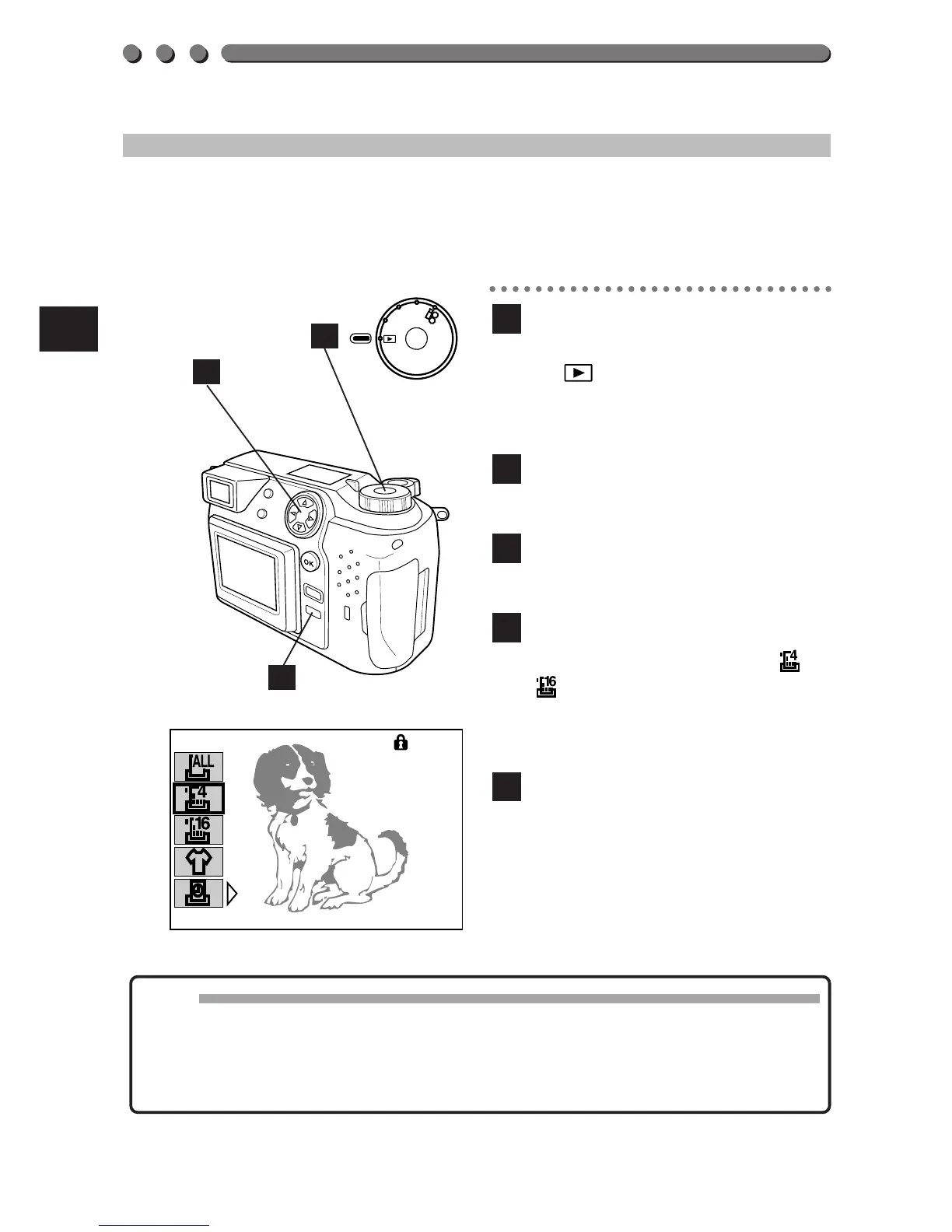154
CUT PRINT (P-300)
You can make 4/16-cut prints using the P-300 printer.
• In order to make sticker prints, the specialty paper must be set in the P-
300 printer’s paper feeder.
Connect the camera to the
printer, then set the Mode dial
to .
• See page 146 for connection to
the printer.
Display the picture you want
to print.
Press the Menu button to
display the Menu.
Press the top/bottom arrows
on the Jog dial to select or
.
• To cancel, press the Menu
button.
Enter the number of copies to
be printed on the printer, then
press the DIRECT PRINT
button to start printing.
5
4
3
2
1
Note:
• The adjustment will be canceled when the Menu mode is canceled.
• Date print is not available in the 4/16-cut print modes.
• Since the file size is reduced to make cut prints, the image quality may
be affected.
1
4
3
