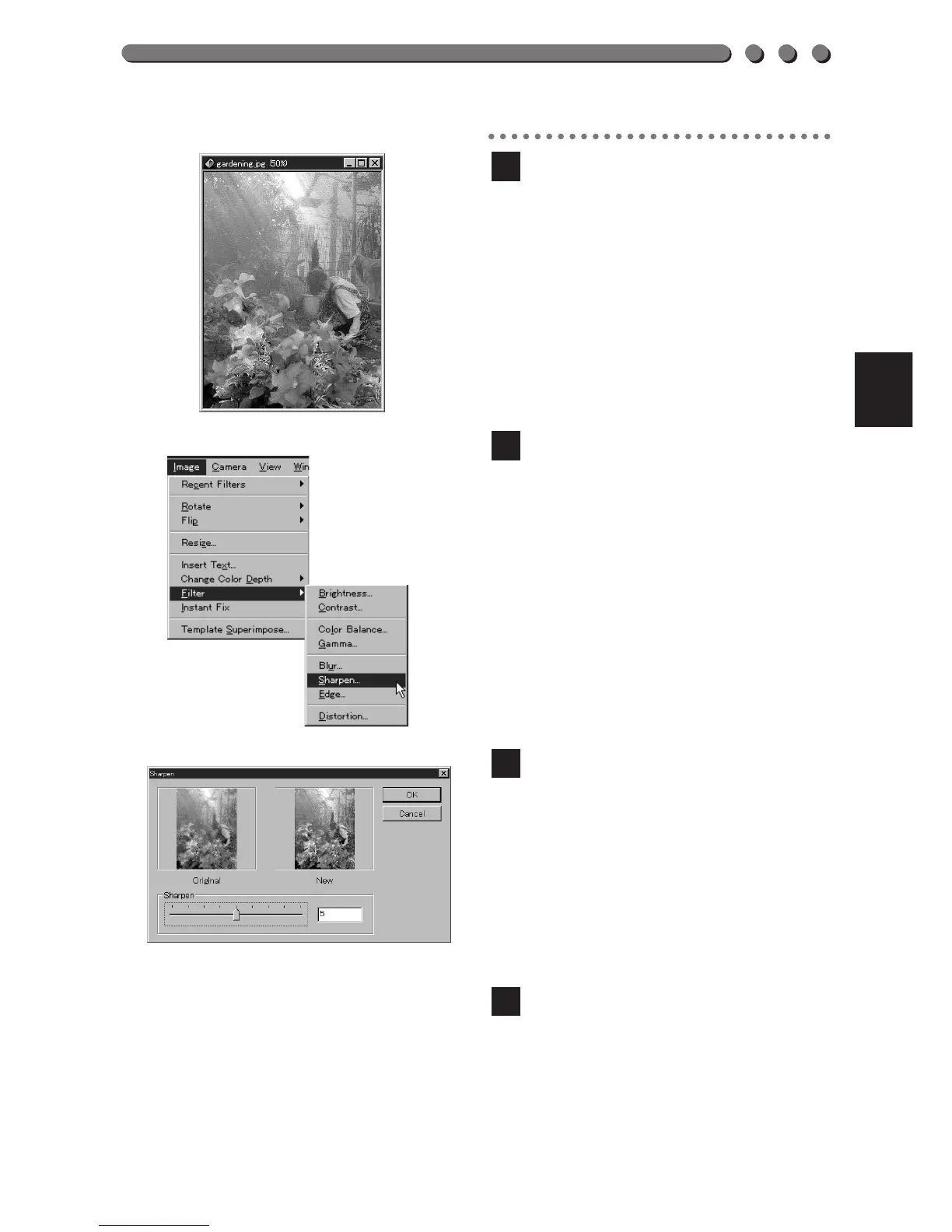167
Place the cursor on the image
you want to correct and
double-click on it.
This will display the selected
image.
Select [Image] – [Filter] –
[Sharpen] on the menu bar.
Specify the degree of
sharpness either by sliding
the slide bar or inputting a
value from 1 to 9, while
comparing “Original” and
“New”.
When you are happy with the
new image, click on [OK].
4
3
2
1
