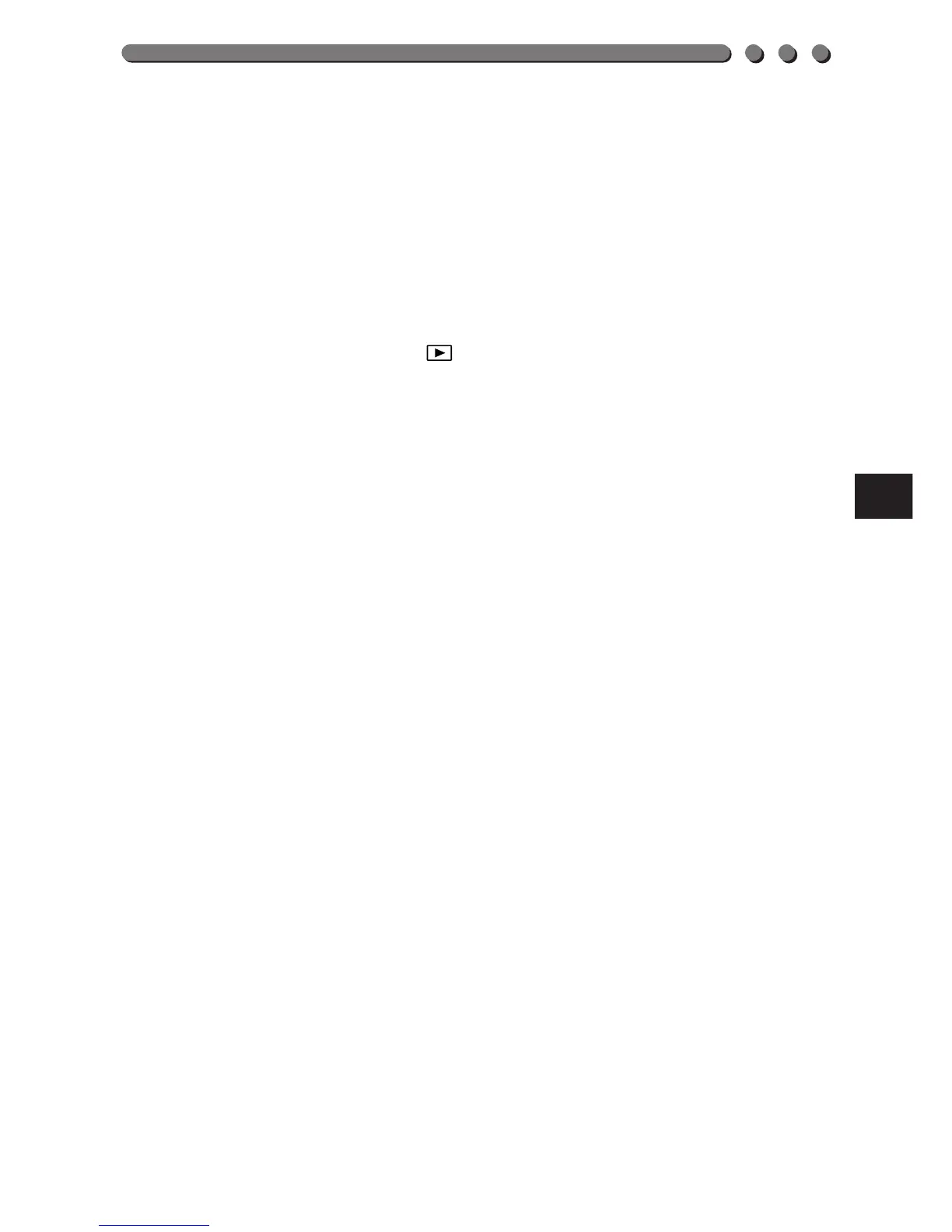191
The flash does not fire.
1 The flash mode was set to the Off mode.
[ Check the flash mode before shooting. (P. 57)
2 The subject is lighted.
[ Set the flash to Fill-In mode. (P. 57/59)
The pictures already taken do not appear on the LCD monitor.
1 The camera is in the Record mode.
[ Set the Mode dial to . (P. 92/132)
2 There is no picture in the card.
[ NO PICTURE appears on the LCD monitor. (P. 92)
3 There is a problem with the card.
[ See the Error code chart. (P. 195)
The LCD monitor is hard to read.
1 The brightness may be incorrectly set.
[ Adjust the brightness. (P. 183)
2 It is under sunlight.
[ Block the sunlight.
3 The LCD monitor is broken.
[ Have it repaired.
When the camera is connected to a computer, an error message
appears while data is being transferred to the computer.
1 The cable is not plugged in correctly.
[ Connect the cable correctly. (P. 160)
2 The power is OFF.
[ Set the Mode dial to turn on the power. (P. 161)
3 The batteries are exhausted.
[ Replace the batteries with new ones (P. 24) or use the optional
AC adapter (P. 26).
4 The serial port is not selected correctly.
[ Use the operating system software to make sure the serial port is
selected correctly.
5 There is no available serial port.
[ Make one available by following the computer’s instructions.
