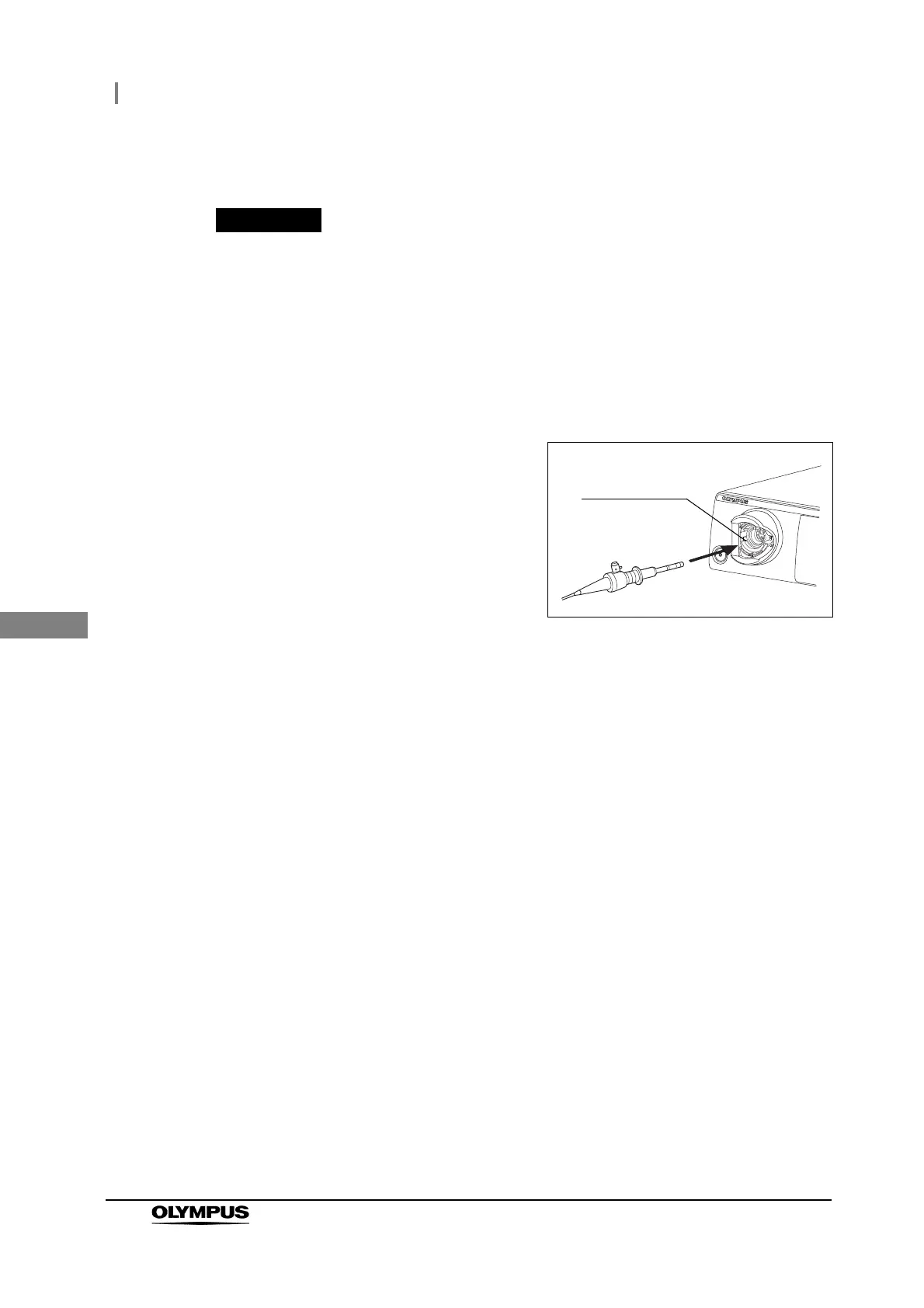44
4.4 Connection of an endoscope
CLV-190 INSTRUCTION MANUAL
Ch.4
Connection of a rigid endoscope
Connect equipment in the order described below. Otherwise, the light emitted from
the distal end of the light guide cable may cause operator and/or patient injury or a
fire by igniting flammable material, such as an operating room drape.
1 Inspect the light guide cable and rigid endoscope as described in the endoscope’s
instruction manuals.
2 Connect the light guide cable to the rigid endoscope.
3 Insert the light guide connector into the output
socket on the front panel of the light source
until it clicks.
Figure 4.1