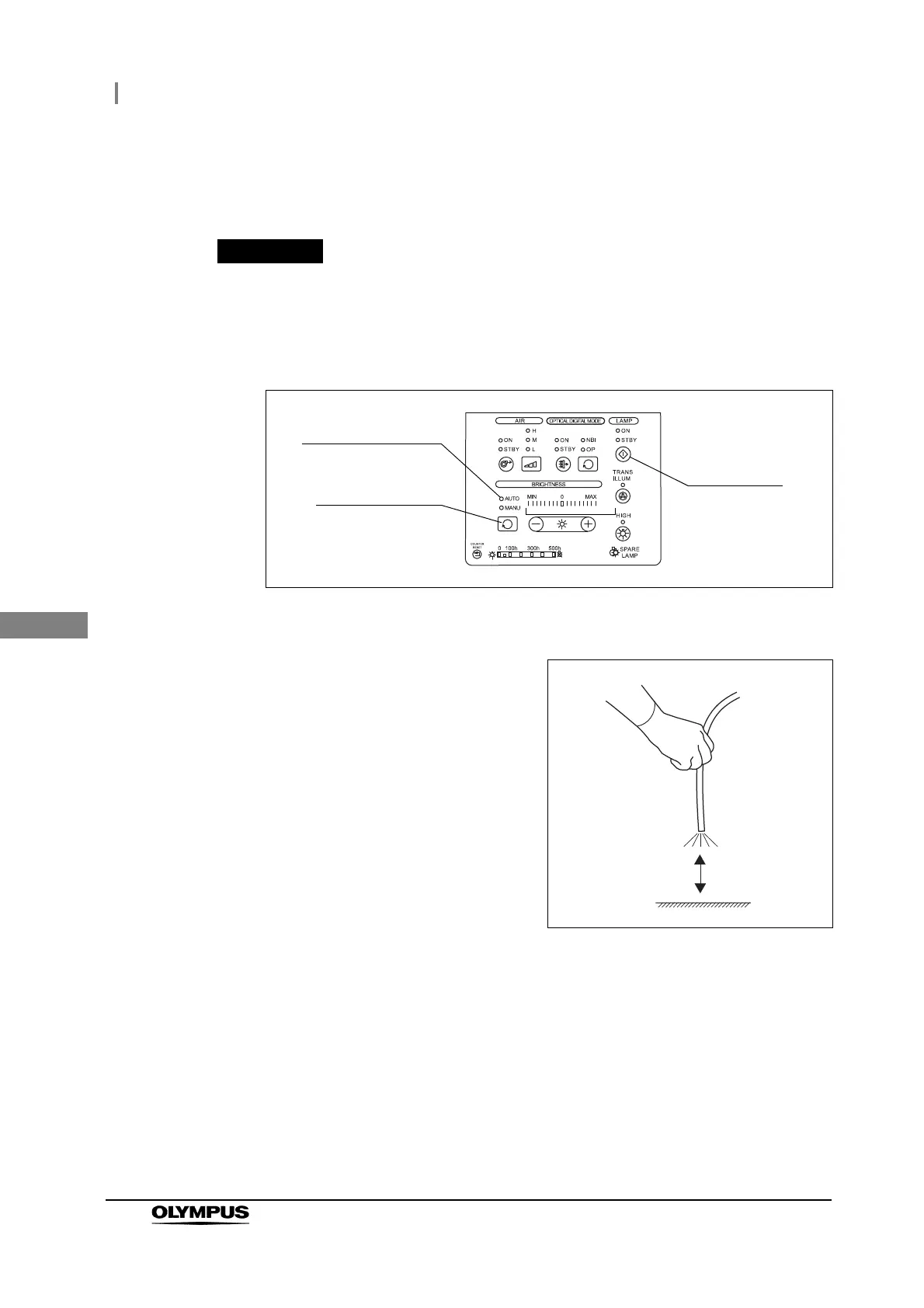52
4.9 Inspection of brightness adjustment
CLV-190 INSTRUCTION MANUAL
Ch.4
1 Confirm that the endoscope is connected to the light source and the video system
center, and that both are turned ON.
If the video system center is not turned ON, the automatic brightness adjustment
does not function, and the brightness may be insufficient.
2 Press the lamp button on the control panel: the examination lamp is ignited.
Figure 4.8
3 Press the brightness mode button and select “AUTO”.
4 Point the distal end of the endoscope at a
suitable object and vary the distance between 5
and 60 mm. Confirm that the light being emitted
from the distal end varies with the distance.
Figure 4.9
Brightness mode
indicator “AUTO”
Brightness mode
button
Lamp button