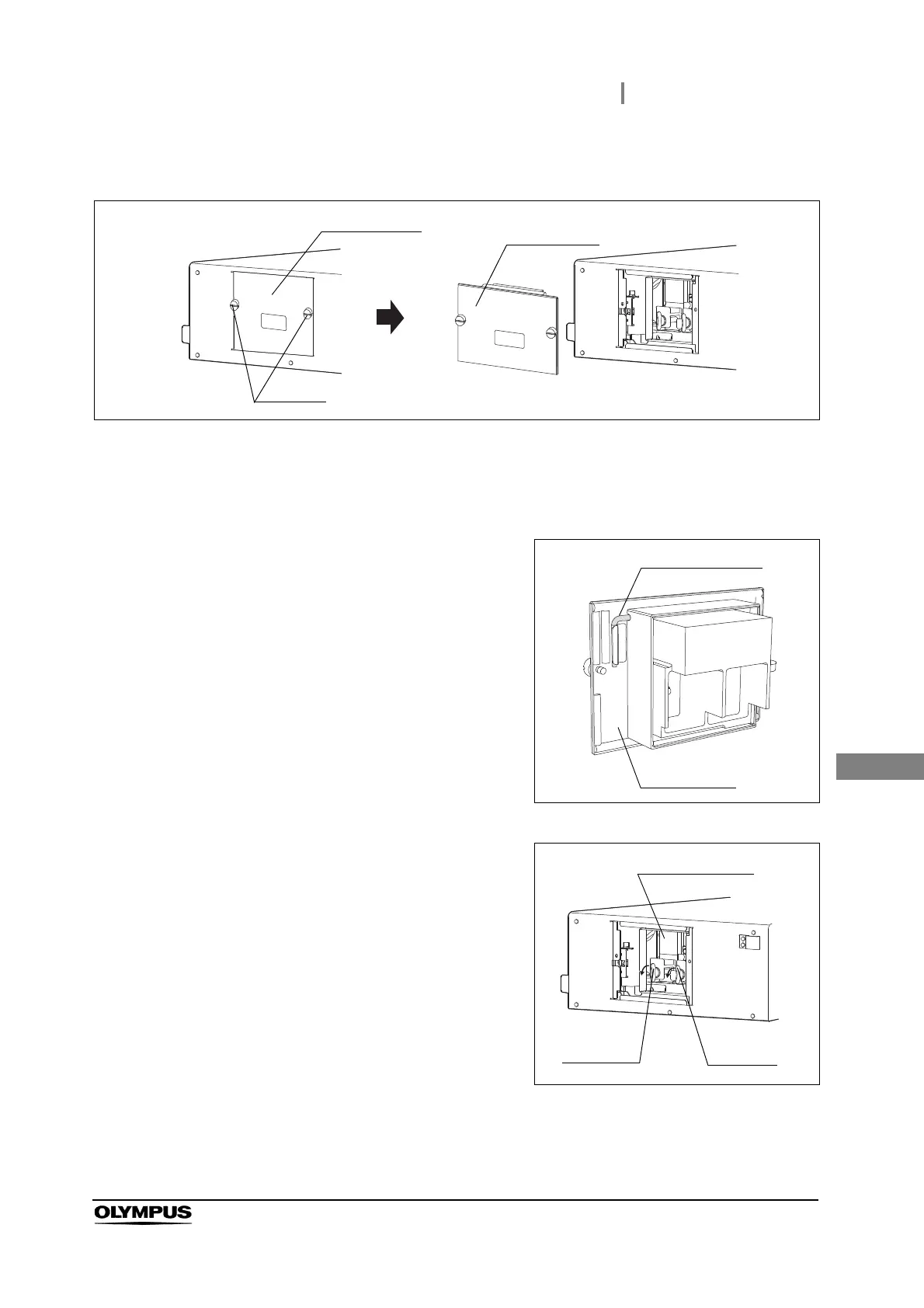6.2 Removal of the lamp
83
CLV-190 INSTRUCTION MANUAL
Ch.6
5 Turn the knobs of the lamp cover and remove the lamp cover.
Figure 6.1
6 Confirm that the inside of the lamp chamber is not too hot. If the lamp chamber is
extremely hot, attach the lamp cover, connect the power cord, turn the light source
ON, and then repeat Step 1 through 6 above.
7 Remove the hexagon wrench from the rear of
the lamp cover.
Figure 6.2
8 Turn knob (A) counterclockwise by 90° to
loosen it.
Figure 6.3
9 Turn knob (B) counterclockwise by 90° to loosen it. (See Figure 6.3)
Knobs
Lamp cover
Lamp cover
Lamp chamber
Knob (A)
Knob (B)