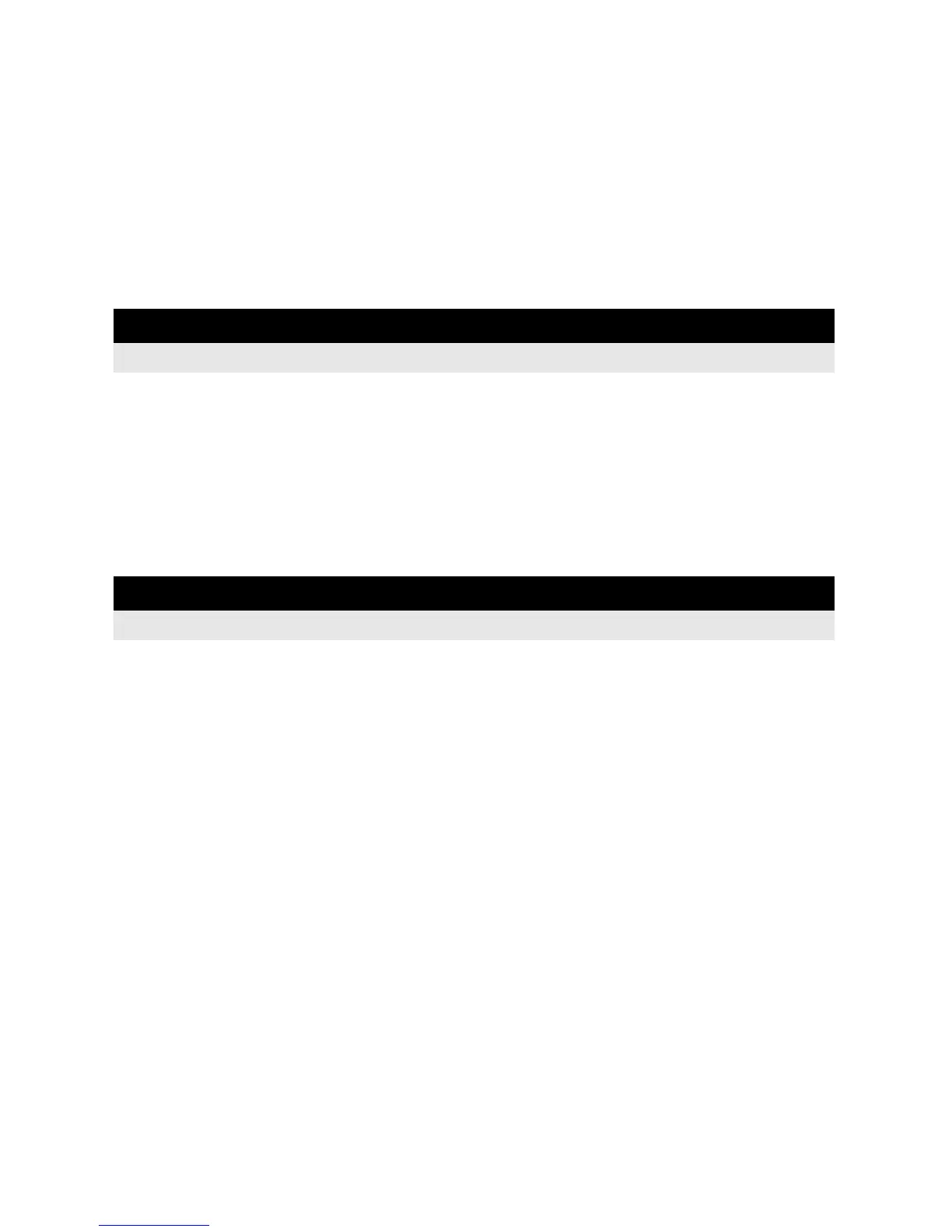24
EN
PRIORITY SET.....................................................................................................106
dpi SETTING.........................................................................................................106
i
K
UTILITY .......................................................................................................................107
EXT. WB DETECT ................................................................................................107
Custom Menu 2 ......................................................................................................................107
CF / xD..................................................................................................................107
EDIT FILENAME...................................................................................................107
s
(Monitor brightness adjustment) ....................................................................107
W
(Changing the display language)................................................................107
VIDEO OUT ..........................................................................................................108
REC VIEW ............................................................................................................108
FIRMWARE ..........................................................................................................108
Print reservation (DPOF) ........................................................................................................109
Print reservation....................................................................................................109
Single-frame reservation.......................................................................................109
All-frame reservation............................................................................................. 110
Resetting the print reservation data ...................................................................... 111
Direct printing (PictBridge)...................................................................................................... 111
Connecting the camera to a printer....................................................................... 112
Easy printing ......................................................................................................... 112
Custom printing..................................................................................................... 113
Flowchart ................................................................................................................................ 115
Using the provided OLYMPUS Master software ..................................................................... 115
What is OLYMPUS Master?.................................................................................. 115
Connecting the camera to a computer.................................................................................... 116
Start up the OLYMPUS Master software................................................................................. 117
Displaying camera images on a computer.............................................................................. 117
Downloading and saving images .......................................................................... 117
Disconnecting the camera from your computer .................................................... 118
Viewing still images................................................................................................................. 119
To increase the number of languages.....................................................................................119
Transferring images to your computer without using OLYMPUS Master................................120
9 Printing 109
Describes how to print your pictures.
10 Using the OLYMPUS Master software 115
Describes how to transfer and store your camera images to a computer.