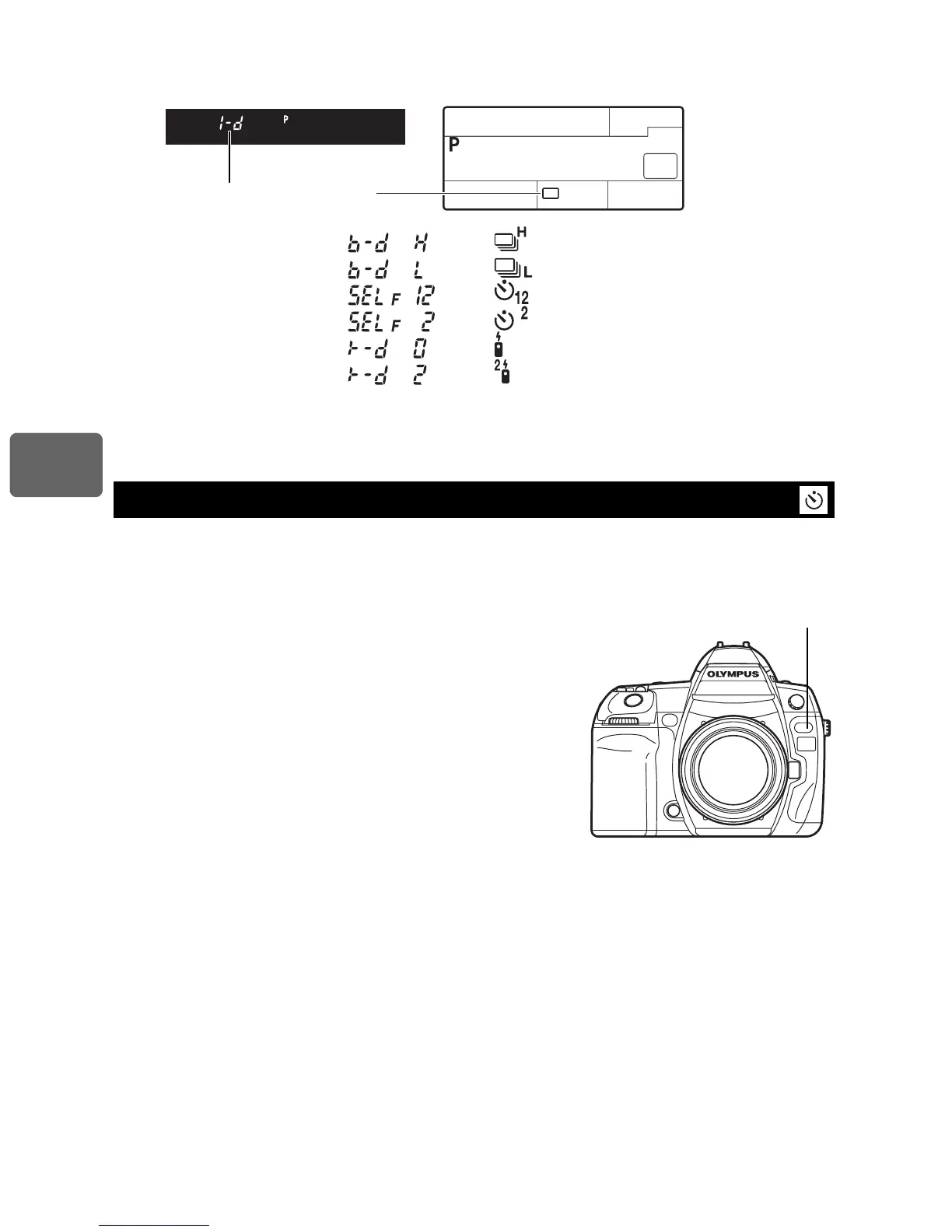60
EN
4
Focusing and shooting functions
Setting display
This function lets you take pictures using the self-timer. You can set the camera to release the
shutter after either 12 or 2 seconds. Fix the camera securely on a tripod for self-timer shooting.
For the setting method, see “Sequential shooting” (
g
P. 5 9).
Press the shutter button all the way.
•
A picture is taken.
•
When
Y
12s
is selected:
First, the self-timer lamp lights up for approximately 10
seconds, then it blinks for approximately 2 seconds and the
picture is taken.
•
When
Y
2s
is selected:
The self-timer lamp blinks for approximately 2 seconds, and
then the picture is taken.
•
To cancel the activated self-timer, press the
<
/
Y
/
j
button.
x
Notes
•
Do not press the shutter button while standing in front of
the camera; this could result in the subject being out of
focus since focusing is performed when the shutter button
is pressed halfway.
Viewfinder Control panel
Sequential shooting H :
Sequential shooting L :
12-second self-timer :
2-second self-timer :
Remote control :
2-second remote control :
•
Anti-shock display:
A blinking display in the viewfinder or on the control panel and the
D
symbol on the super
control panel indicates that anti-shock is activated.
Self-timer shooting