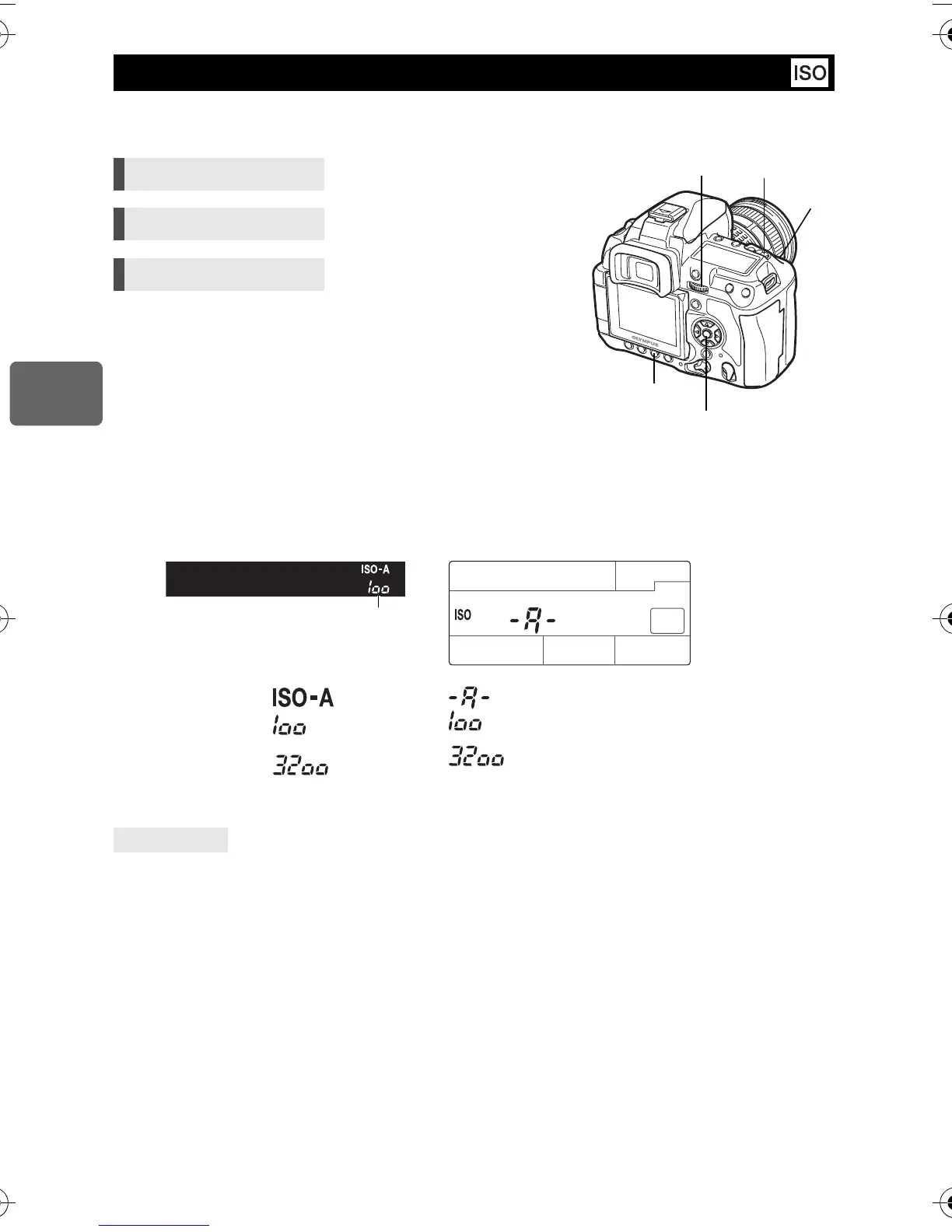50
EN
3
Exposure
The higher the ISO value, the greater the camera’s light sensitivity and the better its ability to
shoot in low light conditions. However, higher values may give pictures a grainy appearance.
[AUTO]
: The sensitivity is set automatically according to
the shooting conditions. For
[ISO-AUTO SET]
,
you can set the default (value normally used
when the optimal exposure can be obtained)
and upper limit (upper limit of ISO that
automatically changes).
g
“ISO-AUTO SET” (P. 103)
[100 – 3200]
: Fixed ISO sensitivity.
[ISO STEP]
can be changed to
[1/3 EV]
or
[1 EV]
.
g
“ISO STEP” (P. 103)
Setting display
•
125 and 1250 are displayed in the viewfinder as 120 and 1200, respectively.
To automatically set the optimal ISO in
M
mode:
j
Normally, the AUTO setting is effective in
P
/
A
/
S
mode, but you can set it for use in other
shooting modes.
g
“ISO-AUTO” (P. 103)
ISO sensitivity setting
Direct button
ISO
+
j
/
k
Super control panel
ip
: [ISO]
Menu
MENU
[
W
]
[ISO]
Viewfinder Control panel
AUTO :
100 :
3200 :
TIPS
i
button
MENU
button
j
ISO
button
k
When set to [AUTO], the default
value is displayed.
E-3_MASTER.fm Seite 50 Freitag, 19. Oktober 2007 2:12 14