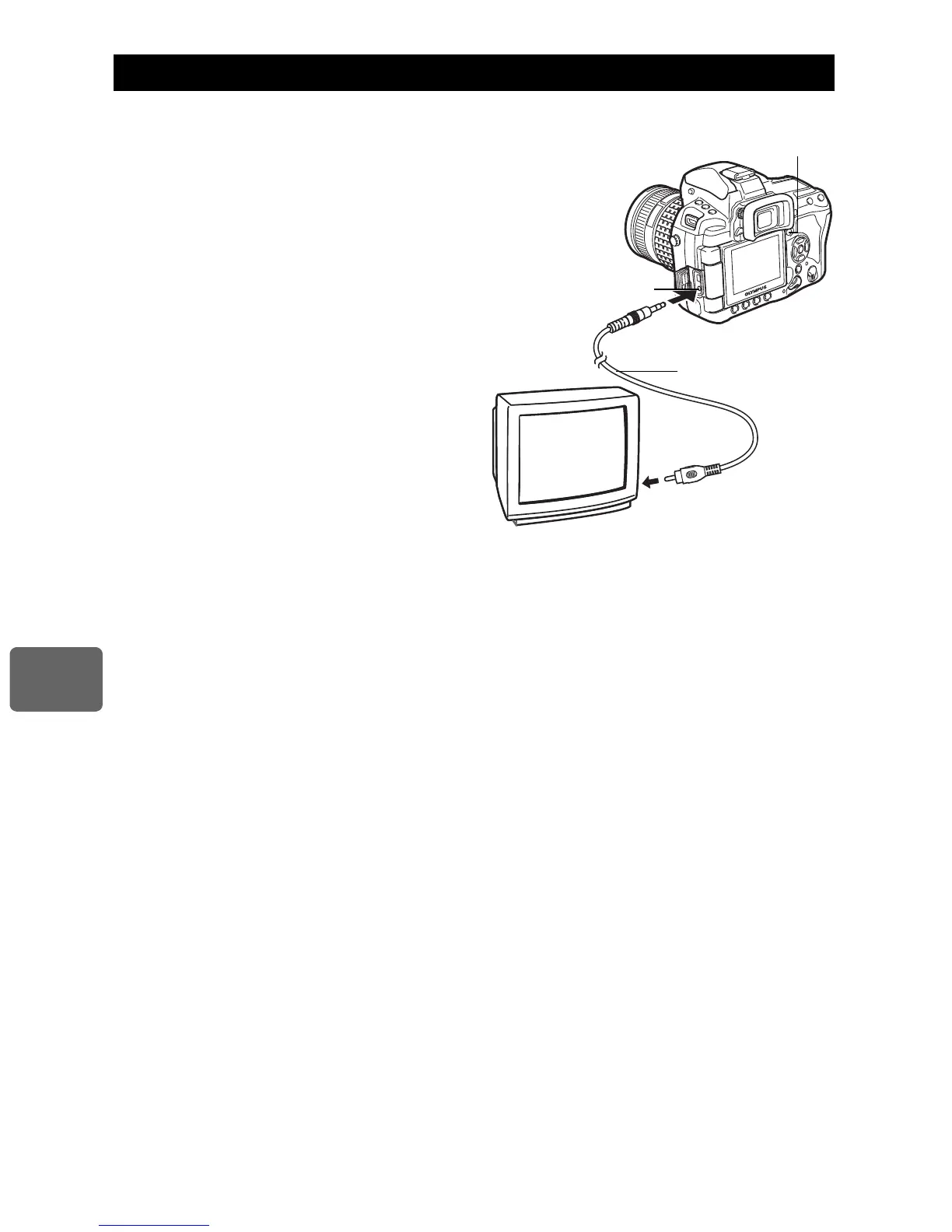90
EN
7
Playback functions
Use the video cable provided with the camera to play back recorded images on your TV.
1
Turn the camera and TV off, and
connect the video cable as illustrated.
2
Turn on the TV and set it to the video
input mode. For details on switching to
the video input mode, refer to the TV’s
manual.
3
Turn the camera on and press the
q
(playback) button.
x
Notes
•
To connect the camera to a TV, use the
provided video cable.
•
Make sure that the camera’s video output
signal type is the same as the TV’s video
signal type.
g
“VIDEO OUT” (P. 108)
•
The camera’s monitor turns off automatically
when the video cable is connected to the
camera.
•
The image may appear off-center depending
on the TV screen.
Playback on TV
VIDEO OUT jack
q
button
Video input terminal
Video cable