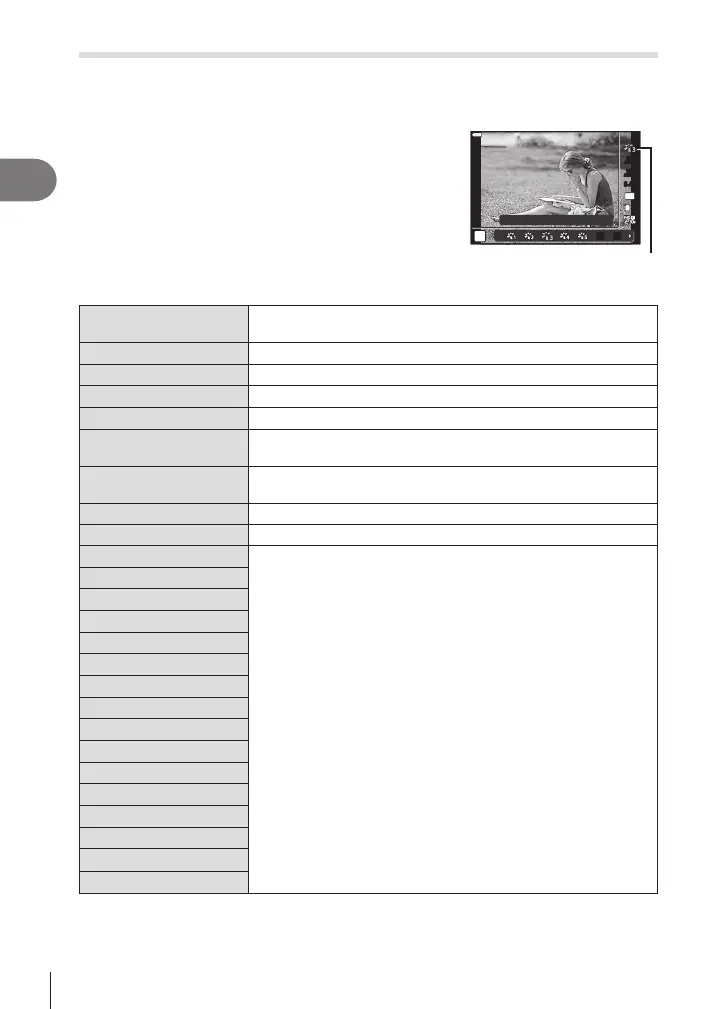Shooting
2
72
EN
Processing options (Picture Mode)
You can select a picture mode and make individual adjustments to contrast, sharpness,
and other parameters (P. 82–86). Changes to each picture mode are stored
separately.
1
Press the Q button and use FG to highlight
Picture Mode.
2
Highlight an option using HI and press the Q
button.
AUTOAUTO
JJ KK
Natural
4:3
WB
AUTO
WB
AUTO
S-AFS-AF
ISO
AUTO
L
F
Picture Mode
Picture mode options
A
i-Enhance
The camera adjusts colors and contrast for optimal results
according to the type of subject.
B
Vivid Choose for vivid colors.
C
Natural Choose for natural colors.
D
Muted Choose for pictures that will later be retouched.
E
Portrait Enhance skin tones.
J
Monochrome
Record pictures in monochrome. You can apply color lter
eects and choose a tint.
K
Custom
Adjust picture mode parameters to create a custom version of a
selected picture mode.
v
e-Portrait Smooth complexions.
c
Color Creator*
1
Adjust hue and color to suit your creative intent.
e
Pop Art
Uses Art Filter settings. Art eects can also be used.
f
Soft Focus
g
Pale&Light Color
h
Light Tone
i
Grainy Film
j
Pin Hole
k
Diorama
l
Cross Process
m
Gentle Sepia
n
Dramatic Tone
o
Key Line
p
Watercolor
q
Vintage
r
Partial Color*
2
v
Bleach Bypass
9
Instant Film
*1 After choosing Color Creator using the HI buttons, press the INFO button and use the
front dial to adjust hue and the rear dial to adjust saturation.
*2 After choosing Partial Color using HI, press the INFO button to display the color ring
(P. 44).
Shooting
